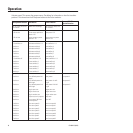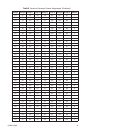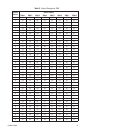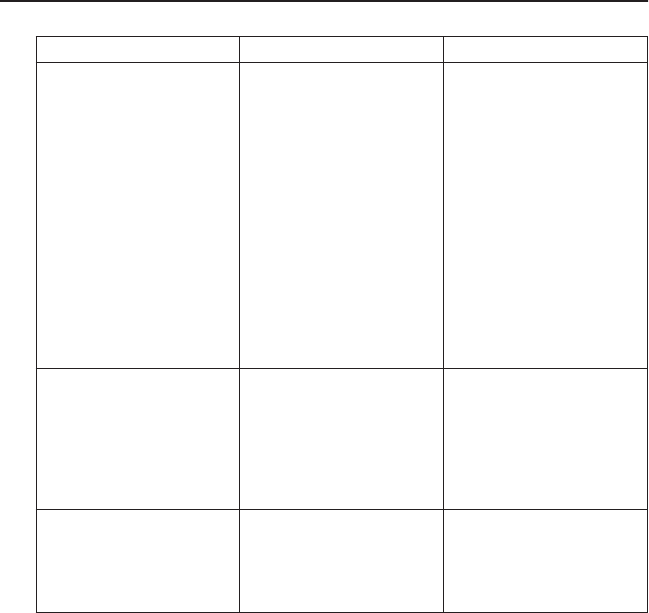
C1492M-I (8/05) 21
Troubleshooting
Symptom Ensure Check/Perform
Unit does not respond
properly to controller.
Make sure your controller is
trying to communicate with the
unit and not another camera.
–Are the pins on the translator
board inserted properly into
the mother board? (If not,
damage to the translator may
occur.)
–Is it set to the right address?
–Is the control set for the right
camera?
–Are the RX+ and RX- lines
properly connected?
–Send a camera reset and
retry.
Make sure your switches are
set to the proper settings.
–Check the settings of SW1
and SW2.
Unit does not respond to
commands.
If the message “TXB-AD
Rev.xxx” appears, the board is
functioning normally. Make
sure the address is correct,
baud rate is correct, and that
the TX+/- lines are
properly installed.
Check the address and baud
rate. Confirm that the receiving
and transmitting lines are
properly connected and the
head end is transmitting. Cycle
power to the dome.
No video. Are the pins on the translator
board inserted properly into
the mother board? (If not,
damage to the translator may
occur.)