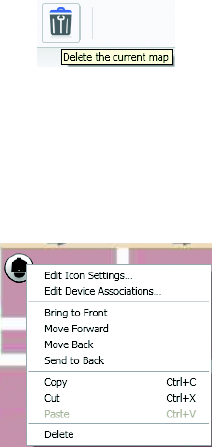
C3608M (9/07) 9
TOOLTIPS
A ToolTip is a quick description that appears when you move the mouse pointer over a command button. Only active buttons display a description.
If a button does not display its ToolTip, the button is not available. When you move the mouse pointer away from a button, the ToolTip
disappears. The example in Figure 6 shows the ToolTip that appears when you move the mouse pointer over the “Delete Map” button while in
Edit Mode.
Figure 6. ToolTips
SHORTCUT MENUS
A shortcut menu appears when you right-click an item in the application window. It lists commands pertaining to the selected item. The example
in Figure 7 displays the shortcut menu that pertains to an icon on a map while in Live Mode.
Figure 7. Shortcut Menus


















