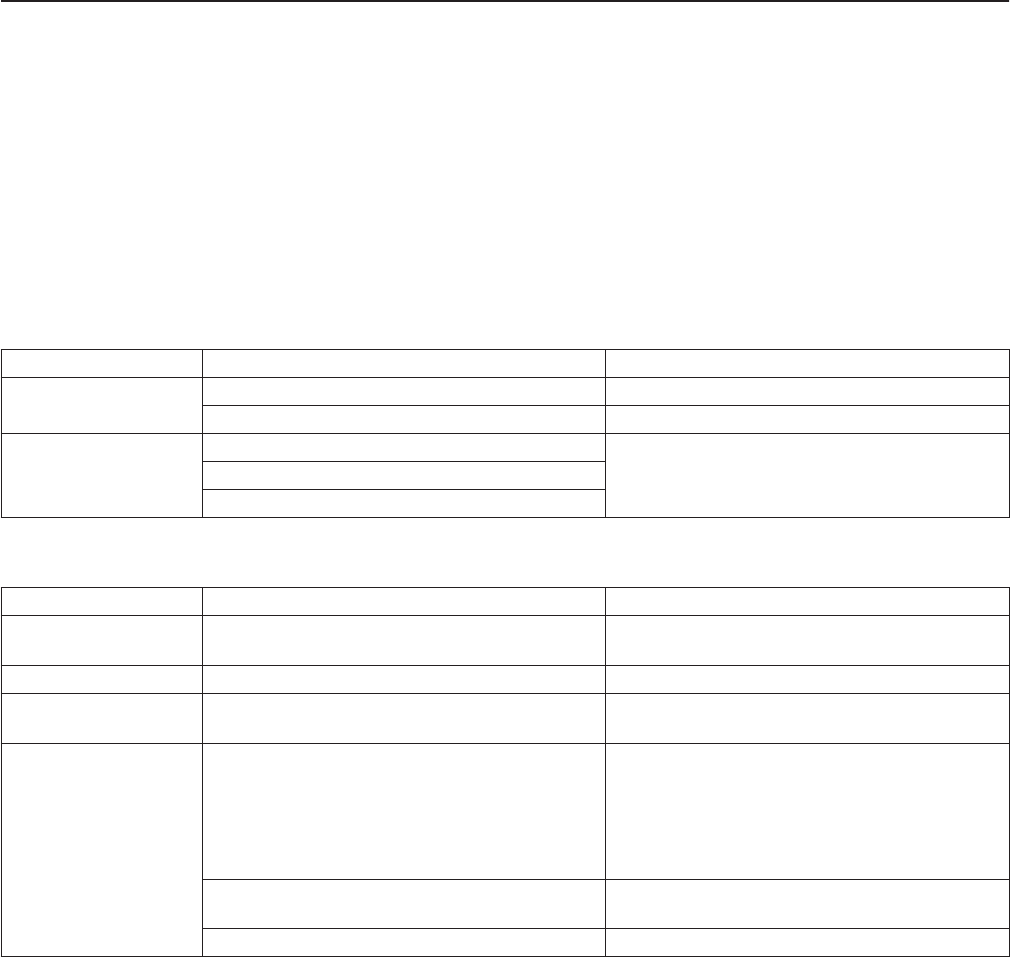
60 C1566M-C (10/05)
Troubleshooting
Problems with the CC1
Problems with the CC1 as part of a 9780 system may occur in the following areas:
• The CC1 itself
• Setup files (also known as configuration files)
• Peripheral devices connected to the CC1
• DOS operating system
A log is recommended for keeping track of changes made to the system. The log should document the change made, why it was made, the date
it was made and the person responsible for the change. This log will help in troubleshooting any errors that may occur. It also makes it easier to
identify errors that might have been caused by the change from other types of errors.
Table L. CC1 Hardware Errors
Table M. CC1 System Errors
Symptom Possible Cause Corrective Action
Green power LED not lit. No AC power to the unit. Check power cord connection.
Fuse has blown. Replace fuse.
No VGA display. Video cable not seated.
Power cord not plugged in.
Bad VGA card.
Symptom Possible Cause Corrective Action
Port x ERR Coms Framing Mismatched baud rate settings. Correct the baud rate setting in the CM9700-MGR to match
the settings in the device connected to the specified port.
Port x ERR Coms Fatal Failure of Comms line after power up and initialization. Check and correct hardware fault.
Port x ERR Coms Parity Mismatched parity settings. Correct the parity setting in the CM9700-MGR to match the
settings in the device connector to the specified port.
Port x ERR Coms Max Retry If the communications line is faulty (wired incorrectly or not
seated properly), the diagnostic screen displays this error
message during initial power-up. If the communication line
goes bad after power-up and initialization, then a Port x ERR
Coms Fatal error appears, followed by a Port x ERR Max
Retry message.
Check and correct the hardware fault.
Temporary communications fault. Fault will automatically be corrected when communications
resume.
Noise on the data line. Check data cables.


















