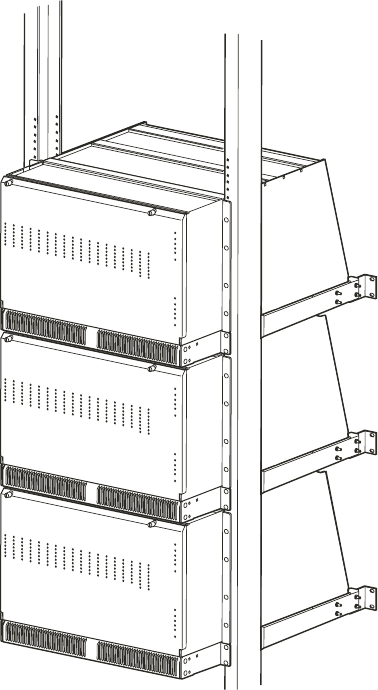
54 C1566M-C (10/05)
MOUNTING THE CM9780-MXB IN AN OPEN RACK
Figure 46. Mounting the CM9780-MXB in an Open Rack
DOS ENVIRONMENT AND COMMAND REFERENCE
DOS stands for Disk Operating System. Every time you turn on the CM9700-CC1 or every time you reboot (Alt +Ctrl +Del), the computer loads DOS
from the CC1 disk into the memory (RAM). Once loaded DOS lets you run other programs, in particular, the CM9700.EXE program.
On factory-configured systems the autoexec.bat file is configured for one of the following scenarios:
• The boot process ends at the following system prompt (c:\9700>).
• The boot process loads and executes the CM9700.EXE program.
THE BOOT PROCESS
The following process occurs when the CC1 is turned on or is rebooted:
1. If turned OFF and then turned ON, the CC1 goes through a power-on self-test (POST). Here the computer essentially examines its electronic
components.
2. The computer looks at drive A for a DOS system disk. If one is not there, the CC1 will load DOS from its hard drive.
3. This process looks for two “hidden” system files: IO.SYS and MSDOS.SYS. If these files are not present, DOS displays the “Non-System
disk or disk error” message. (The CC1 also displays this error during the boot process if there is a floppy disk in the A drive that has no
system files).


















