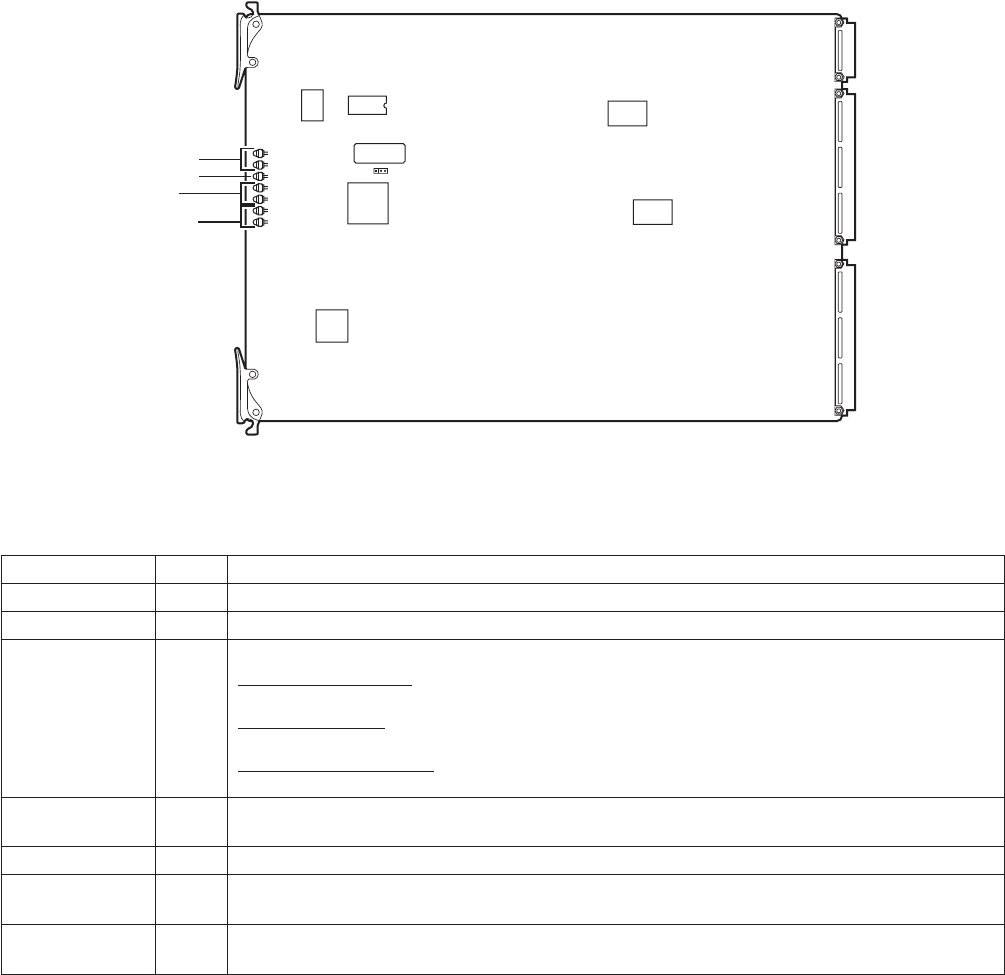
C1566M-C (10/05) 49
VIDEO INPUT CARD (CM9780-VCC) DETAIL
Figure 41. CM9780-VCC Card
Table H. Video Input Card (CM9780-VCC) LEDs
Front Panel Label Color When LED Is On
+ Green The +5 VDC power source is functioning properly.
- Green The -5 VDC power source is functioning properly.
HB Amber
The CPU is active; this “heartbeat” LED blinks at a different rate, according to the current activity:
0.25 Second: Programming
The VCC card blinks at a quarter-second rate while it receives updated programming from the primary VMC card.
0.5 Second: Boot ROM
The VCC card blinks at a half-second rate while executing boot ROM code.
1.0 Second: Normal Operation
The VCC card blinks at a one-second rate during normal operation.
CF Red
This LED illuminates if there is an error condition such as no communication from the primary CM9780-VMC monitor
card or if the card is inserted in the wrong slot. Refer to the Troubleshooting section.
VL Red Video Loss: This LED illuminates when there is a video signal missing from the input of the rear panel.
CD Amber
Configuration: This LED illuminates on startup if the FPGA is not programmed. Once the FPGA is programmed from the
application code or the test code, it will turn OFF.
AX Amber
This LED toggles on every valid switch command. It also flashes an error code when the CF LED is illuminated. Refer to
the Troubleshooting section.
AMBER
RED
AMBER
GREEN
VSYNC
OFF
ON


















