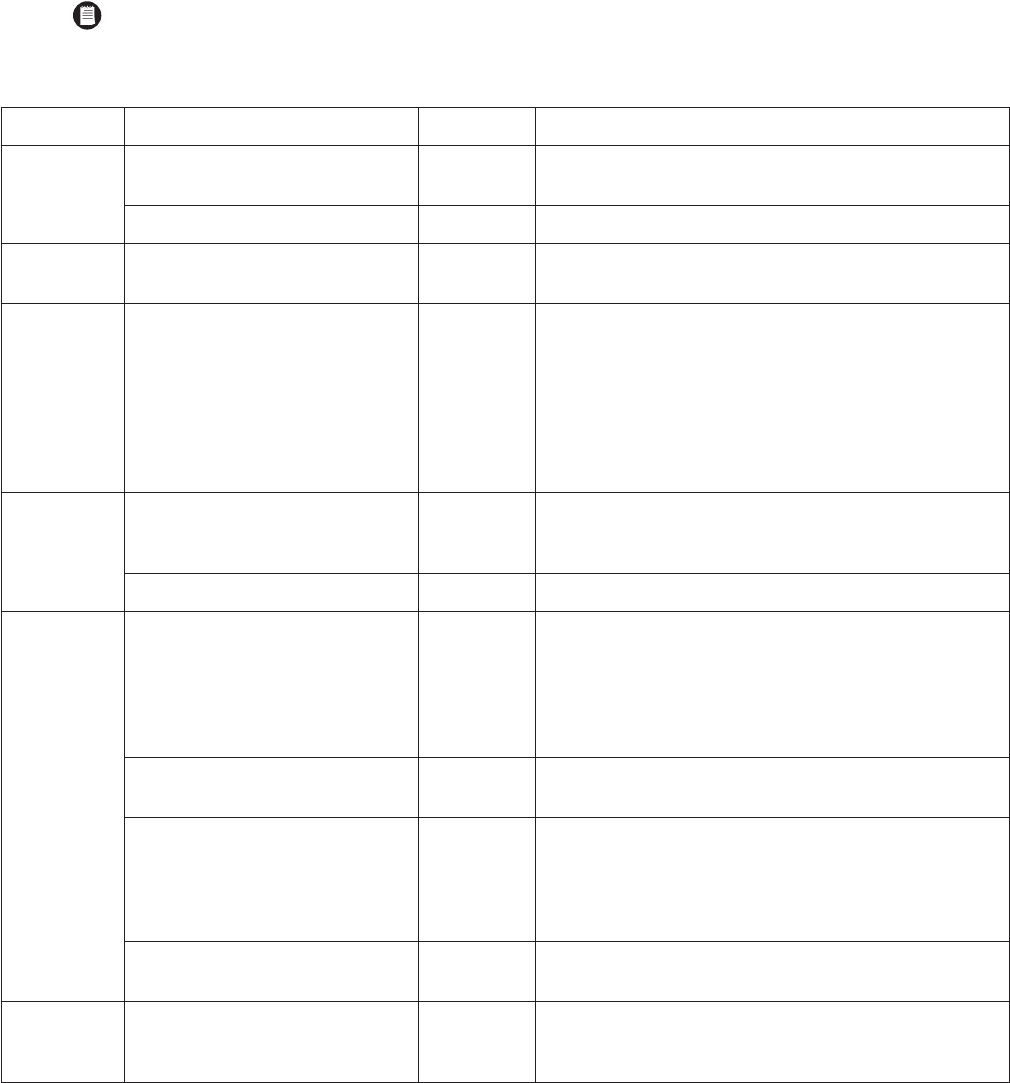
58 C1566M-C (10/05)
DOS REFERENCE
The following table provides a list of the most common DOS commands that you are most likely to use when operating the CC1. In addition, you
can use the command HELP to access the MS-DOS command reference on the CC1.
Table K. DOS Command Reference Directory
NOTE: In DOS, the backslash symbol (\) used alone, refers to the root directory. The [..] symbol refers to the parent directory.
COMMAND EXAMPLE(S) SWITCHES COMMENTS
CD C:\>CD Displays the name of the current directory or changes the current
directory if specified and if the directory specified exists.
C:\>CD 9700 Changes to the 9700 directory.
CLS C:\>CLS The Clear Screen command clears a full screen to just the command
prompt and the cursor.
COPY C:\>COPY [source] [destination]
C:\>COPY A:\TEST.* C:\9700
C:\>COPY A:\*.* C:\9700
C:\>COPY A:\TEST.MON C:\9700
Copies one or more files to the location you specify. Source speci-
fies the location and name of a file or set of files. Source can
consist of a driver letter and colon, a directory name, a filename, or
a combination files you wish to copy. Destination specifies the
name and location of a file or set of files to which you want to copy.
Destination can consist of a drive letter and colon, a directory
name, a filename, or a combination. When more than one file is
copied, MS-DOS displays each filename as the file is copied.
DEL C:\>DEL C:\9700\TEST.MON
C:\>DEL A:TEST.MON
C:\9700>DEL TEST.*
Deletes the file or files you specify. You must include the location (if
other than you current location) and name of the file or set of files
you wish to delete.
C:\9700>DEL TEST.* /P /P Prompts you for confirmation before deleting each file.
DIR C:\>DIR Displays a list of files and subdirectories that are in the directory
you specify. When you use the DIR command without switches, it
displays the disk’s volume label and serial number, one directory or
filename per line including the filename extension, size, date and
time file was last modified; total number of files listed, cumulative
size and free space left on the disk.
C:\>DIR/W /W Displays the listing in wide format, with as many a five filenames or
directory names on each line.
C:\>DIR/P
C:\>DIR/W/P
/P Displays one screen of the listing (in whatever format) at a time. It
is useful to use these switches when looking at the contents of the
DOS directory.
This switch will look for all instances of the filename in all
directories.
C:\ >DIR { filename} /S [syntax]
example: C:\ >DIR *.mon /S
/S In the example the location of all file names having the .mon
extension will be found and displayed.
EDIT C:\>EDIT AUTOEXEC.BAT Starts the MS-DOS editor, a test editor you can use to create and
edit ASCII text files. The example text shown would load the
autoexec.bat file for editing.
(Continued on next page)


















