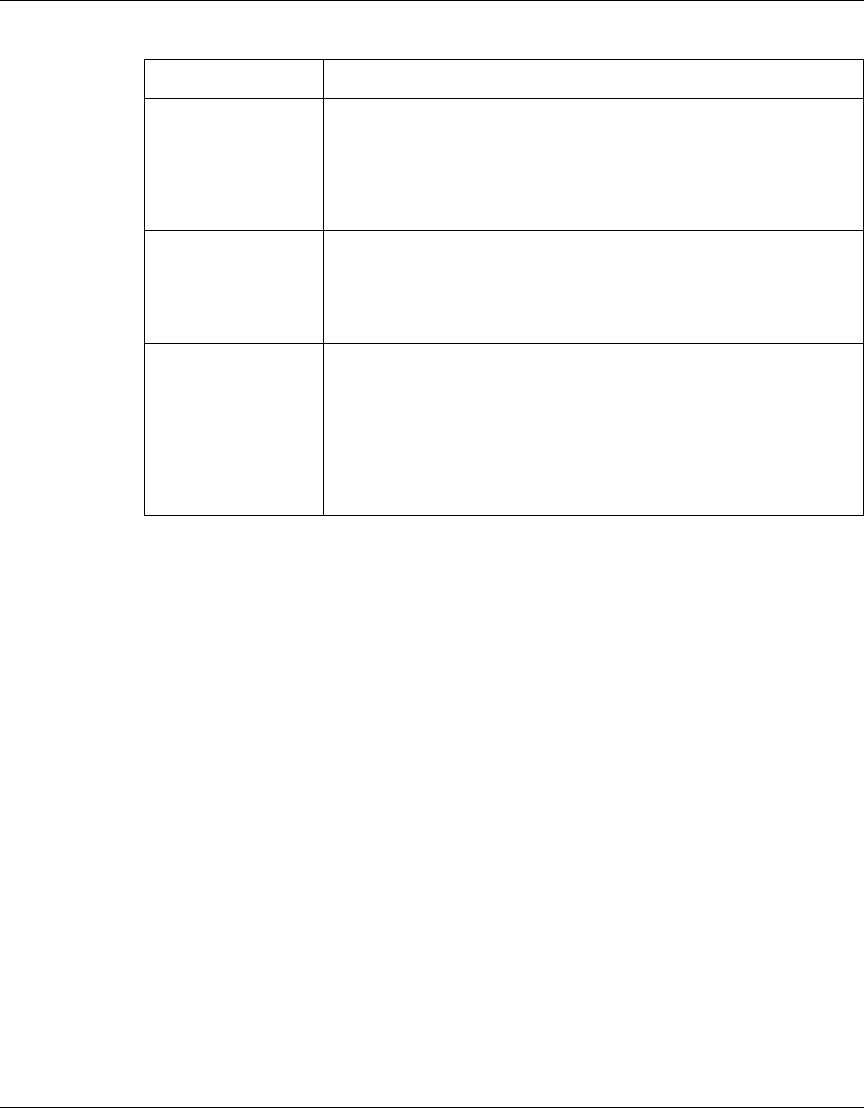
88 Chapter 3 Configuring and graphing ports
214393-A
Ethernet Errors tab for graphing ports
The port Ethernet Errors tab shows port Ethernet Errors statistics.
To open the Ethernet Errors tab for graphing:
1 Select the port or ports you want to graph.
To select multiple ports, [Ctrl] + left-click the ports that you want to
configure. A yellow outline appears around the selected ports.
InErrors For packet-oriented interfaces, the number of inbound packets that
contained errors preventing them from being deliverable to a
higher-layer protocol. For character-oriented or fixed-length
interfaces, the number of inbound transmission units that
contained errors preventing them from being deliverable to a
higher-layer protocol.
OutErrors For packet-oriented interfaces, the number of outbound packets
that could not be transmitted because of errors. For
character-oriented or fixed-length interfaces, the number of
outbound transmission units that could not be transmitted because
of errors.
InUnknownProtos For packet-oriented interfaces, the number of packets received via
the interface that were discarded because of an unknown or
unsupported protocol. For character-oriented or fixed-length
interfaces that support protocol multiplexing, the number of
transmission units received via the interface that were discarded
because of an unknown or unsupported protocol. For any interface
that does not support protocol multiplexing, this counter will always
be 0.
Table 33 Port Interface tab fields for multiple ports (continued)
Field Description


















