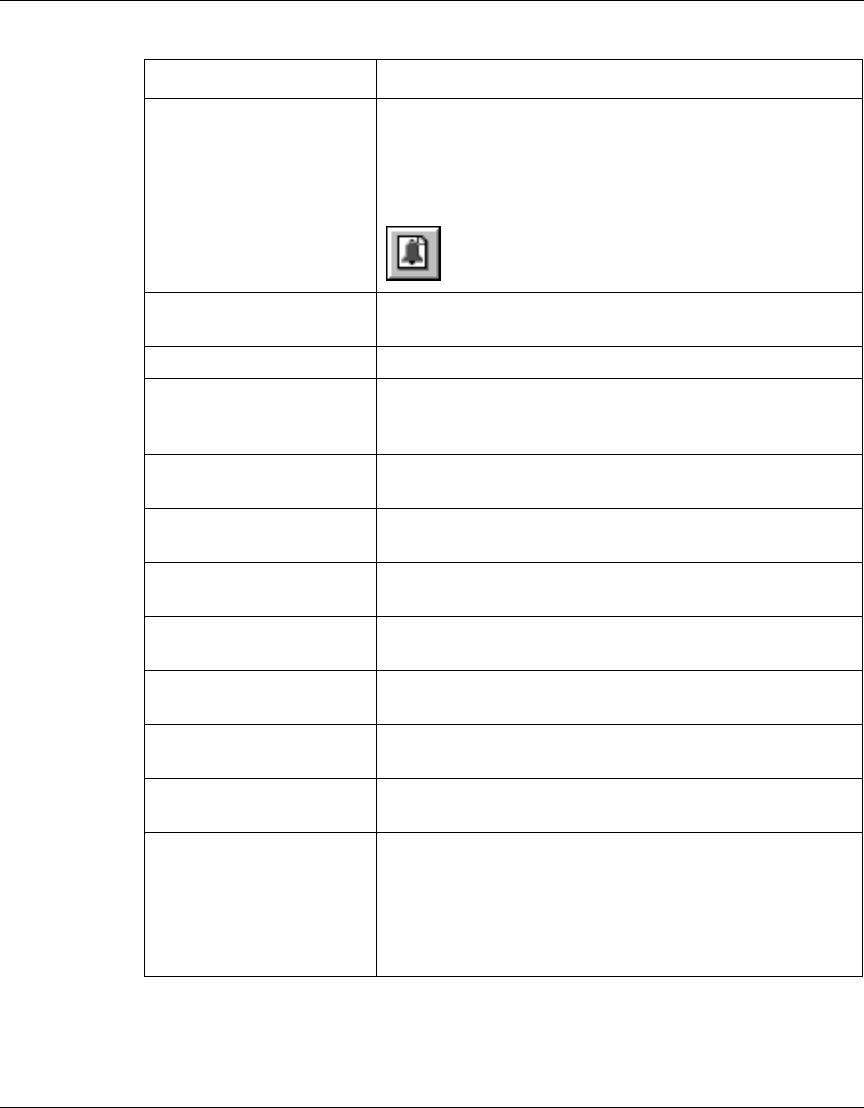
Chapter 2 Configuring and graphing the switch 51
Reference for the BayStack 380-24F Gigabit Switch Management Software
AuthenticationTraps Click enable or disable. When you select enabled, SNMP
traps are sent to trap receivers for all SNMP access
authentication. When you select disabled, no traps are
received.
To view traps, click the Trap toolbar button.
NextBootMgmtProtocol The transport protocol(s) to use after the next boot of the
agent.
CurrentMgmtProtocol The current transport protocol(s) that the agent supports.
BootMode The source from which to load the initial protocol
configuration information to boot the switch the next time,
local (from the switch), or net (over the network), or none.
ImageLoadMode The source from which to load the agent image at the next
boot.
CurrentImageVersion The version number of the agent image that is currently
used on the switch.
LocalStorageImageVersion The version number of the agent image that is stored in
flash memory on the switch.
NextBootDefaultGateway The IP address of the default gateway for the agent to use
after the next time the switch is booted.
CurrentDefaultGateway The IP address of the default gateway that is currently in
use.
NextBootLoadProtocol The transport protocol to be used by the agent to load the
configuration information and the image at the next boot.
LastLoadProtocol The transport protocol last used to load the image and
configuration information on the switch.
Reboot Action object to reboot the agent.
Reset — initiates a hardware reset.
The agent does best efforts to return a response before the
action occurs. If any of the combined download actions are
requested, neither action occurs until the expiration of
s5AgInfoScheduleBootTime, if set.
Table 16 System tab items (continued)
Item Description


















