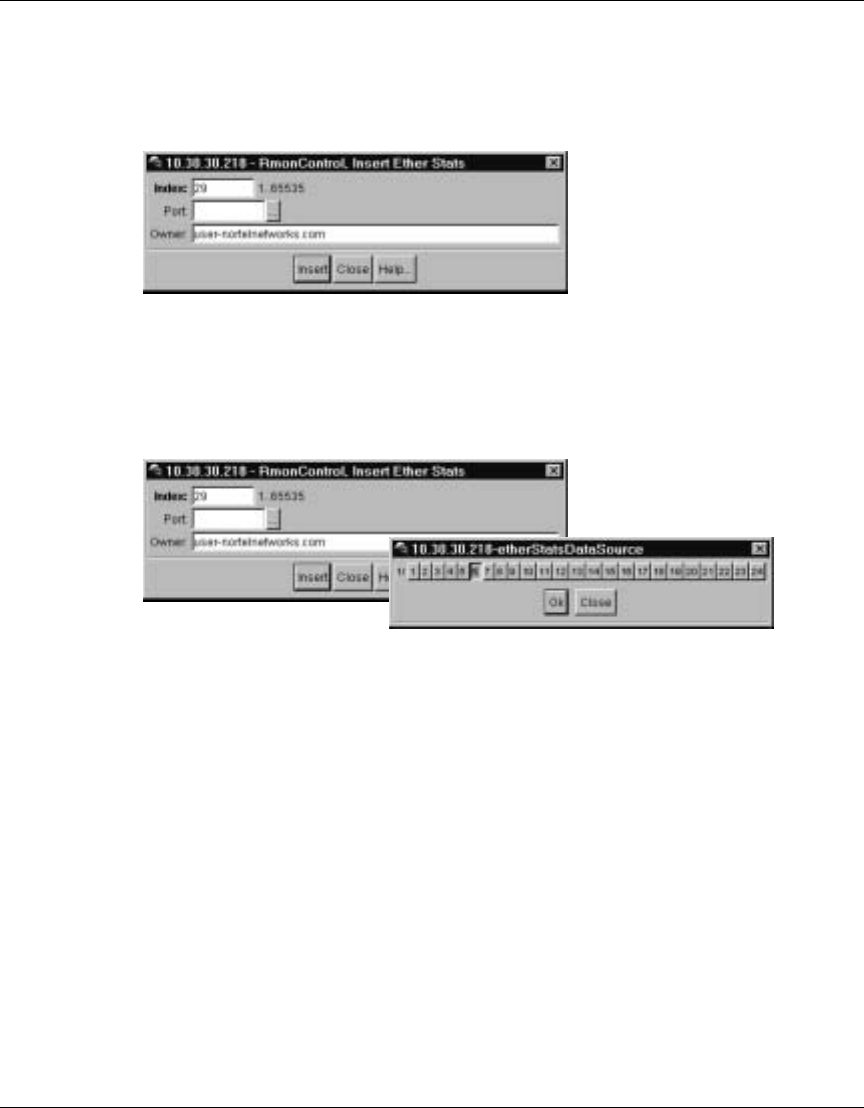
130 Chapter 8 RMON
214393-A
3 Click Insert.
The RMONControl, Insert Ether Stats dialog box opens (Figure 63).
Figure 63 RMONControl, Insert Ether Stats dialog box
4 Select the port(s).
Enter the port number you want or select the port from the list menu
(Figure 64).
Figure 64 RMONControl, Insert Ether Stats dialog box port list
Device Manager assigns the index.
5 Click Insert.
The new Ethernet Statistics entry is displayed in the Ether Stats tab.
Disabling Ethernet statistics gathering
To disable Ethernet statistics that you have set:
1 From the Device Manager main menu, choose RMON > Control.
The RMONControl dialog box opens with the History tab displayed
(Figure 60 on page 126).


















