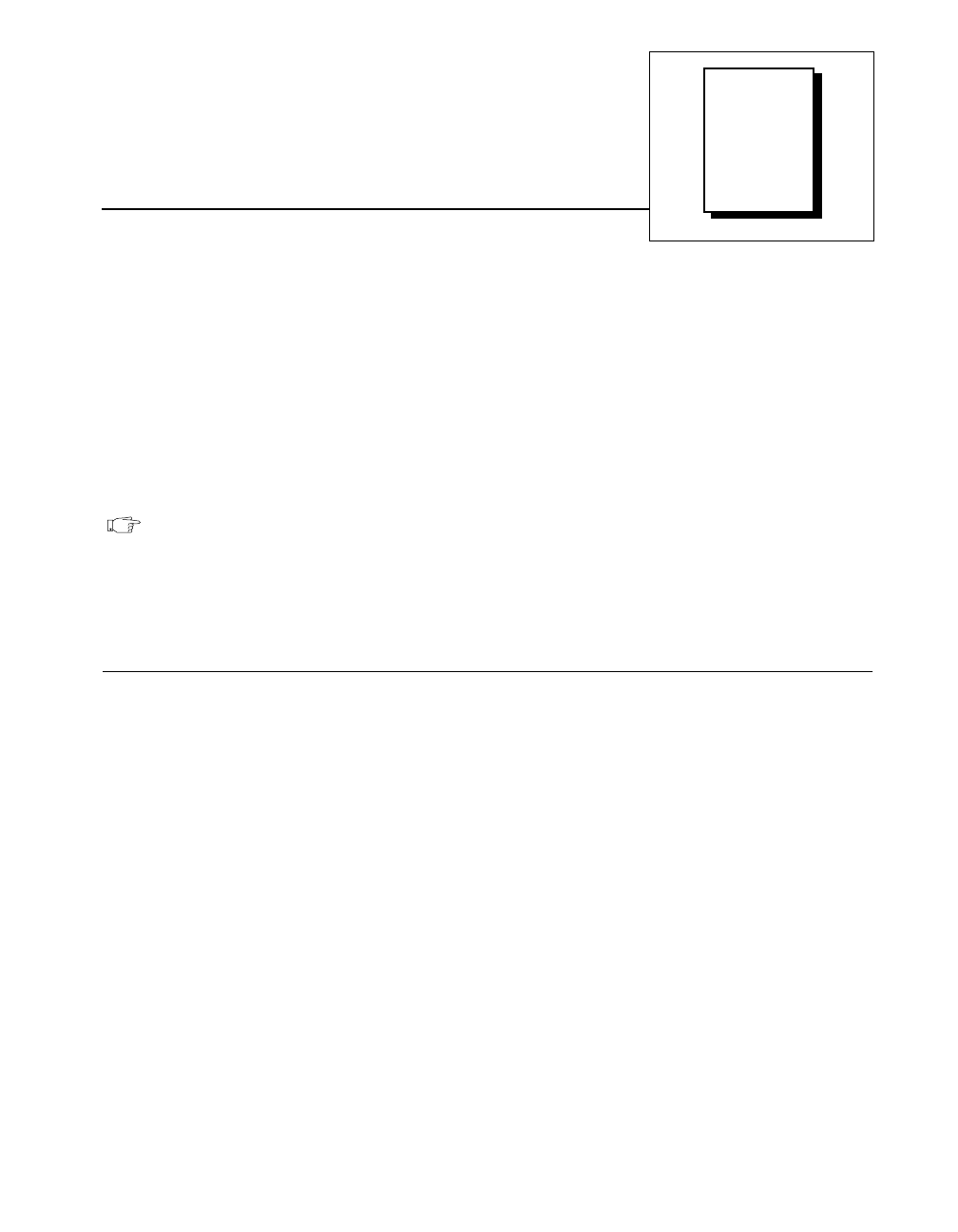
©
National Instruments Corporation 6-1 VXI/VME-PCI8022 for Solaris
Chapter
6
NI-VXI Configuration Utility
This chapter contains instructions for using the VXI Resource Editor
utility of the NI-VXI software to configure the PCI-MXI-2 and the
VXI-MXI-2 or VME-MXI-2.
vxiedit is the VXI resource editor program that you use to configure
the system and to edit the manufacturer name and ID numbers, the
model names of VXI and non-VXI devices in the system, and the
system interrupt configuration information. This program also displays
the system configuration information generated by the Resource
Manager.
Note:
A text-based version,
vxitedit
, is also available as an alternative.
Although this chapter focuses only on the graphical
vxiedit
program, the
two programs are functionally equivalent. For information on
vxitedit
,
refer to the
NI-VXI Text Utilities Reference Manual
.
Running the VXIedit Configuration Utility
To run vxiedit, type vxiedit at the command prompt. You can run
vxiedit from any directory, but make sure that both the PATH and
NIVXIPATH environment variables have the destination directory of the
NI-VXI software added to them.
NIVXIPATH is used by the application
to find the different configuration files (
*.cfg), table files (*.tbl), and
help files (
*.hlp) during its execution. The default pathname used by
the program if
NIVXIPATH is not set is /opt/NICpcimxi.
Most of the features on the PCI-MXI-2, VXI-MXI-2, and VME-MXI-2
are configurable through software, using
vxiedit, rather than through
hardware switches or jumpers on the boards themselves. In addition, the
vxiedit utility can override some of the hardware settings.


















