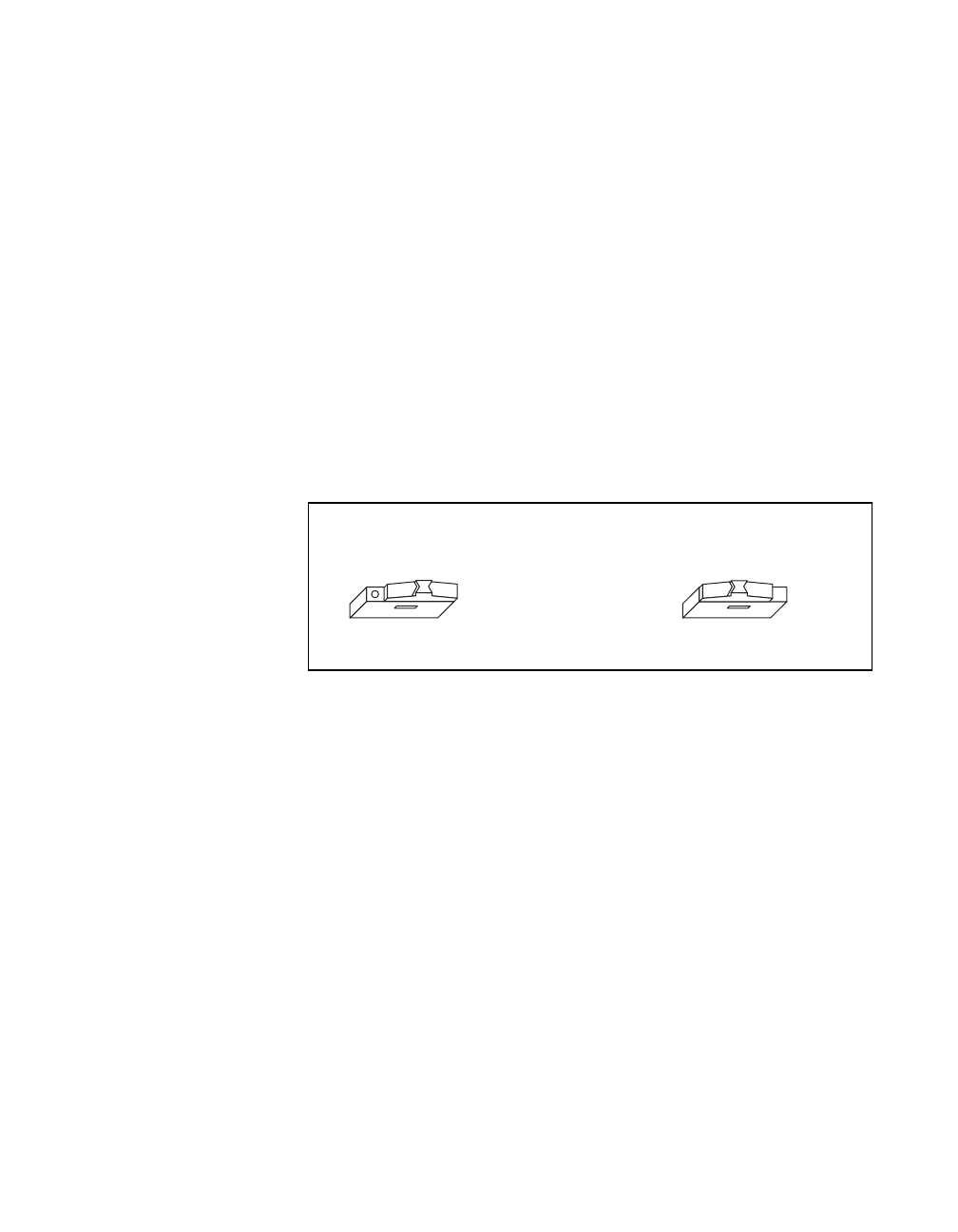
Chapter 3 VXI-MXI-2 Configuration and Installation
©
National Instruments Corporation 3-17 VXI/VME-PCI8022 for Solaris
Onboard DRAM
The VXI-MXI-2 can accommodate up to two 1.35 in. DRAM SIMMs.
Table 3-1 lists the SIMMs you can use. You can use 32-bit or 36-bit
SIMMs since DRAM parity is not required. Because the VXI-MXI-2
supports only one organization at a time, all SIMMs installed must be
of the same type. Use Bank 0 first when installing the SIMMs. This
allows you to install up to 64 MB. The VXI-MXI-2 supports DRAM
speeds of 80 ns or faster.
Switch S6 is used to select the size of each SIMM. The SIMM sockets
and S6 are accessible only by removing the right-side cover. To access
these components, remove the four screws on the top, the four screws
on the bottom, and the five screws on the right-side cover of the metal
enclosure. If the SIMMs are 4 M x 32 or larger, S6 should be in the OFF
setting as shown in Figure 3-11a. For SIMMs smaller than 4 M x 32, use
the ON setting as shown in Figure 3-11b.
Figure 3-11.
SIMM Size Configuration
Refer to Table 3-1 for how to adjust the switch (ON or OFF) for all
supported DRAM configurations. Many of the DRAM options are
available from National Instruments.
b. Smaller than 4 M x 32a. 4 M x 32 and Large
S6
SIMM SIZE
(• = 4M x 32 AND
LARGER)
S6
SIMM SIZE
(• = 4M x 32 AND
LARGER)


















