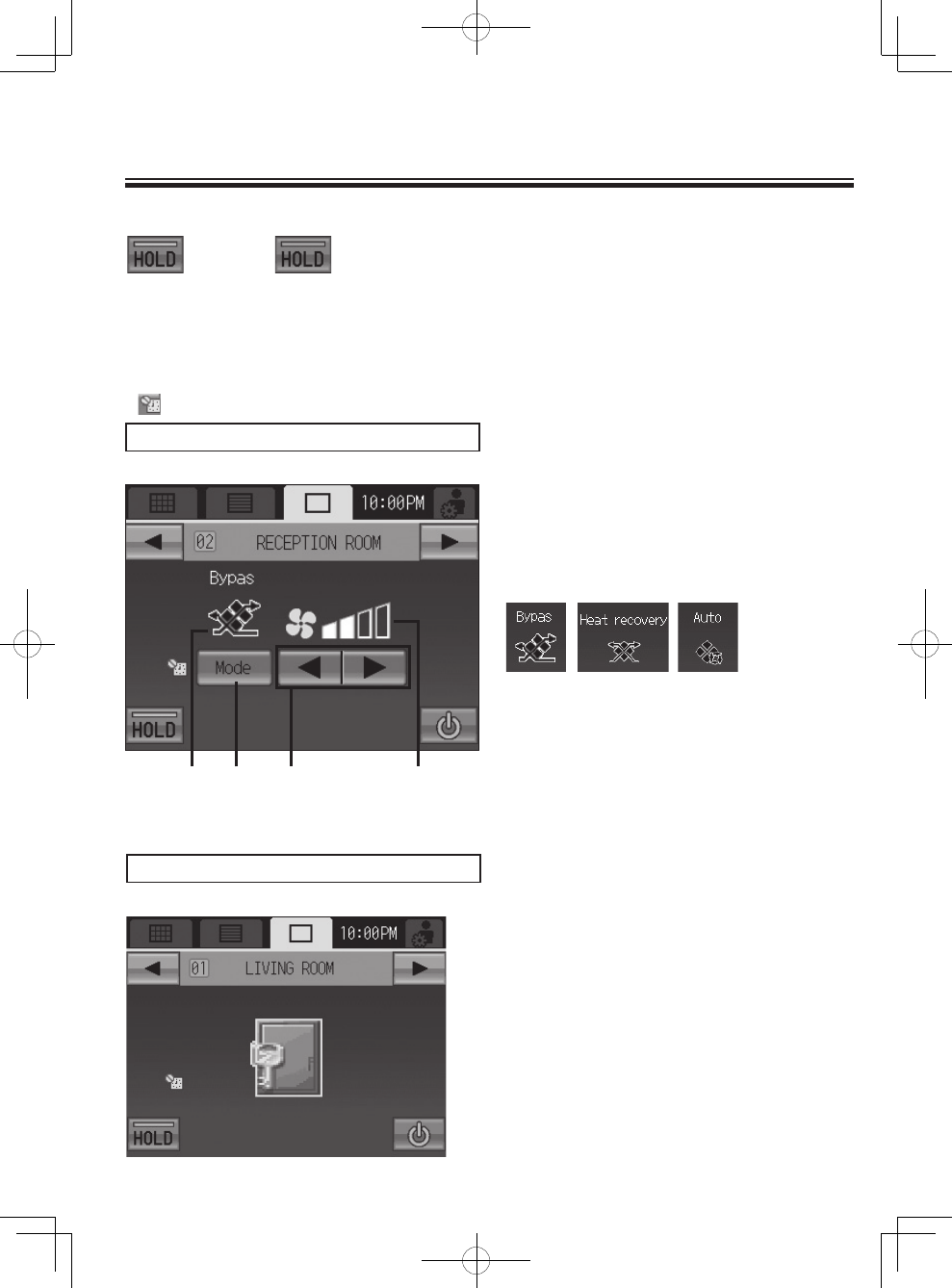
24
Basic Operations (cont'd)
Operating the General equipment group
Displays the general equipment type.
*When changing icons, refer to Initial Setting Manual.
ON/OFF operation
• When the general equipment is turned on,
the output contact of DIDO controller (PAC-
YG66DCA) also turns on.
• When the general equipment is turned off,
the output contact of DIDO controller (PAC-
YG66DCA) also turns off.
Displays that are not marked by numbers on the screen are the same as those on the Air conditioning unit group screen.
Hold Function Setting
HOLD-ON HOLD-OFF
Touch ⑤ to enable/disable the hold function.
* When the hold function is enabled, the current operation status is retained until the hold
function is disabled.
*
When this function is enabled, the scheduled operation will be prohibited as well as the following
remote controller operations: Stop, operation mode change, preset temperature change.
is displayed while the hold function is enabled.
Operating the LOSSNAY group
Mode
Touch
①
to access the modes in the order "Bypass,
Heat recovery, Auto."
The selected mode will appear in the area marked
②
.
Displays that are not marked by numbers on the screen are the same as those on the Air conditioning unit group screen.
* Available mode varies depending on the model.
Modes that are unavailable do not appear.
Fan speed setting
Touch ③ to access the fan speeds in the order
"Low, High."
The selected fan speed will appear in the area
marked ④.
② ① ③ ④


















