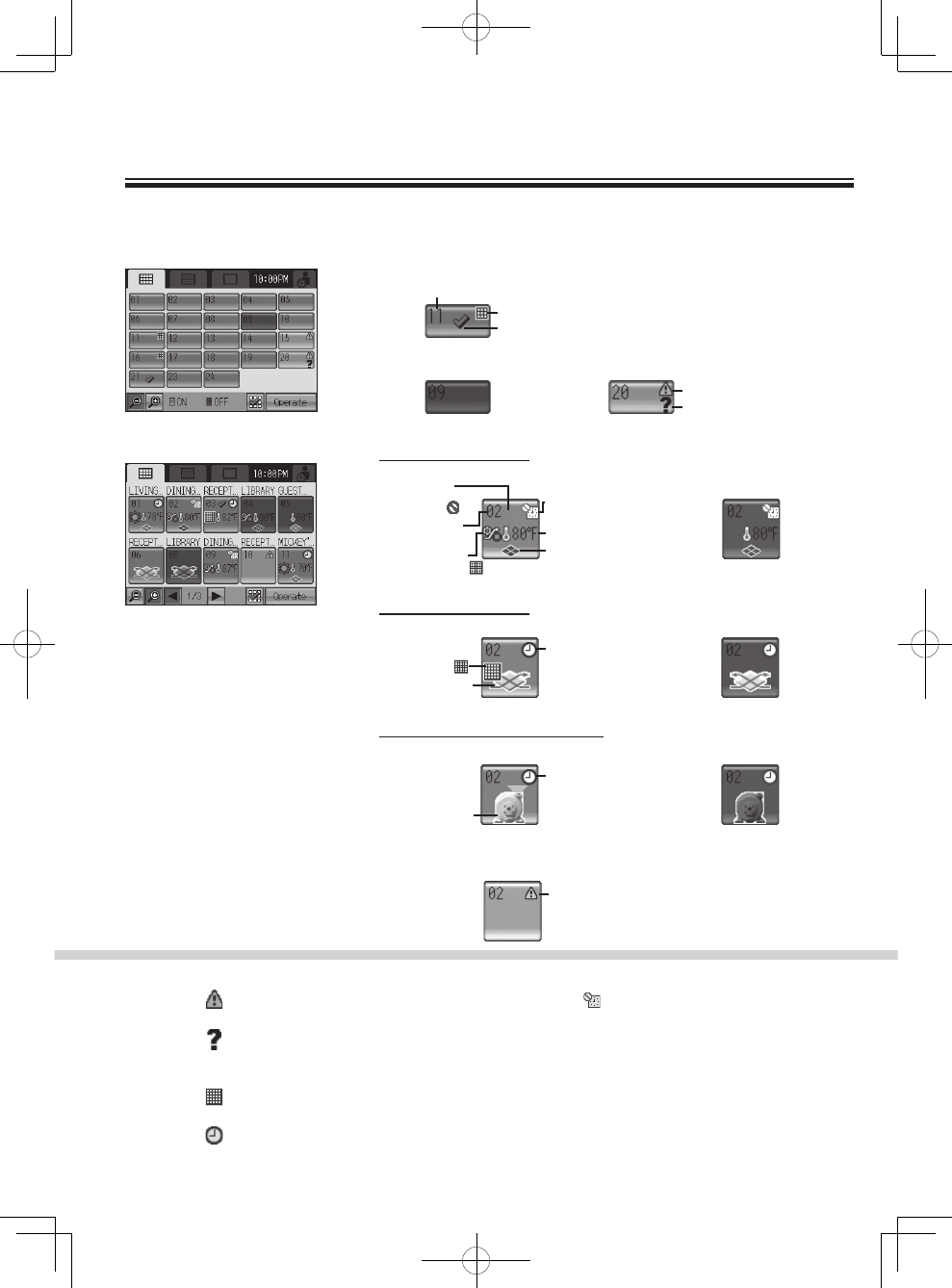
14
Icon Displays [HOME screen]
•Check mark
•ON/OFF operation
prohibition
[ON (BG Color: blue)]
[OFF (BG Color: black)] [Error (BG Color: yellow)]
(1) GRID (zoom-out) screen
(2) GRID (zoom-in) screen
(3) LIST screen
•Check mark
Room temperature
Interlocked ventilation
(LOSSNAY) operation
[ON (BG Color: blue)]
Schedule/Hold
[OFF (BG Color: black)]
Group No.
[Air conditioning ]
[LOSSNAY group]
LOSSNAY icon
Filter sign:
[ON (BG Color: blue)] [OFF (BG Color: black)]
General equipment icon
[ON (BG Color: blue)] [OFF (BG Color: black)]
[General equipment group]
[Error (BG Color: yellow)]
[Air conditioning unit/LOSSNAY/General equipment group]
Error display
Group No.
•Filter sign
•Check mark
Error display
Communication error
at startup
Display selection button
Display selection button
Group No.
•Check mark
Room (Group) name
[ON (BG Color: blue)]
Room
temperature
Set
temperature
Schedule/Hold
•Mode
•Filter sign
㧦
[OFF (BG Color: black)]
Room
temperature
Interlocked
ventilation
ON: blue
OFF: black
Schedule/Hold
* Interlocked LOSSNAY
does not appear
during operation.
Room
temperature
Interlocked ventilation (LOSSNAY) operation
•Mode
•Filter sign:
[ON (BG Color: blue)]
[OFF (BG Color: black)]
Error:
Displays when an error occurs.
Startup (communication) error:
Displays as well as the error display when a
startup (communication) error occurs.
Filter sign:
Displays when filter needs maintenance.
During scheduled operation:
Displays during scheduled operation.
While hold function is enabled:
Displays while hold function is enabled.
Room temperature:
Display ranges 8-39ºC (46-102ºF). When the
temperature is beyond the range, 8ºC (46ºF) or
39ºC (102ºF) will blink on the display.
When multiple air conditioning units (indoor
units) are registered to a group, current indoor
temperature on the main indoor unit is
displayed.
Interlocked ventilation (LOSSNAY):
Displays when there are ventilation units
interlocked with the air conditioning (indoor)
units in the group.
Icon color indicates the operation status (Blue:
ON, Black: OFF).
General equipment icon:
Displays the General equipment type.
[ON (BG Color: blue)]
[OFF (BG Color: black)]
•LOSSNAY icon
•Filter sign㧦
Group No. Room (Group) name
[ON (BG Color: blue)]
Schedule/Hold
•LOSSNAY icon
•Filter sign
㧦
[OFF (BG Color: black)]
Schedule/Hold
•LOSSNAY icon
[LOSSNAY group]
Group No. Room (Group) name
[ON (BG Color: blue)]
Schedule/Hold
[General equipment group]
•General equipment icon
[OFF (BG Color: black)]
Schedule/Hold
•General equipment icon
•Check mark
[ON (BG Color: blue)]
[OFF (BG Color: black)]
•General equipment icon
Maximum limit temperature Minimum limit temperature
㧔
SETBACK mode
㧕
Error display
ޣError (BG Color: yellow)ޤ
ޣAir conditioning
unit/LOSSNAY/General
equipment groupޤ
•Mode
•Filter sign:
Schedule/Hold
Schedule/Hold


















