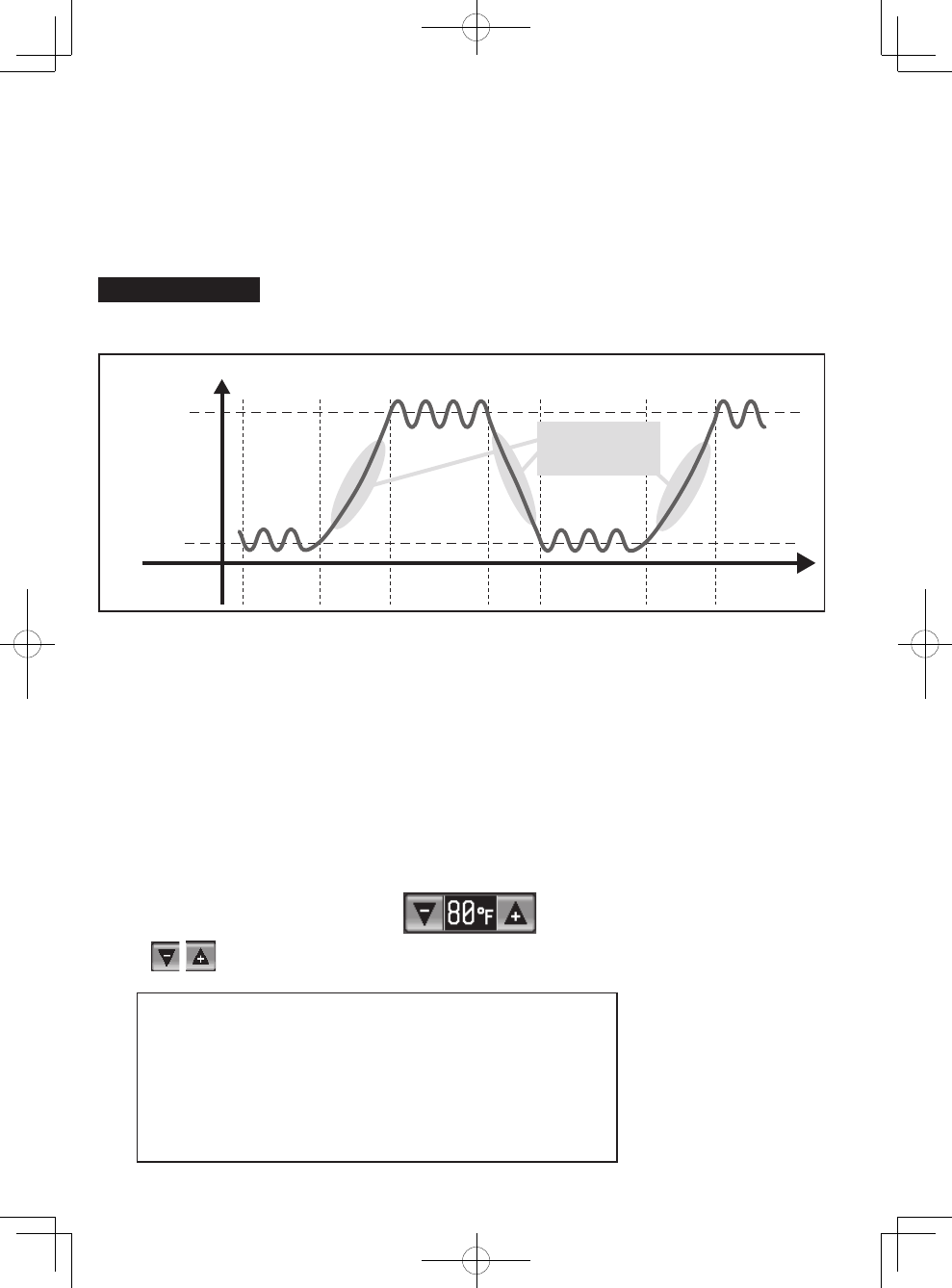
21
Temperature setting
(useable only while the unit is in operation)
Touch to adjust the temperature setting.
(* When fan mode is selected, the temperature setting cannot be made.)
Setback mode
The setback function automatically switches the operation mode between cooling
and heating to maintain the room temperature within the set temperature range.
The following figure shows the operation patterns of the unit that the setback operation is executed.
*The status of the air conditioning units do not reflect the mode.
HEAT FAN* FAN* FAN*COOL HEAT COOL
Minimum limit
temperature
Maximum limit
temperature
Night Daytime
During setback operation
Night Daytime
Room temperature
The room temperature
changes corresponding to
the change in the outside
temperature.
Sample) When occupants are away from home
The temperature can be set within the following range.
Cool/Dry : 19
°C - 30°C / 67°F - 87°F
Heat : 17
°C - 28°C / 63°F - 83°F
Auto : 19
°C - 28°C / 67°F - 83°F
Setback : [Upper limit]19
°C - 30°C [21°C - 30°C] / 67°F - 87°F [69°F - 87°F]
[Lower limit]12
°C - 26°C [17°C - 26°C] / 53°F - 79°F [63°F - 79°F]
* [ ] in case of using Mr.SLIM units.
* Set temperature range varies depending on the model.
*Available set temperature range varies depending on the mode or model.
Notes on setback operation
• When the setback operation is performed on the air conditioning units that do not have Auto mode, use
the system changeover function (*1) to prevent the coexistence of the air conditioning units in cooling
and heating in a refrigerant system.
*1 Refer to P52 for System changeover.
• When the setback operation is performed on the cooling-only units, the maximum/minimum limit
temperature can be set, but only maximum limit temperature is controlled in the operation.
• When the set temperature range is set through the local remote controllers and the setback operation is
performed, the setback operation (override (*2) ) may be suspended.
*2 Refer to P22 for OVERRIDE.


















