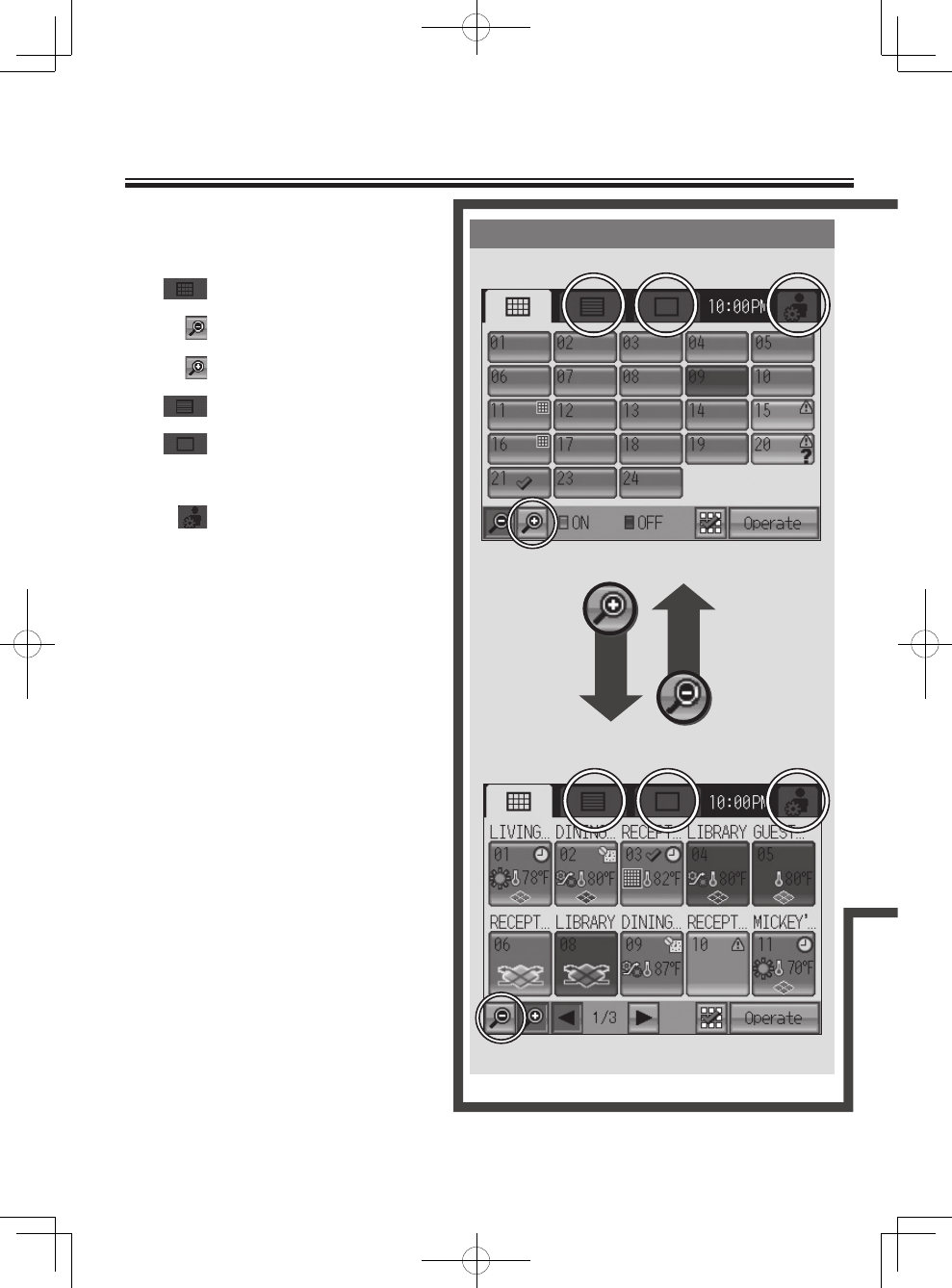
10
GROUP screen
LIST screen
Zoom-out screen
1. How to switch the HOME screen
Touch tubs to change the display format.
2. How to move to the Main Menu screen
Zoom-in screen
: Displays the GRID screen
: Displays the GRID (zoom-out) screen.
: Displays the GRID (zoom-in) screen.
: Displays the LIST screen.
: Displays the GROUP screen.
: Displays the Main Menu screen.
3. How to move to the Maintenance screen
Refer to Initial Setting Manual.
To the GRID screen
To the GROUP screen
To the GRID screen
To the LIST screen
To the HOME screen
To the Main Menu screen
[Main Menu screen]
To the GROUP
screen
To the LIST
screen
To the GRID
(zoom-out) screen
To the GRID
(zoom-in) screen
GRID screen
HOME screen
Screen Configuration [HOME screen]


















