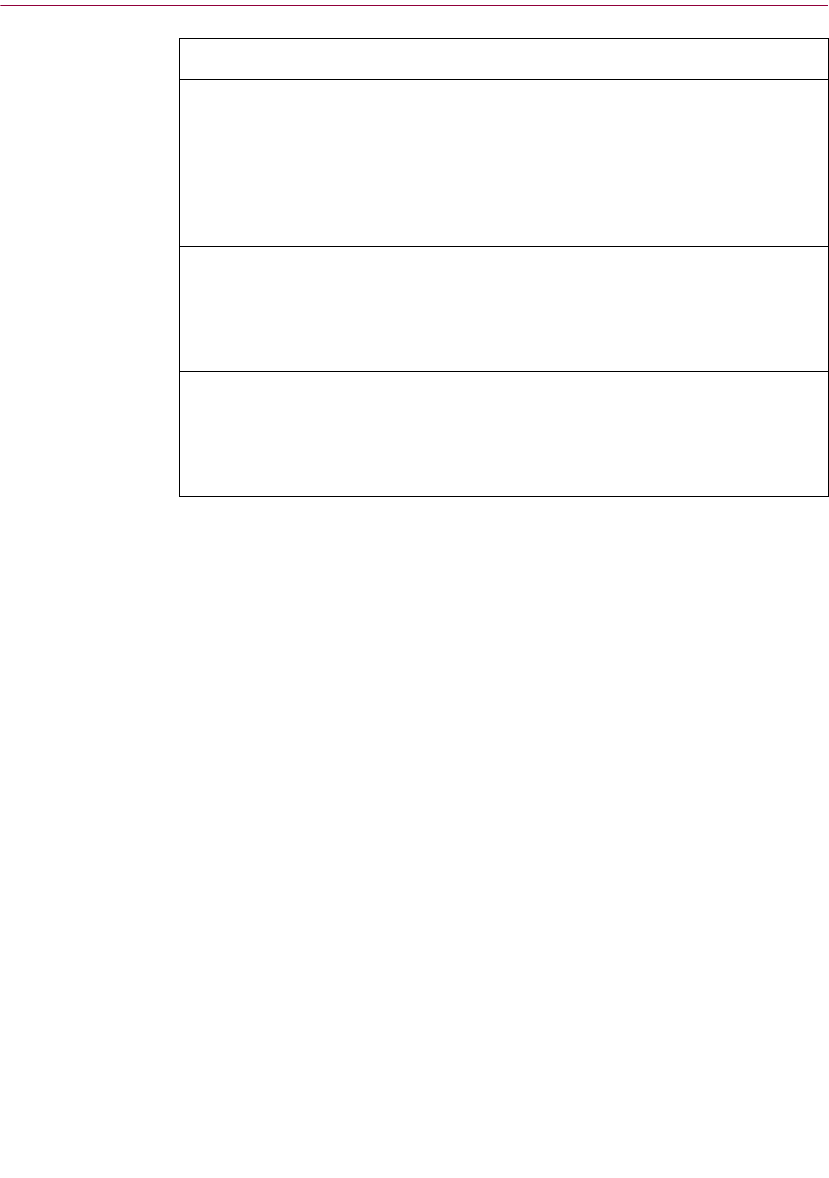
Getting Started with McAfee Internet Security 5.0
40 McAfee Internet Security 5.0
TIP
For step-by-step instructions on adding, editing, or removing files
in the Guarded Files list, allowing a program to access a guarded
file, or encrypting or decrypting files, see McAfee Internet Security
Help.
What Password Manager Does
Password Manager lets you store your various Web site login names and
passwords in one secure location. When you are visiting a Web site that
requires this information, you can drag it from the Browser Buddy to the form
displayed in your browser.
In Protection Settings, you can:
Whether you wish to add, edit, or remove a password or record, the McAfee
Internet Security Inductive User Interface guides you through the steps.
My drive is being
formatted
w want to be warned when any program tries to format any
of your drives.
An alert message appears whenever you format a
floppy disk, other removable media, or hard disk. You
may want to turn this option off temporarily if you are
going to format a lot of disks and don’t want to see any
messages.
Password files are
accessed
w want to be warned when any program accesses your
Windows password files (i.e., any file with the.pwl
extension located in the Windows directory).
Windows functions that are password-protected use
these password files.
Guarded files
w want to prevent any program from opening a file or files.
For further protection, you can have McAfee Internet
Security include the file when you encrypt files.
You can protect individual files, files in a specific folder,
files of the same type, files on the same drive.
Use this option If you ...
w Add a record w Remove a record
w Edit a record w View a list of stored login names and passwords


















