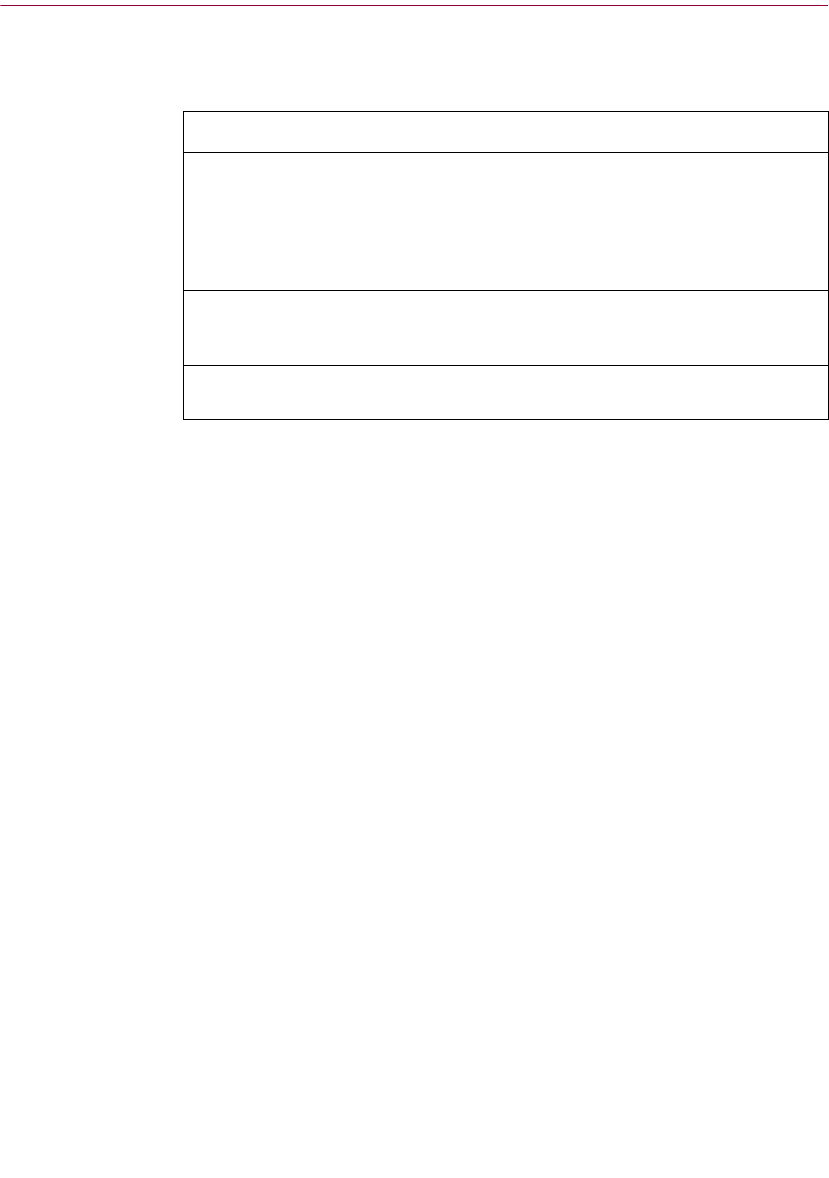
Getting Started with McAfee Internet Security 5.0
24 McAfee Internet Security 5.0
The Administrator can print, save or clear this list which contain any of the
following:
For step-by-step instructions on working with any of the report logs, see
McAfee Internet Security online Help.
Set Startup Options
This task allows you to start and stop McAfee Internet Security manually and
to configure McAfee Internet Security to start as Windows starts.
Configuration Assistant
Select this task to start the McAfee Internet Security Configuration Assistant.
The Configuration Assistant provides you with an easy means of customizing
your McAfee Internet Security settings.
Other Tasks
McAfee Internet Security 5.0 is a fully integrated suite that protects and
secures your computer and connection to the Internet. In addition to the
wizards and features described earlier in this chapter, McAfee Internet
Security also includes utilities such as QuickClean Lite, McAfee Shredder,
Instant Updater.
Although you can start McAfee Internet Security’s shared features from the
the Windows Start Menu, you can also start these programs directly from the
Other Tasks Task list item.
From the Other Tasks screen you can start:
n McAfee Instant Updater.
n QuickClean Lite
Activity log tab Description
Violations w Displays any activity of a profiled user that
violates any of the preset protection settings that
the Administrator has indicated (e.g., attempting
to pass a credit card number). It also displays
the day, date and time that the user logon and
off on the computer.
All
w Displays list of actions that McAfee Internet
Security performed including the specific feature
used to complete the task.
Firewall
w Displays detailed logging information as it
relates to McAfee Firewall.


















