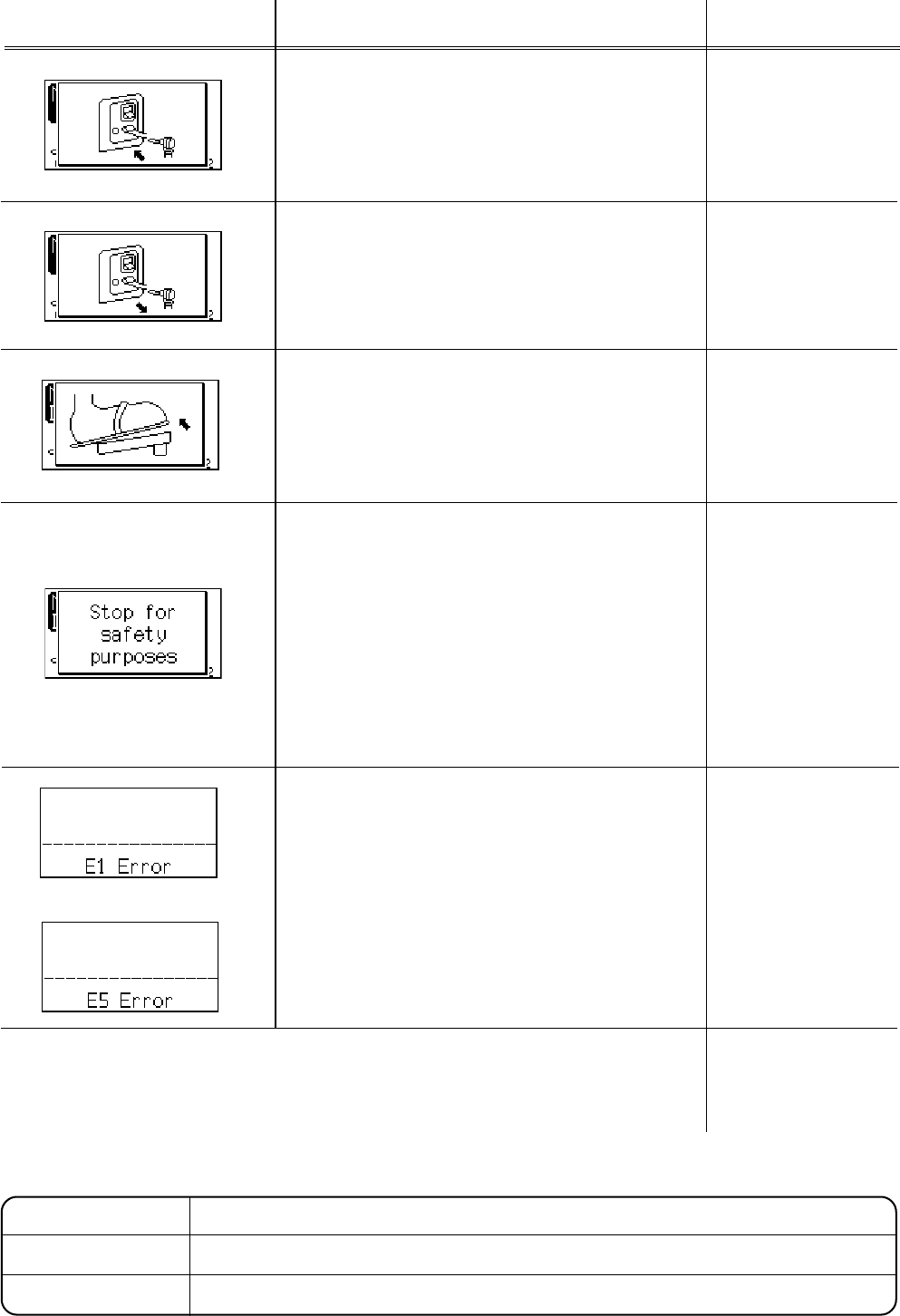
85
The LCD screen shows an abnormal
display.
•Power switch is turned on while depressing
the foot control.
• The machine is started soon after it has
halted due to overloading.
• Bobbin winder spindle locks during bobbin
winding.
The machine is malfunctioning due to a
problem in its electronic components.
The foot control is disconnected while sewing.
• The start/stop button is pressed after the foot
control has been connected.
Turn OFF the power
and connect the foot
control.
Disconnect the foot
control and restart
the machine.
Release the foot
control.
Wait for at least 15
seconds to restart.
If thread jamming
causes overload,
remove the tangled
threads.
Turn off the power and
remove tangled thread.
~
Contact the service
center or the store
from where the
machine was
purchased.
Turn the power switch
off and turn it on
again.
Audible Signals
BEEP Beep sounds during:
pip
pip-pip-pip
Normal operation
Invalid operation
Message Problem/Cause
Try this


















