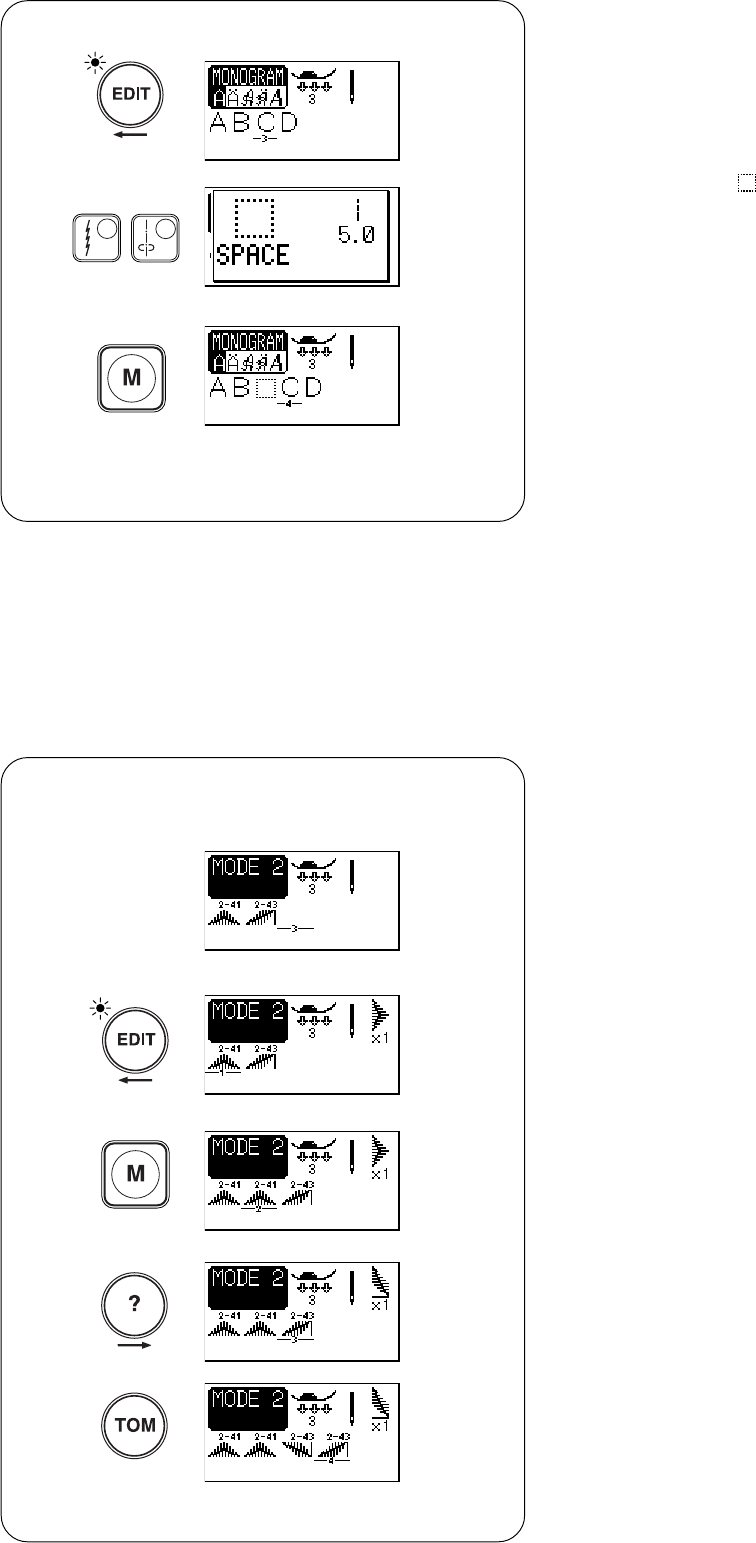
78
7
6
Inserting a letter (character)
Example: To insert a space between “B” and “C” in
“ABCD”
z Press the edit key to shift the cursor under letter ”C”.
x Select the space ( ) pattern 67.
c Press the memory button and a space will be inserted
before letter “C”.
NOTE:
The program can be edited when the LED signal lights up.
z
x
c
z
x
c
v
b
Duplicating a pattern
z Press stitch patterns 41 and 43.
x Press the edit key to shift the cursor under stitch pattern 41.
•To duplicate the stitch pattern
c Press the memory key to memorize the stitch pattern.
•To duplicate the stitch pattern in mirror image
v Press the help key to shift the cursor under stitch pattern 43.
b Press the turnover memory key to memorize the stitch
pattern in mirror image.


















