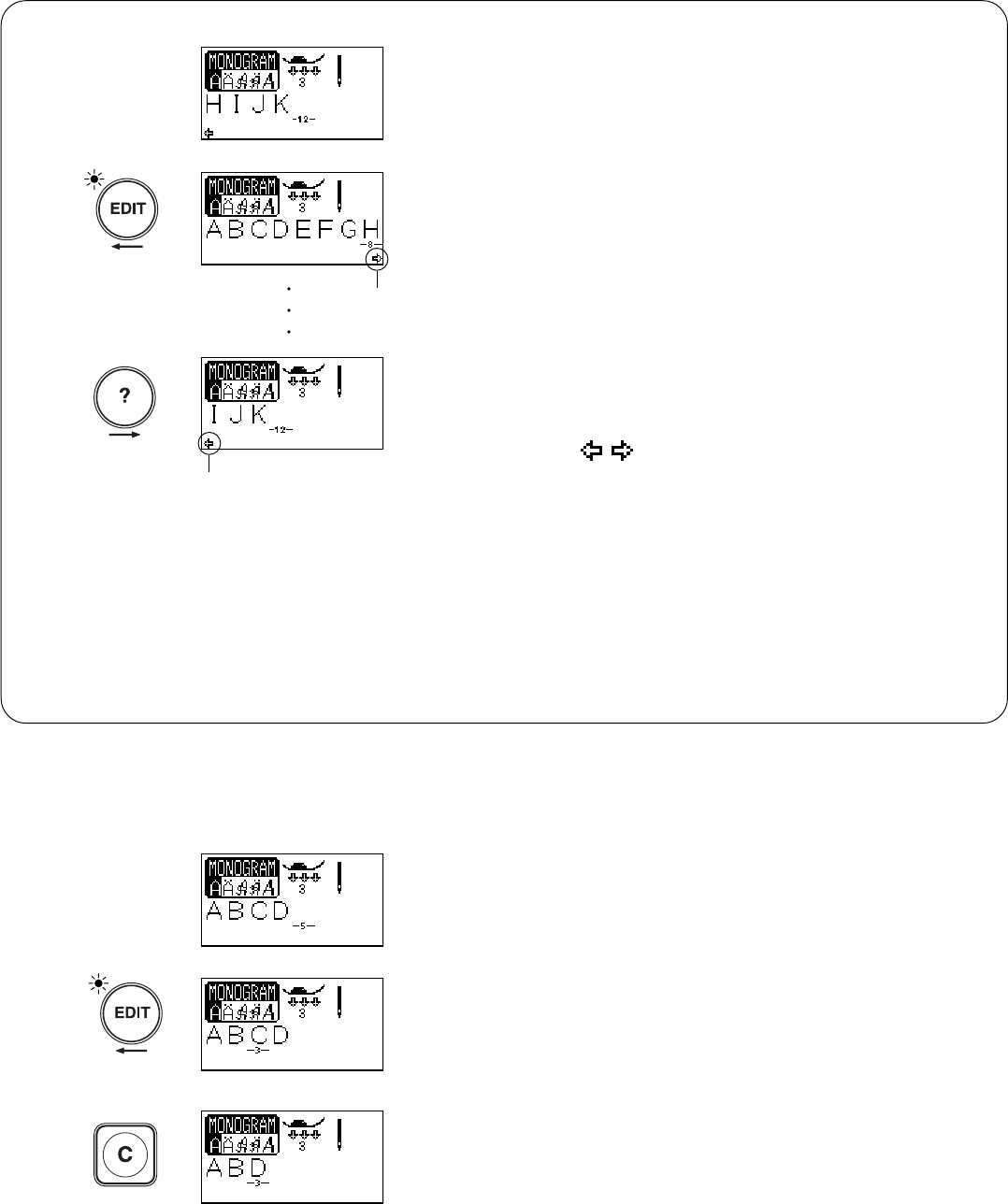
77
Viewing a long text
z The LCD screen only shows 8 characters of a
monogram at a time.
If the entire text is not displayed, press the edit key or
help key to scroll the text.
x Pressing the edit key shifts the cursor and scrolls the
text to the left.
c Pressing the help key shifts the cursor and scrolls the
text to the right.
NOTE:
Arrows under a charratcter indicate that there are
remaining characters in that direction.
q Arrow
Editing the programmed patterns
Deleting a letter (character)
Example: To delete “C” from “ABCD”
Press the edit key to shift the cursor under letter ”C”.
Press the clear key. Letter “C” will be deleted.
NOTE:
Pressing and holding the clear key will delete all the
programmed patterns and the LCD screen will return to the
initial display of the selected mode.
z
x
c
q
q


















