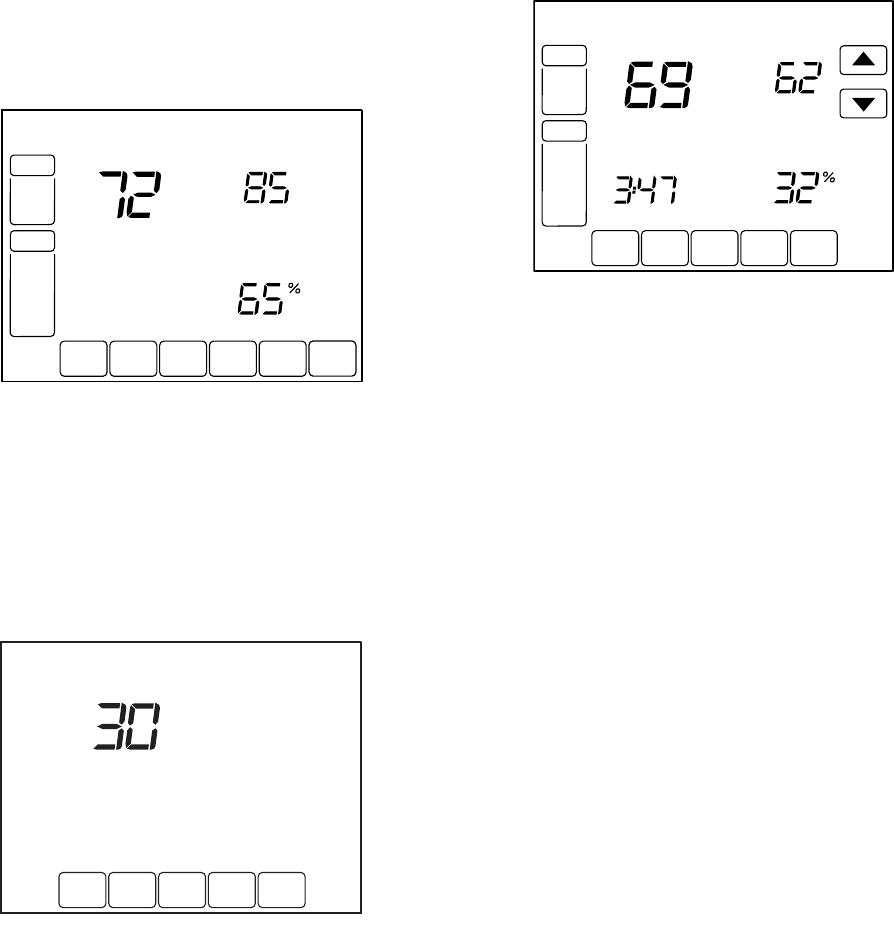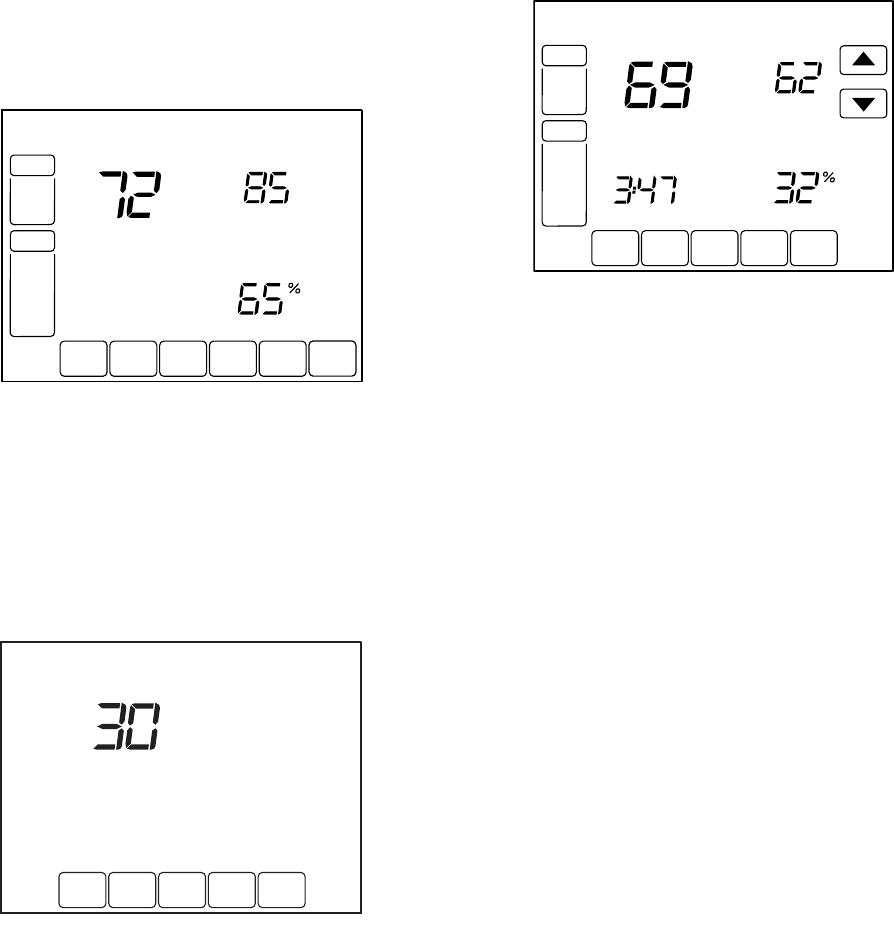
VISIONPRO
®
IAQ TOTAL HOME COMFORT SYSTEM
68-0287—04 30
SOUTHERN DEHUMIDIFICATION AWAY SETTING
Southern Dehumidification Away Setting is an option that only
appears if ISU number 390 is set to yes. It can be used to
maintain the desired humidity level and temperature in the
living space while away for extended periods of time. See ISU
Numbers 390–394 for more information.
1. Press Hold three times to enter the Southern Dehumidifi-
cation Away Setting.
2. These settings can only be changed in installer setup.
Clean Thermostat Screen
The thermostat has a touch screen interaction. Follow these
steps to clean the screen without making thermostat changes:
1. Press the Screen key. Thermostat locks out all touch
keys for 30 seconds to allow for cleaning.
2. Use damp cloth slightly moistened with water or house-
hold glass cleaner to clean the screen.
3. Repeat the above steps, as necessary.
IMPORTANT
Do not spray any type of liquid directly on the thermo-
stat itself. If using household glass cleaner, spray
cleaner on cloth. Then use a cloth to clean the ther-
mostat screen.
4. Press the Done key to return to the Home Screen and
normal operation.
Screen Locks
Partially Locked Screen
When partially locked, the screen indicates Screen Locked for
5 to 7 seconds whenever the user attempts to press a key that
is locked. Pressing a locked key, while Screen Locked is
shown, flashes “Screen Locked” on the screen.
In this mode, all keys are locked except the Temperature Up
and Down arrow keys:
— User can change temperature up or down but cannot
change schedule settings.
— Temporary temperature change lasts until next scheduled
period and that time shows on screen.
— To cancel temperature override and begin following
schedule, press Cancel key.
— To unlock screen, see Installer Setup section.
Fully Locked Screen
In this mode, all keys are locked and not functional. To unlock
screen, see Installer Setup section. The screen continuously
displays “Screen Locked.”
Humidification Control
If you have a humidifier and outdoor temperature sensor, you
can use Frost Control to reduce window condensation.
1. Press MORE until the humidifier screen is displayed.
2. Press the Up or Down arrow to set the humidity and
Frost Control level. (Use a lower Frost Control level if
frost appears on windows. Use a higher setting if the air
is too dry.)
3. Press DONE to save and exit, or press CANCEL to exit
without saving changes.
NOTE: If you do not have an outdoor temperature sensor, the
Frost Control level will not be displayed.
Dehumidification Control
If installed to control a dehumidifier, the thermostat can activate
it as needed to reduce humidity.
If you don’t have a dehumidifier, the thermostat activates the
air conditioner to reduce humidity (may cool as much as 3°F
lower than your temperature setting).
MORE
CANCEL
FRI
AM
FAN
AUTO
SYSTEM
HEAT
COOL
DEHUMIDIFIER
Inside
Set To
Permanent
Hold
M23521
SCHED HOLD CLOCK SCREE MORE
TU
FAN
AUTO
SYSTEM
HEAT
Following
Schedule
Inside
Set
SCREEN LOCKED
M23509
Humidity