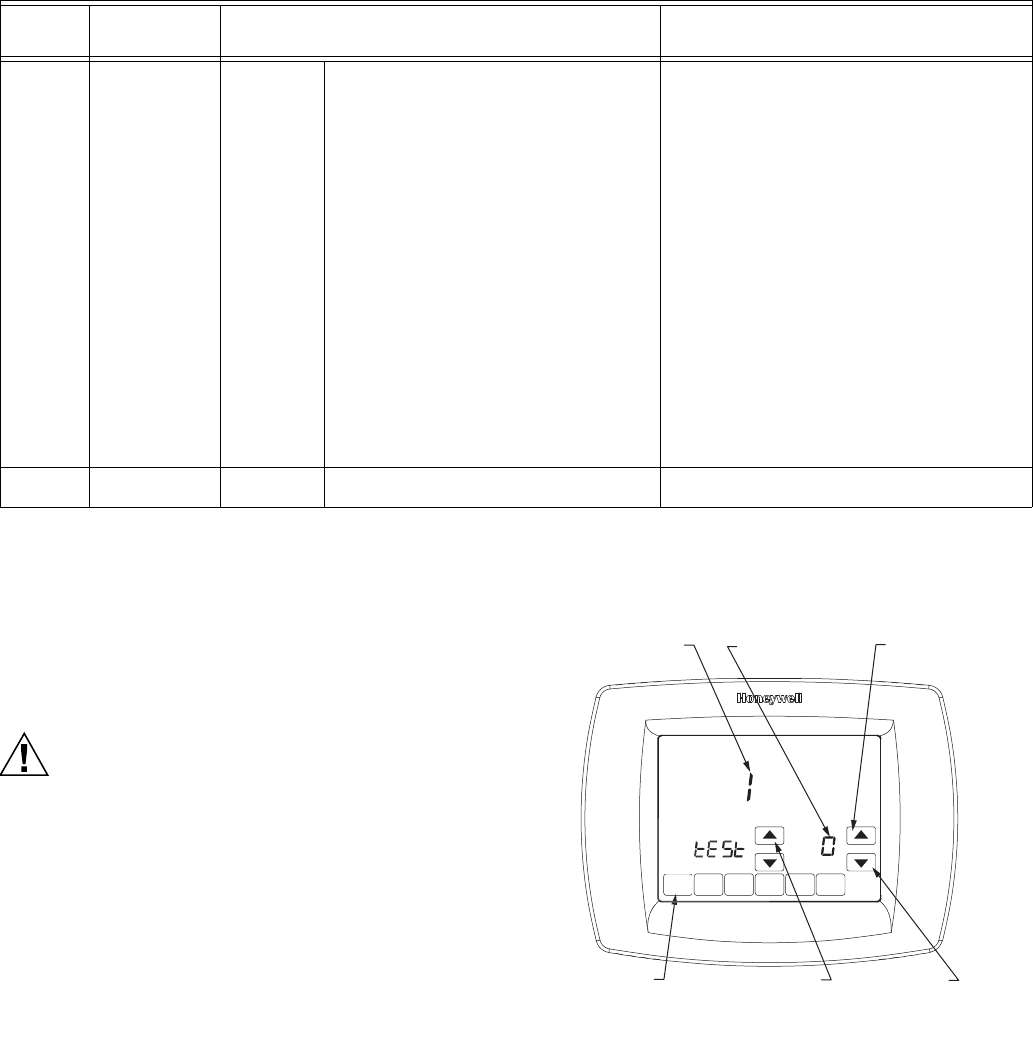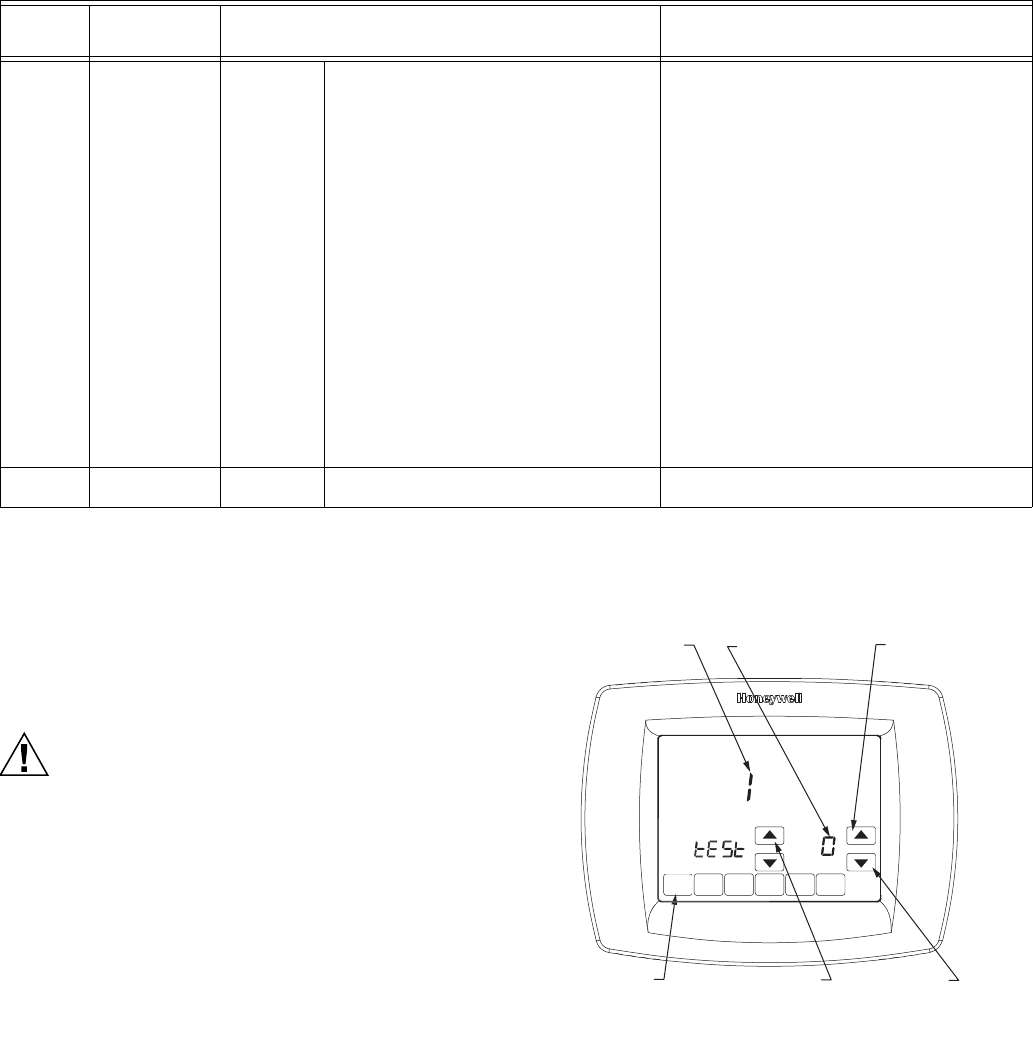
VISIONPRO
®
IAQ TOTAL HOME COMFORT SYSTEM
19 68-0287—04
INSTALLER SYSTEM TEST
Use the Installer System Test to test the heating, cooling and
fan (and emergency heat for heat pump systems).
Equipment Damage Hazard.
Minimum compressor off time is bypassed during
Installer System Test
Avoid cycling compressor quickly.
How to Use the Installer System Test
The Installer Test is part of the Installer Setup Menu.
1. Enter the Installer System Test by entering the Installer
Setup.
2. Note that the test appears at the end of the Installer
Setup Numbers.
3. See Fig. 28 to review how the thermostat buttons are
used during the Installer System Test. See Table 6 for
available Installer System Tests.
4. If installed with a Discharge Air Temperature Sensor
(ISU365=1) press the “MORE” button to view the dis-
charge temperature, and press Cancel to return to the
Installer test screen.
Fig. 28. Review thermostat buttons used during Installer
System Test.
701 Humidity Display
Offset
0
-12
-11
-10
-9
-8
-7
-6
-5
-4
-3
-2
-1
1
2
3
4
5
6
7
8
9
10
11
12
0%
-12%
-11%
-10%
-9%
-8%
-7%
-6%
-5%
-4%
-3%
-2%
-1%
1%
2%
3%
4%
5%
6%
7%
8%
9%
10%
11%
12%
710 Restore Factory
Defaults
0
1
No
Yes
Restoring factory defaults will re-set installer setup
and programming.
Table 3. Installer Setup Menu. (Continued)
ISU
Parameter
Number
Installer Setup
Name
Settings
(Factory Defaults Shown in Bold) Notes
N
M22428
SYSTEM TEST
NUMBER
SYSTEM STATUS
NUMBER
DONE KEY
EXITS INSTALLER
SYSTEM TEST
UP ARROW KEY
ADVANCES TO
NEXT SYSTEM
TEST NUMBER
UP ARROW
TURNS THE
SYSTEM ON
DOWN ARROW
TURNS THE
SYSTEM OFF