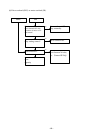-
60
-
Alarm Name
Keypad
panel dis-
play
Contents of operation
Memory Error Er1 If memory error occurs, such as a missing or invalid data, output is shut down, an
alarm is issued , and the drive is tripped.
CPU Error Er3 If CPU error occurs because of noise, etc., output is shut down, an alarm is issued,
and the drive is tripped.
Operating Error
Er6 Detects drive operating procedure error during drive startup. FWD or REV
connected to terminal CM when Main power is applied to drive (F02 setting 3 or
4). Stop key on keypad is pressed in terminal operation (F02 setting 1 or 3).
RS485 Com-
munication
Error
Er8 If an error occurs in serial communication via the RS485, output is shut down, an
alarm is issued , and the drive is tripped. For further details, refer to the instruc-
tion manual for RS485 communication cards.
Input phase
failure (only for
3-phase 200V
series)
Lin If one of the input three phases is lost or the imbalance ratio between phases ex-
ceeds 2%, output is shut down, an alarm is issued, and the drive trips.
6-2 Alarm Reset
To release the trip status, enter the reset command by pressing the reset key or from terminal (RST) after re-
moving the cause of the trip. Since the reset command is an edge operation, be sure to input a command string
such as OFF ON OFF as shown in Figure 6-2-1.
When releasing the trip status, set the operation command to OFF. When the operation command is set to ON,
check that operation starts after resetting.
If the cause of tripping is Er1, reset the error and initialize data. If the drive is not reset, contact GE Fuji.
!
WARNING
1. If alarm reset is activated with operation signal ON, t
he drive suddenly restarts
which may be hazardous. Be sure to disable the operating signal when releas-
ing the trip status,
otherwise fire could occur.
Figure. 6-2-1 How to input the reset command
Alarm output
Keypad panel
display
Reset command
OFF
OFF
OFF
OFF
Normal display
Normal display
Alarm display
10ms or more
ON
ON
Trip