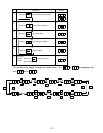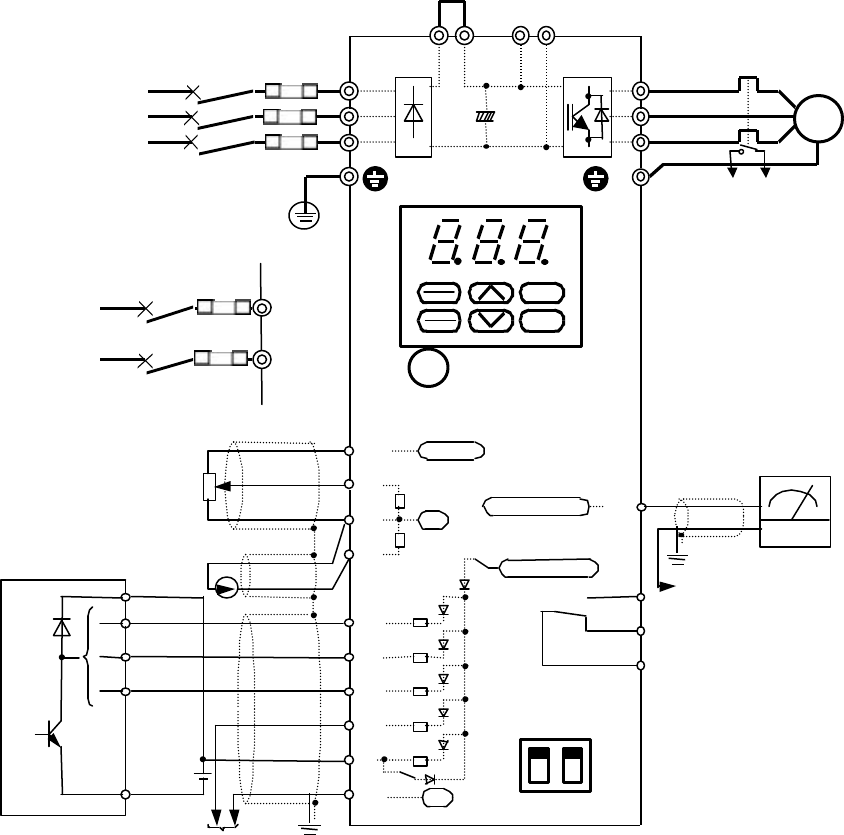
-
25
-
3) Connection to PLC (when external thermal O/L relay is used)
12
V
U
W
13
FWD
11
X1
REV
CM
X3
30C
30B
30A
X2
(THR)
L2/S
L1/R
L3/T
P
P(+) N(-) P(+)
M
FM
C1
X3
EXT
INT
PLC
MCCB
Frequency setting POT (VR)
+10Vdc
250oh
22koh
Pulse output
0V
0V
Analog monitor
Alarm output for any fault
To 11 terminal
Analog meter
+24 to +27Vdc
P L C
24dcV
External thermal O/L relay
External thermal O/L relay
To X2 To CM terminal
terminal
To ground terminal
To ground terminal
SW7
2
1
*1 Connect the X3 terminal to the PLC power supply of 24Vdc in common and do not connect the CM and 11
terminals to the PLC common. This is to prevent the FWD and REV terminals from turning on due to sneak
path current if the PLC power supply is turned off.
*2 With this connection, because the internal power of the drive can be supplied to the external thermal O/L
relay, OH2 trip is not activated by PLC power-off with the drive turned on.
*3 Set SW7 switch 1 to INT and 2 to PLC.
*4 When the X3 terminal is used as the PLC terminal, no function that can be set with E03 can
be used. The X3 terminal is dedicated to the PLC.
24Vdc : PLC power supply
Figure 2-3-11 Connection example of PLC terminal (using THR function terminal)
G
G
4.7kΩ
250Ω
22kΩ
To X2 To CM terminal
terminal
3-phase 230V
input series
200 to 230V
50/60Hz
Single-phase
230V input series
200 to 240V
50/60Hz
L1/L
L2/N
MCCB
PLC
X3
INT
EXT
STOP
RUN
PRG
RESET
FUNC
DATA
3~
FUSE
FUSE