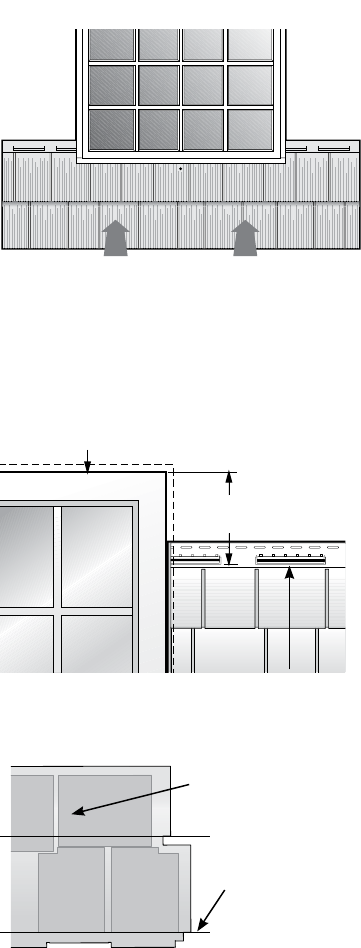
CertainTeed Vinyl Siding Installation Guide
99
Installing Cedar Impressions Mitered Cornerposts
If you are planning to install Mitered Cornerposts, space the siding
panel 3" from the edge of the corner. Lock the first corner over
the siding, making sure it also locks into the starter strip. Nail the
corner through the top two nail slots.
NOTE: We recommend that your complete the first wall before
installing the cornerpost. Then install the cornerpost as you
install the courses of the second, adjacent wall.
Installing under a window or opening
Install Cedar Impressions undersill trim. Cut the panel to fit under
the window. Drill a 3/16" hole in the upper center of the panel.
Using a snap lock punch, raise tab faces on the outside of the
panel 1/4" from the trimmed edge, 6" apart. Lock the panel into
the previous course, and center nail the siding through the 3/16"
hole drilled earlier. (Center nailing controls the direction of the
panel’s expansion and contraction.) Lock the panel into place.
Installing over a window or opening
Cut the panel to fit over the window by measuring from the
locking tab of the previous row to the bottom of the receiving
pocket. Add 1/8" to this measurement. Turn the panel over and,
using this measurement, measure from the bottom of the return
leg. Cut the panel to this dimension.
Install the cut panel by positioning the panel over the window
and into the receiving pocket. Lock the cut panel into the
previous course by pushing in and up. The cut edge should be
1/4" below the top of the receiving pocket.
Finishing the top course
See instructions on page 65.
If you are installing cornice molding with Mitered Cornerposts,
review the instructions for installing Cornice Cap with Mitered
Cornerpost (page 106 to 107).
measure from
the locking tab
to the bottom
of the receiving
channel and
add 1/8
bottom of
receiving
channel
bottom of locking tab
back side of
panel to be cut
bottom of
return leg


















