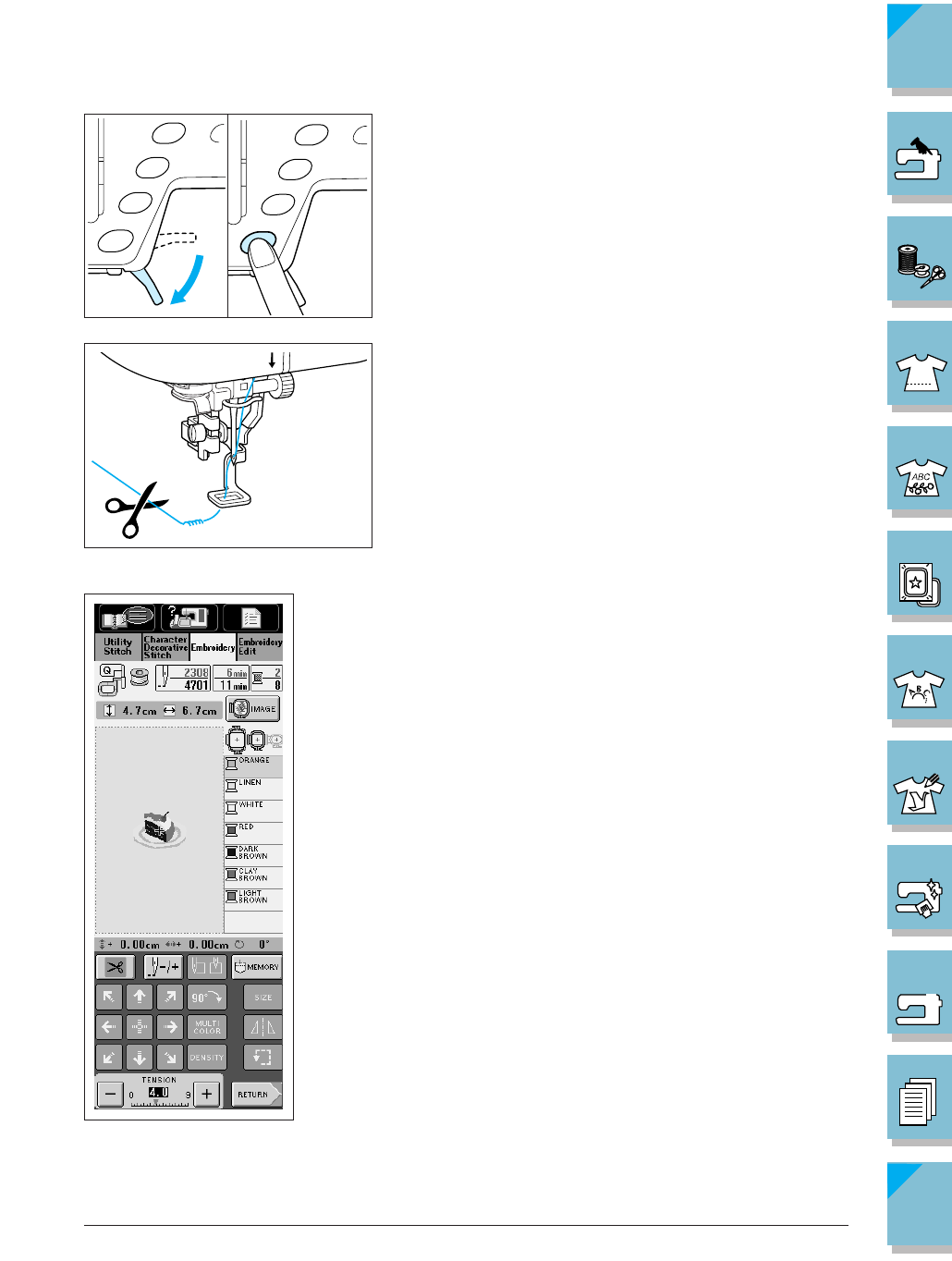
Embroidery 5-31
1 —
2 —
3 —
4 —
5 —
6 —
7 —
8 —
?
!
9 —
CONTENTS
Index
3. Lower the presser foot lever, then press the “Start/Stop”
button to start embroidering. After 5-6 stitches, press
the “Start/Stop” button again to stop the machine.
4. Trim the excess thread at the end of the seam. If the
end of the seam is under the presser foot, raise the
presser foot lever, then trim the excess thread.
* If there is thread left over from the beginning of sew-
ing, it may be sewn over as you continue embroider-
ing the pattern, making it very difficult to deal with the
thread after the pattern is finished. Trim the threads at
the beginning.
5. Press the “Start/Stop” button again to restart the ma-
chine. The [+] cursor moves over the pattern, showing
which part of the pattern is being sewn.
6. When the first color is completely sewn, the machine
will automatically trim the threads and stop. On the
embroidery color order display, the next color will
move to the top.
7. Raise the presser foot lever, and remove the first color
of thread. Thread the machine with the next color.
8. Follow the same steps for embroidering the second
color.


















