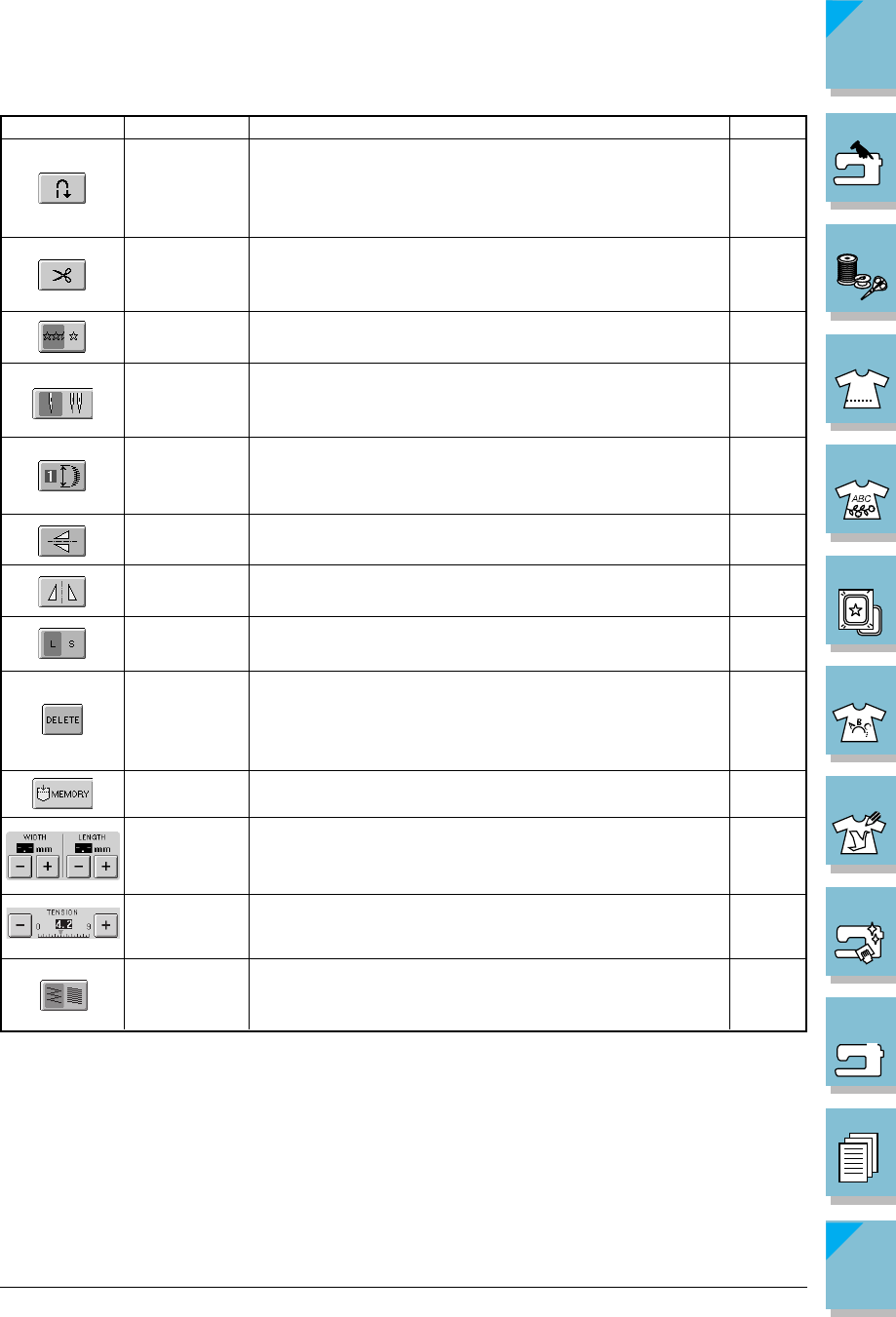
4-14 Sewing Character/Decorative Stitches
1 —
2 —
3 —
4 —
5 —
6 —
7 —
8 —
?
!
9 —
CONTENTS
Index
Press this key to turn on the automatic reinforcement
stitching mode.
Press this key to turn on the automatic thread cutting mode.
Press this key to choose single stitches or continuous stitches.
Press this key to choose single needle sewing or twin needle
sewing.
When 7mm satin stitch patterns are selected, press this key to
choose from 5 automatic length settings, without changing the
stitch zigzag width or stitch length settings.
After selecting the stitch pattern, use this key to create a verti-
cal mirror image of the stitch pattern.
After selecting the stitch pattern, use this key to create a hori-
zontal mirror image of the stitch pattern.
Use this key to select the size of the stitch pattern (large, me-
dium, small).
When you make a mistake selecting a stitch pattern, use this
key to erase the mistake. When you make a mistake in com-
bining stitch patterns, use this key to delete stitch patterns in
order from back to front.
Use this key to save stitch pattern combinations.
Shows the stitch width and stitch length of the selected stitch
pattern. The machine has default settings.
Shows the thread tension setting for the selected stitch pat-
tern. The machine has default settings.
After selecting the stitch pattern, use this key to change the
thread density of the pattern.
Key or Display Name Function of the key or display Page
Automatic
reinforce-
ment stitch
key
Automatic
thread
cutting key
Single/Repeat
sewing key
Needle mode
selection key
(Single/Double)
Elongation
key
Vertical mirror
image key
Horizontal
mirror image key
Size selection
key
Delete key
Memory key
Stitch width
and stitch
length key
Thread
tension key
Thread
density key
2-14
2-15
4-17
2-5
4-16
4-16
4-16
4-15
4-2,
4-7,
4-27
2-8,
2-9,
2-13
4-17
■ Key Functions


















