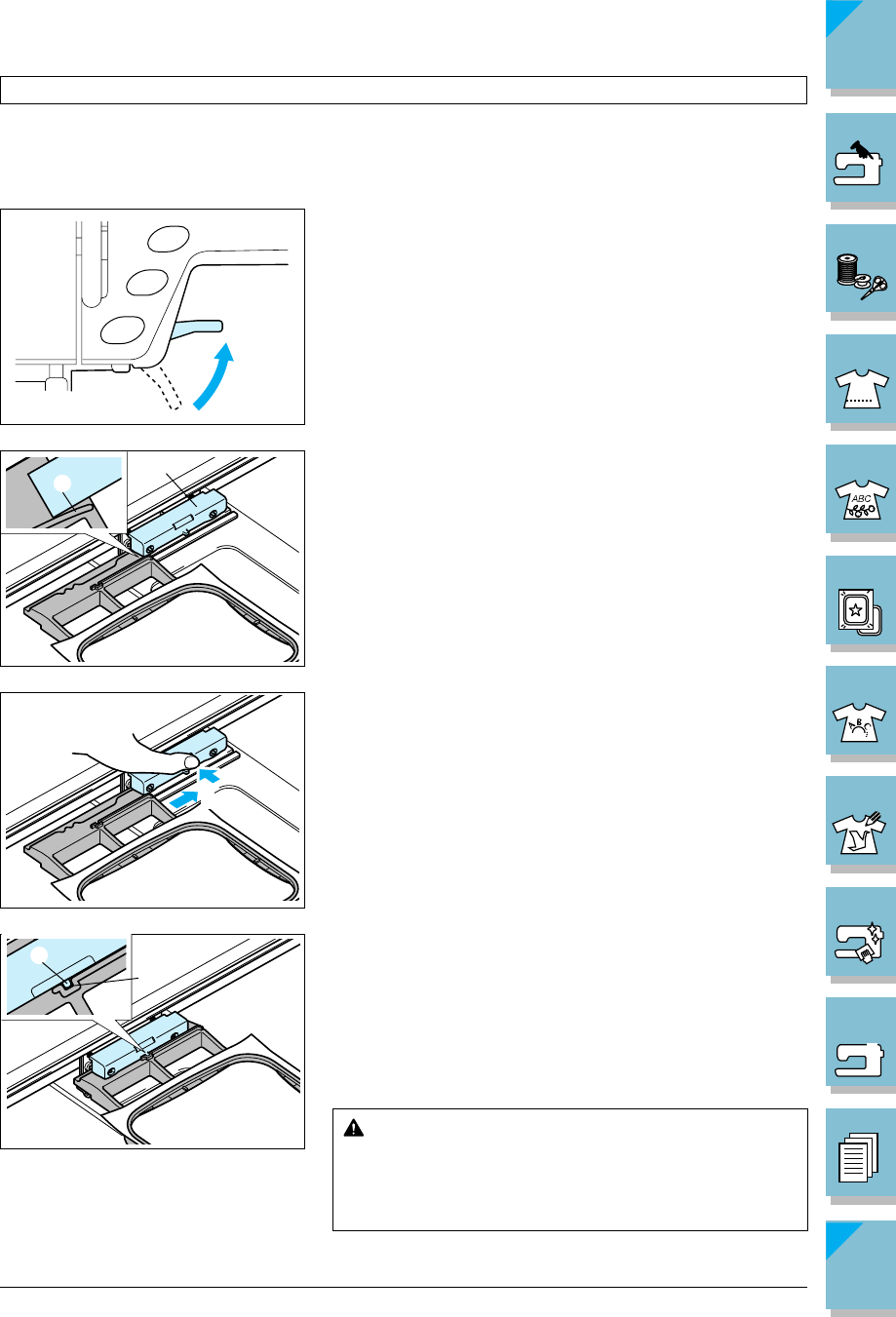
5-24 Embroidery
1 —
2 —
3 —
4 —
5 —
6 —
7 —
8 —
?
!
9 —
CONTENTS
Index
1
2
1
2
1
2
Attaching the Embroidery Frame
CAUTION
Wind and set the bobbin before attaching the embroidery frame. Use embroidery thread in
the bobbin.
1. Raise the presser foot lever.
2. Align the embroidery frame guide with the right edge
of the embroidery frame holder.
1 Embroidery frame holder
2 Embroidery frame guide
3. While pressing the embroidery frame holder to the left,
slide the embroidery frame into the holder.
4. Align the projection on the embroidery frame holder
with the groove in the embroidery frame, and return
the embroidery frame holder to the original position.
1 Projection
2 Groove
CAUTION
If the embroidery frame is set in the frame holder
incorrectly, the frame may strike the presser foot,
resulting in injury.


















