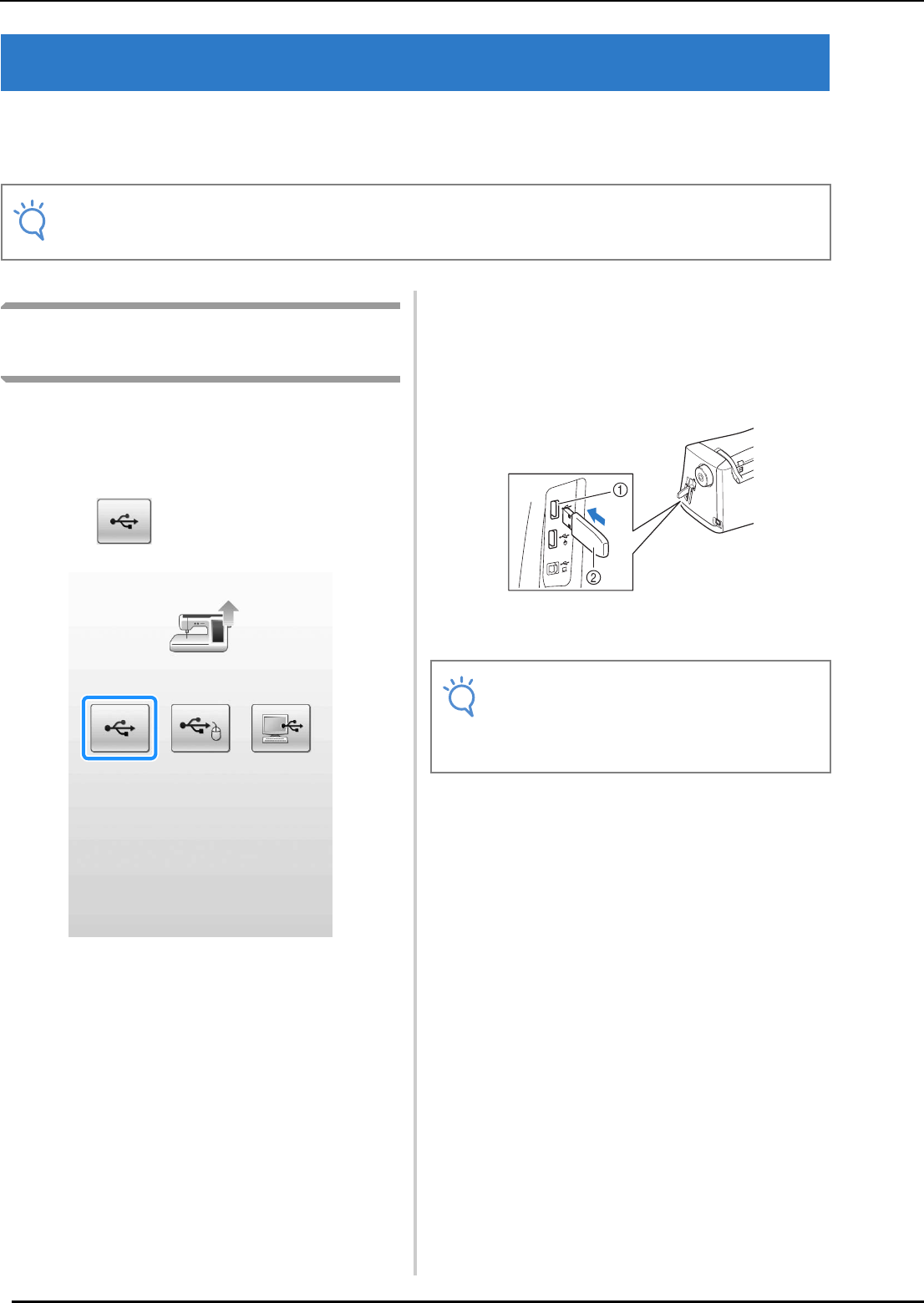
UPGRADING YOUR MACHINE’S SOFTWARE
344
UPGRADING YOUR MACHINE’S SOFTWARE
You can use USB media or a computer to download software upgrades for your sewing machine.
When an upgrade program is available on “http://solutions.brother.com”, please download the files
following the instructions on the website and steps below.
Upgrade Procedure Using USB
Media
a
While pressing the “Automatic Threading”
button, turn the main power to ON.
→ The following screen will appear on the LCD.
b
Press .
c
Insert the USB media into the primary (top)
USB port on the machine. The media device
should only contain the upgrade file.
a Primary (top) USB port for media
b USB media
Note
• When using USB media to upgrade the software, check that no data other than the upgrade file is
saved on the USB media being used before starting to upgrade.
Note
• The access lamp will begin blinking after
inserting USB media, and it will take about 5
to 6 seconds to recognize the media. (Time
will differ depending on the USB media).


















