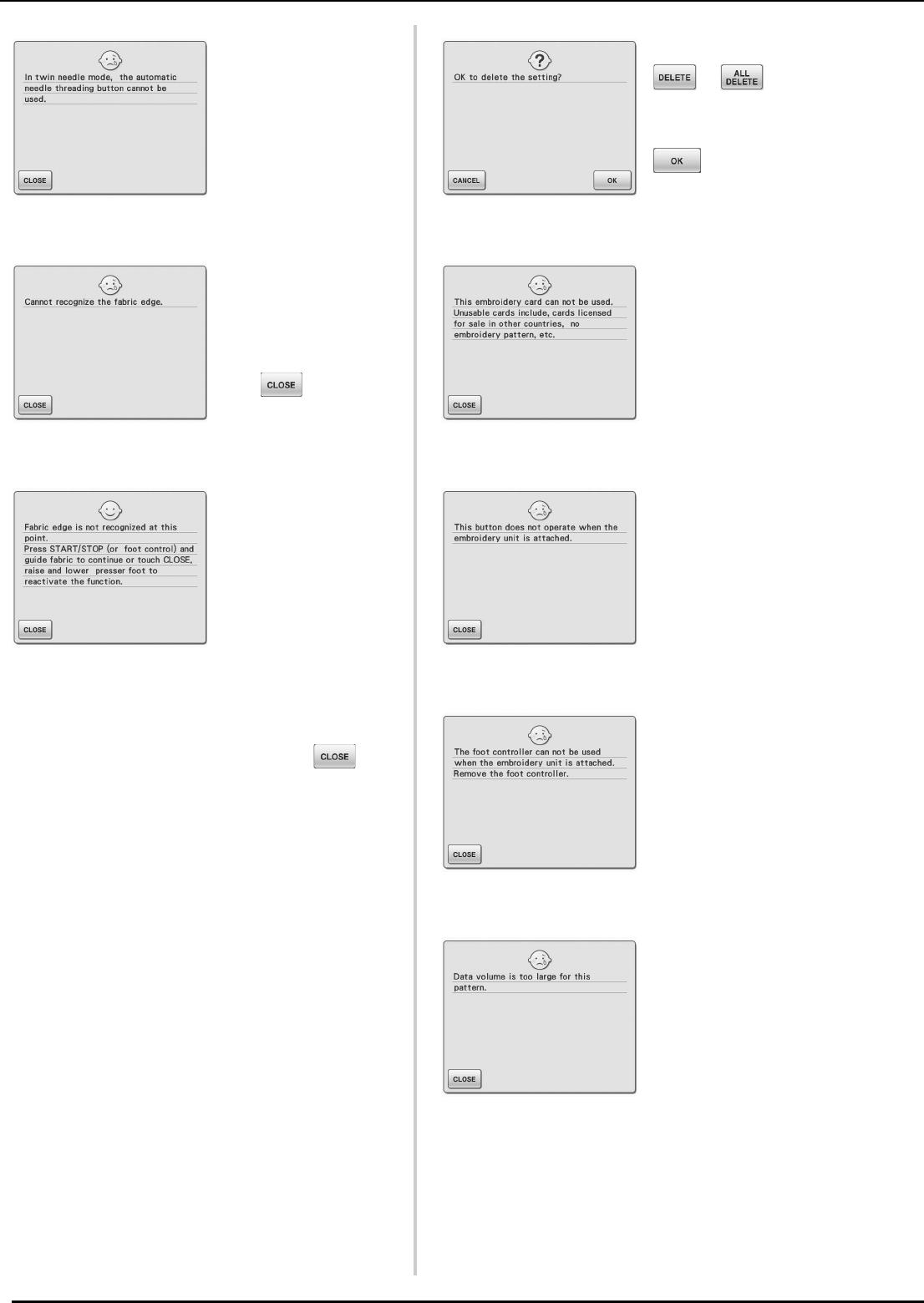
ERROR MESSAGES
336
This message is displayed
when the automatic needle
threading button is pushed
while twin needle sewing is
set.
This message is displayed
when the “Start/Stop” button
is pressed before the edge of
the fabric is detected. To
detect the edge of the fabric
using the built-in camera,
press , raise the
presser foot, and then
perform the operation again.
(see page 138)
This message is displayed
when the built-in camera
cannot detect the edge of the
fabric.
If this message appeared
after sewing has reached 1 to
2 cm (about 3/8 to 3/4 inch)
from the edge of the fabric,
refer to step
m in “Edge
Sewing” on page 144.
If this message appeared
during edge sewing, the edge
of the fabric cannot be
detected by the built-in
camera. Press , raise
the presser foot, raise the
needle if it is lowered, and
then perform the procedure
described in “Edge Sewing”
on page 140 starting from
step
f.
If this error message appears
again, sew without using
edge sewing function.
This message appears when
or is
pressed to delete the settings
for a utility stitch. To delete
the selected settings, press
.
This message is displayed
when an unusable
embroidery card is inserted.
This message is displayed
when the “Reverse/
Reinforcement Stitch” button
is pushed while the
embroidery unit is attached.
This message is displayed
when the foot controller is
pressed while the embroidery
unit is attached and machine
is set up for embroidering.
This message is displayed
when the patterns you are
editing take up too much
memory, or if you are editing
too many patterns for the
memory.


















