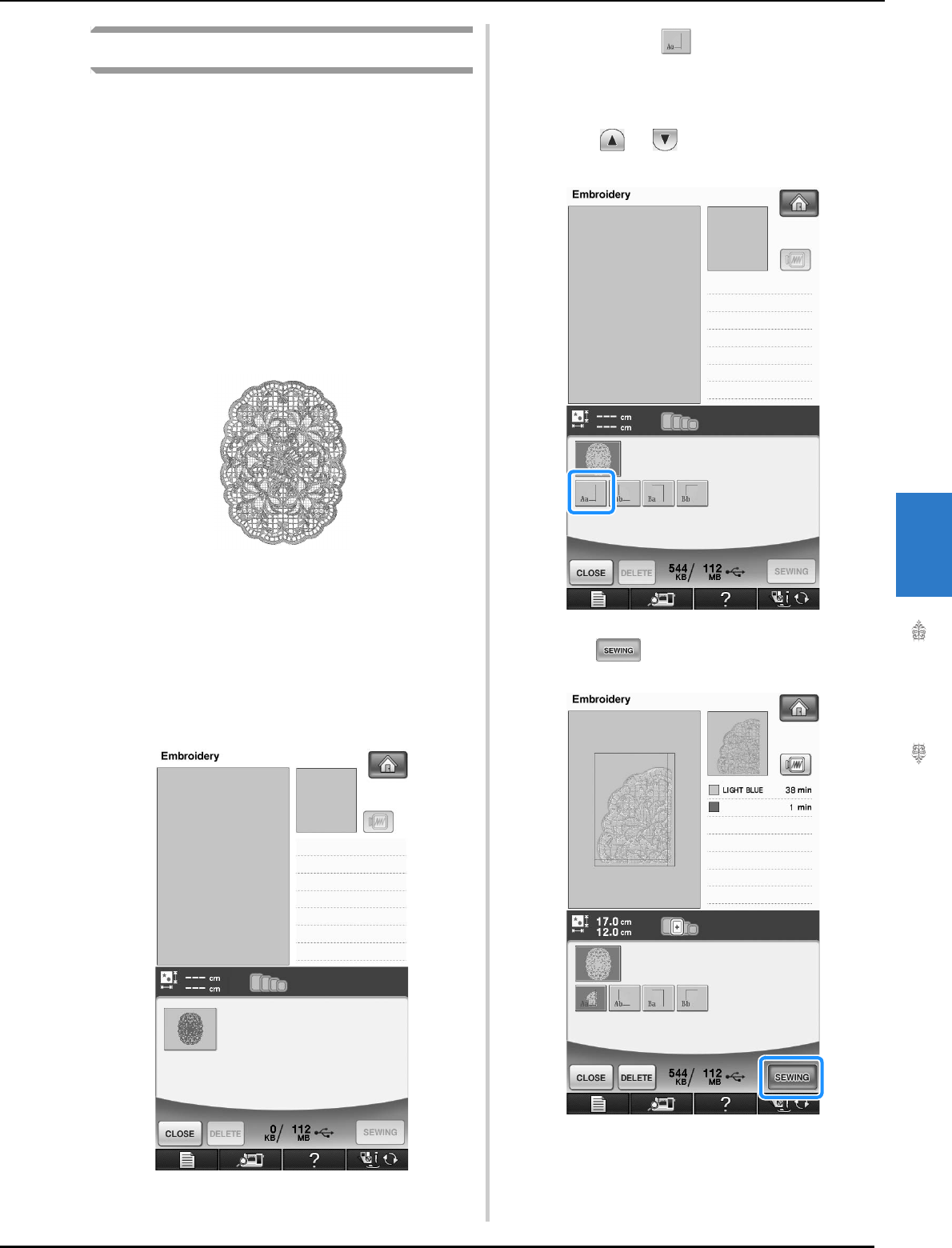
EMBROIDERY APPLICATIONS
Embroidery
259
5
Sewing Split Embroidery Patterns
Split embroidery patterns created with PE-DESIGN
Ver.7 or later can be sewn. With split embroidery
patterns, embroidery designs larger than the
embroidery hoop are divided into multiple
sections, which combine to create a single pattern
after each section is sewn.
For details on creating split embroidery patterns
and for more detailed sewing instructions, refer to
the operation manual included with PE-DESIGN
Ver.7 or later.
The following procedure describes how to read
the split embroidery pattern shown below from
USB media and embroider it.
a
Connect to the machine the media
containing the created split embroidery
pattern, and then select the split
embroidery pattern to be embroidered.
* For details on recalling patterns, refer to “Selecting
Patterns from Embroidery Cards” on page 194,
“Recalling from USB Media” on page 252, or
“Recalling from the Computer” on page 254.
→ A screen appears so that a section of the split
embroidery pattern can be selected.
b
Select section to be embroidered.
* Select the sections in alphabetical order.
* A maximum of 12 sections can be displayed in one
page. If there are 13 or more sections in the pattern,
press or to display the previous or next
page.
c
Press .


















