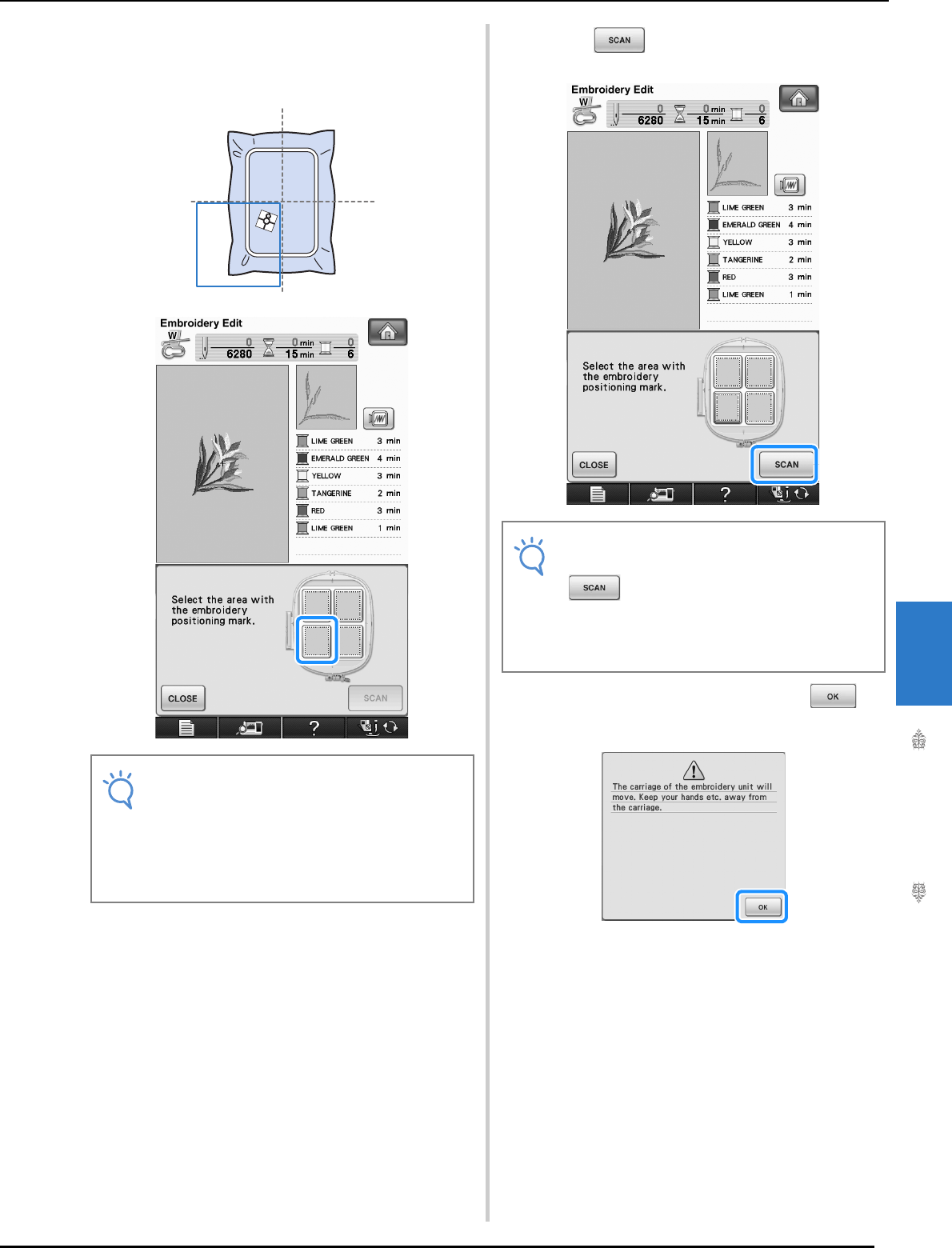
VARIOUS EMBROIDERING FUNCTIONS
Embroidery Edit
303
6
c
From the areas shown in the window, select
the area containing the embroidery
positioning sticker.
d
Press .
e
Following message appears. Press .
o The built-in camera automatically searches for the
embroidery positioning sticker, and then the
carriage is moved so that the center of the
embroidery pattern is aligned with the center of the
embroidery positioning sticker. Regardless of the
setting selected in the machine settings screen, the
brightness of the light changes to “5” while the built-
in camera searches for the embroidery positioning
sticker.
Note
• If the embroidery positioning sticker is
placed in the center of embroidery frame,
select any of the four areas.
• If the embroidery positioning sticker over-
laps two areas, select either of the two
areas.
Note
• Attach embroidery foot “W” before pressing
. The embroidery foot “W” lowers
and check the fabric thickness, to help the
built-in camera recognize the embroidery
positioning sticker.


















