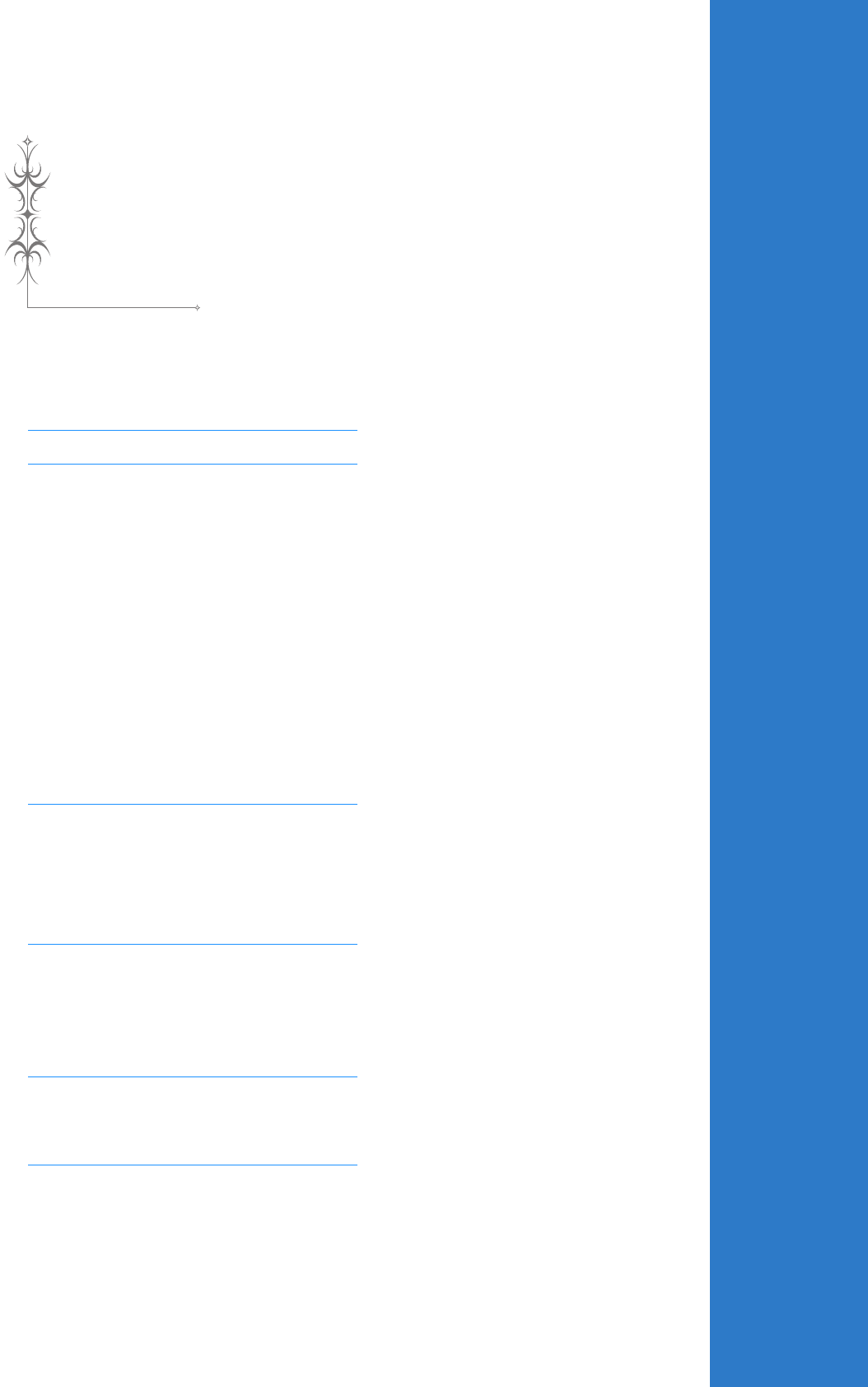
Chapter 1
Getting Ready
TURNING THE MACHINE ON/OFF...............12
LCD SCREEN...................................................14
■ Home Page Screen...................................................................14
■ Utility Stitch LCD Screen .........................................................15
■ Key Functions...........................................................................16
USB Connectivity.............................................................. 18
■ Using USB Media or Embroidery Card Reader/
USB Card Writer Module*........................................................18
■ Connecting the Machine to the Computer...............................19
■ Using a USB Mouse..................................................................19
■ Clicking a Key ..........................................................................20
■ Changing Pages........................................................................20
Using the Machine Setting Mode Key............................... 22
■ Changing the Pointer Shape When a USB Mouse Is Used........25
■ Changing the Screen Saver Image............................................25
■ Selecting the Initial Screen Display..........................................28
■ Choosing the Display Language................................................29
■ Changing the Background Colors
of the Embroidery Patterns.......................................................30
Using the Sewing Machine Help Key................................ 32
Using the Operation Guide Function................................ 33
Using the Sewing Guide Function..................................... 34
Using the Pattern Explanation Function............................ 35
LOWER THREADING.....................................37
Winding the Bobbin.......................................................... 37
■ Using the Supplemental Spool Pin............................................37
■ Using the Spool Pin..................................................................40
■ Using the Spool Stand..............................................................41
■ Untangling Thread from Beneath the Bobbin Winder Seat.......42
Setting the Bobbin ............................................................ 43
Pulling Up the Bobbin Thread........................................... 45
UPPER THREADING.......................................46
Upper Threading............................................................... 46
Using the Twin Needle Mode ........................................... 49
Using the Spool Stand....................................................... 52
■ Using the Spool Stand..............................................................52
Using Threads that Unwind Quickly................................. 53
■ Using the Spool Net.................................................................53
CHANGING THE PRESSER FOOT ..................54
Removing the Presser Foot................................................ 54
Attaching the Presser Foot................................................ 54
Attaching the Walking Foot.............................................. 55
CHANGING THE NEEDLE..............................56
About the Needle.............................................................. 58
Fabric/Thread/Needle Combinations................................ 58


















