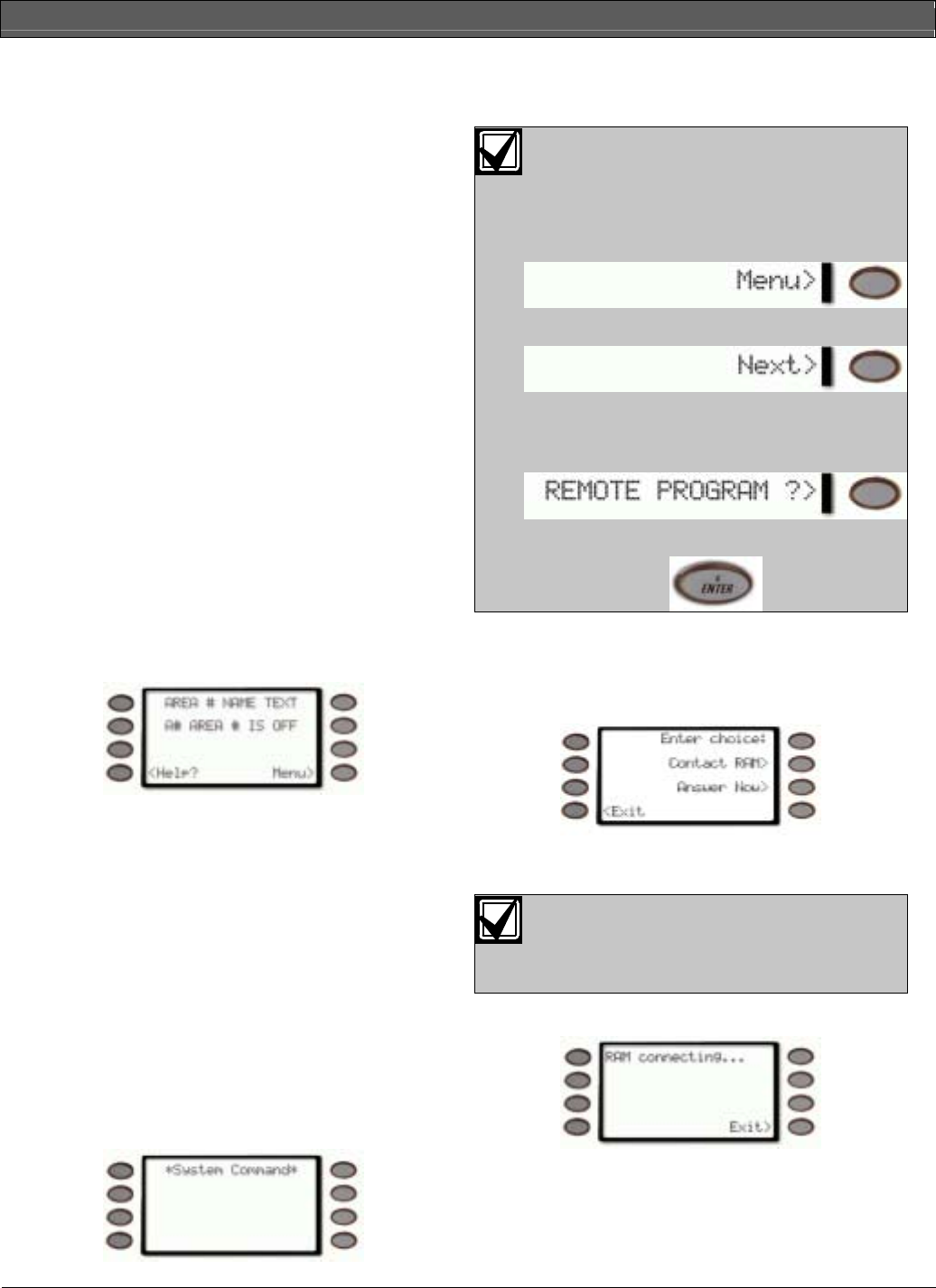
D1260/D1260B | Owner's Manual | Part III: Advanced Commands - REMOTE PROGRAM ? (COMMAND + 4 + 3)
38 Bosch Security Systems | 9/04 | 50410D
REMOTE PROGRAM ? (COMMAND + 4 + 3)
Description
This function allows the user to initiate Remote
Account Manager sessions. When the phone is ringing
at the panel, the user initiates this function to have the
panel seize the line.
Your security company can remotely program your
security system using the telephone line to which your
panel is connected. Typical remote programming
functions include: changing personal passcodes,
changing entry/exit delays, resetting the system
clock/calendar, and adding/deleting system arming
commands.
Your security company may ask you to follow the steps
below to begin a remote programming session. The
time it takes to program the panel is dependent on the
number of changes made to the program.
You’ll notice that two sets of procedures are
presented. The one you use will depend upon whether
your system has a pre-programmed telephone number
in its memory.
My system has a phone number
My system does not have a phone number
For systems without a phone number
1. The display shows disarmed idle text.
2. Call this phone number:
___________________________
This number is designated for the Remote Account
Manager.
You must make the call using the telephone
located at:
___________________________
3. Identify yourself and your premises (account
number, name, address, etc.) and advise the
operator of the services you wish to have
performed. When the operator instructs you,
proceed to steps 4 and 5.
4. Press the COMMAND key. The display shows
*System Command*
.
5. Press the 4 key then the 3 key.
6. Do not hang up the telephone.
If you prefer, you may use the Command
Menu in place of steps 2 and 3 to initiate
this function.
Press the MENU> soft key to enter the
Command Menu.
Press NEXT> soft key repeatedly.
When you reach the REMOTE
PROGRAM ?> prompt, press its adjacent
soft key.
Press ENTER.
7. The display changes to show the two choices that
are available for connecting to RAM:
• Contact RAM: RAM via phone or network
• Answer Now
8. Press the
Answer Now>
soft key to connect to
RAM.
When your security company is
communicating with your panel during a
RAM session, the D1260 may display
Call for Service…
9. The display shows
RAM connecting
…
10. The security system will now disconnect
telephones sharing its telephone line during the
remote programming session. Hang up the
telephone now.


















