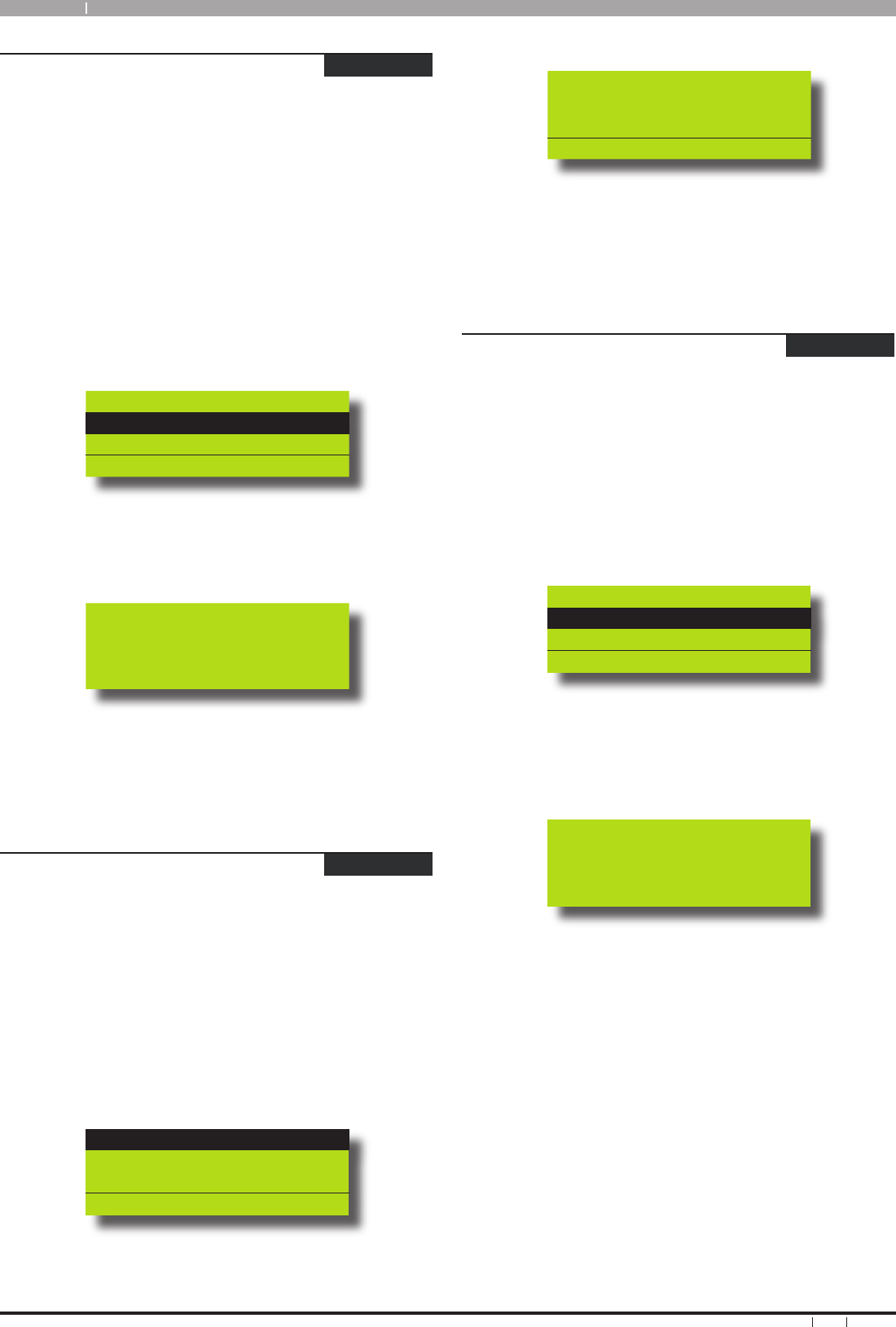
Solution 64
10
Bosch Security Systems 09/06 BLCC110U
User Guide
Access > PIN Codes >
Change Other PIN
MENU 1-1-1
If you have a master PIN, this command allows you to change
somebody else’s PIN. It is recommended that you write down the
old PIN and the new one before you begin. Once the change is
complete you should destroy the written copy. The new PIN must
have the same number of digits as the old PIN.
At factory default, each PIN is fixed to 4 digits in length. The
default PIN for User 1 (Master user) is 2580.
Enter programming mode (PIN + MENU) then,
Ensure that the system (or area) is turned off.
Press [MENU] + [1] + [1] + [1]. The keypad will display a list
of available users that you can change their PIN.
U001 JOHN SMITH
U002 DEBBIE SMITH
U003 USER 3 NAME
Press , OK or MENU
Use the [↑] and [↓] keys to select the user that you want to
change the PIN, then press [OK] to select. Alternatively,
you can enter the user number you want to change, then
press [OK ].
Please Enter PIN for
DEBBIE SMITH U002,
Then Press OK.
Enter the new PIN.
If an error tone sounds, try a different PIN.
Press [OK] to save and exit, or press [MENU] to exit
without saving.
Access > PIN Codes >
Add PIN
MENU 1-1-2
This menu allows a Master user to add a PIN to a new user. A
Master user can only program a new PIN for those users that have
been assigned to the same area(s) as the Master user.
At factory default, each PIN is fixed to 4 digits in length. The
default PIN for User 1 (Master user) is 2580.
Enter programming mode (PIN + MENU) then,
Enter [MENU] + [1] + [1] + [2].
A list of users will display on the keypad.
U001 JOHN SMITH
U002 DEBBIE SMITH
U003 USER 3 NAME
Press , OK or MENU
Use the [
] and [↓] keys to select the user that you
want to add a PIN, then press [OK] to select.
Alternatively, you can enter the user number you want
1.
3.
4.
5.
1.
2.
to add, then press [OK].
The keypad will prompt you to enter the new pin.
Enter New PIN for
User 3 Name U003
Press OK or MENU
Enter the new PIN for the user you have selected.
If an error tone sounds, try a different new PIN.
Press [OK] to save and exit, or press [MENU] to exit
without saving.
Access > PIN Codes >
Delete PIN
MENU 1-1-3
This menu allows a Master user the ability delete other users
PIN’s. A Master user can only delete a PIN for those users that
have been assigned to the same area(s) as the Master user. A
Master user cannot delete their own PIN.
Enter programming mode (PIN + MENU) then,
1. Make sure that the system is turned off.
2. Press [MENU] + [1] + [1] + [3].
The keypad will list all users that you can delete.
U001 JOHN SMITH
U002 DEBBIE SMITH
U003 USER 3 NAME
Press , OK or MENU
3. Use the [↑] and [↓] keys to highlight the user whose
PIN you want to delete, then press [OK] to select.
Alternatively, you can enter the user number you want to
delete, then press [OK].
Press OK to delete PIN
For U002 DEBBIE SMITH
Press OK or MENU
4. Press [OK] again to delete the PIN, or press [MENU] to
cancel.
3.
4.


















