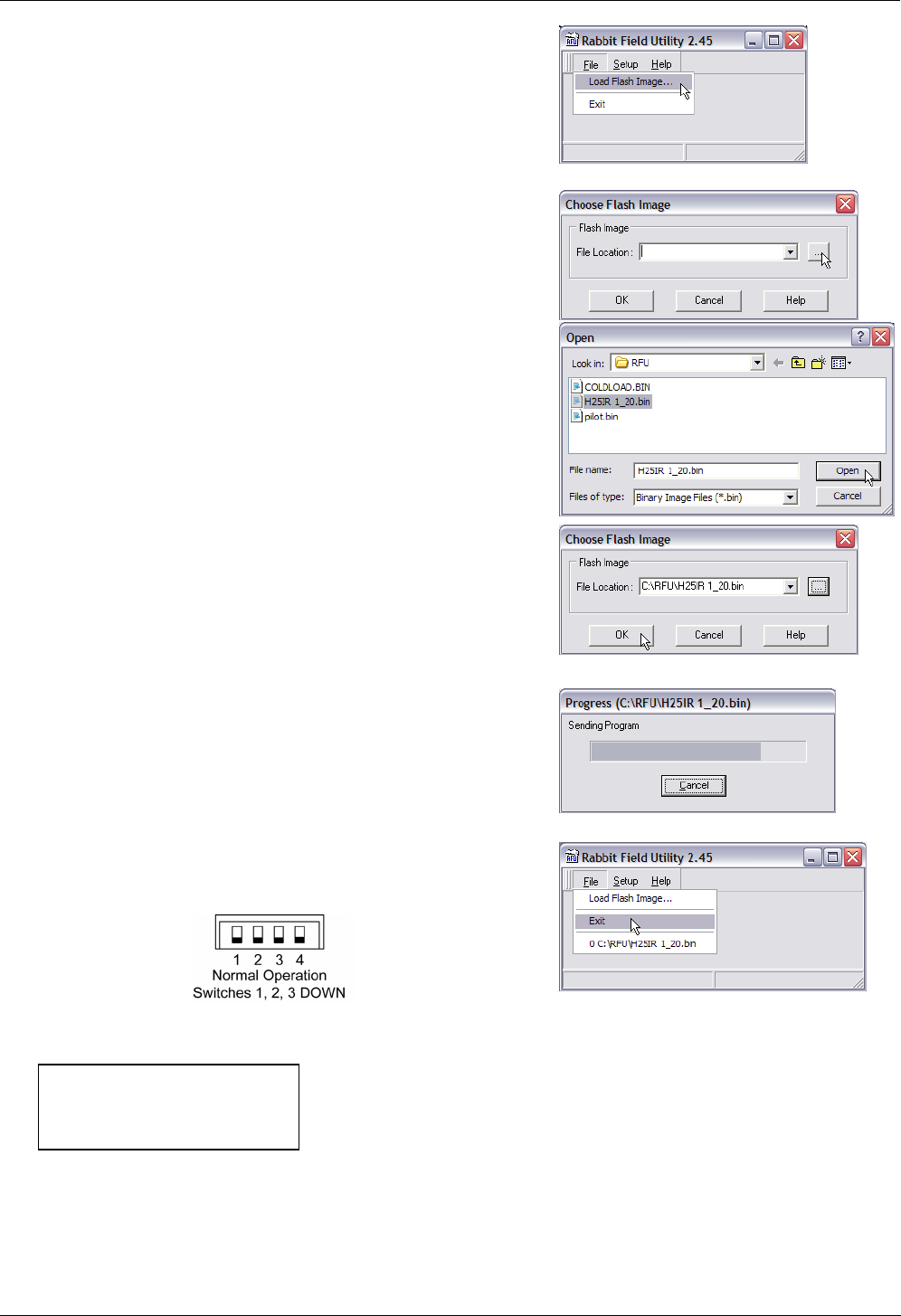
H25-IR Maintenance
Instruction 3015-4342 45
11. Select File > Load Flash Image.
12. Click the browse button in the Choose Flash Image dialog
box; navigate to the C:\RFU folder; and then highlight
the bin file of the new firmware’s flash image file. In this
example, the file H25IR 1_20.bin will be loaded.
Click Open.
13. Click OK to begin the flashing process.
14. A progress-dialog box will appear during the flashing
process, and will disappear once the flashing process is
complete.
15. Once flashing is complete: Exit the flash program; turn
OFF the instrument; remove the serial cable; and reset
the DIP switches back to their normal operation position.
16. Turn ON the instrument and observe the following message should appear:
NOTE: Flashing memory with the same firmware version will not cause the instrument to reset.
After flashing memory, the instrument will perform a complete system reset, causing all system
parameters and sensor calibration data to be erased! Complete the flashing process by setting
all the parameters contained in the Factory menu (refer to Section
5.2 Factory Menu).
FULL SYSTEM RESET!
SELECT MODEL FROM
FACTORY MENU AND
REINIT ALL DATA/CALS


















