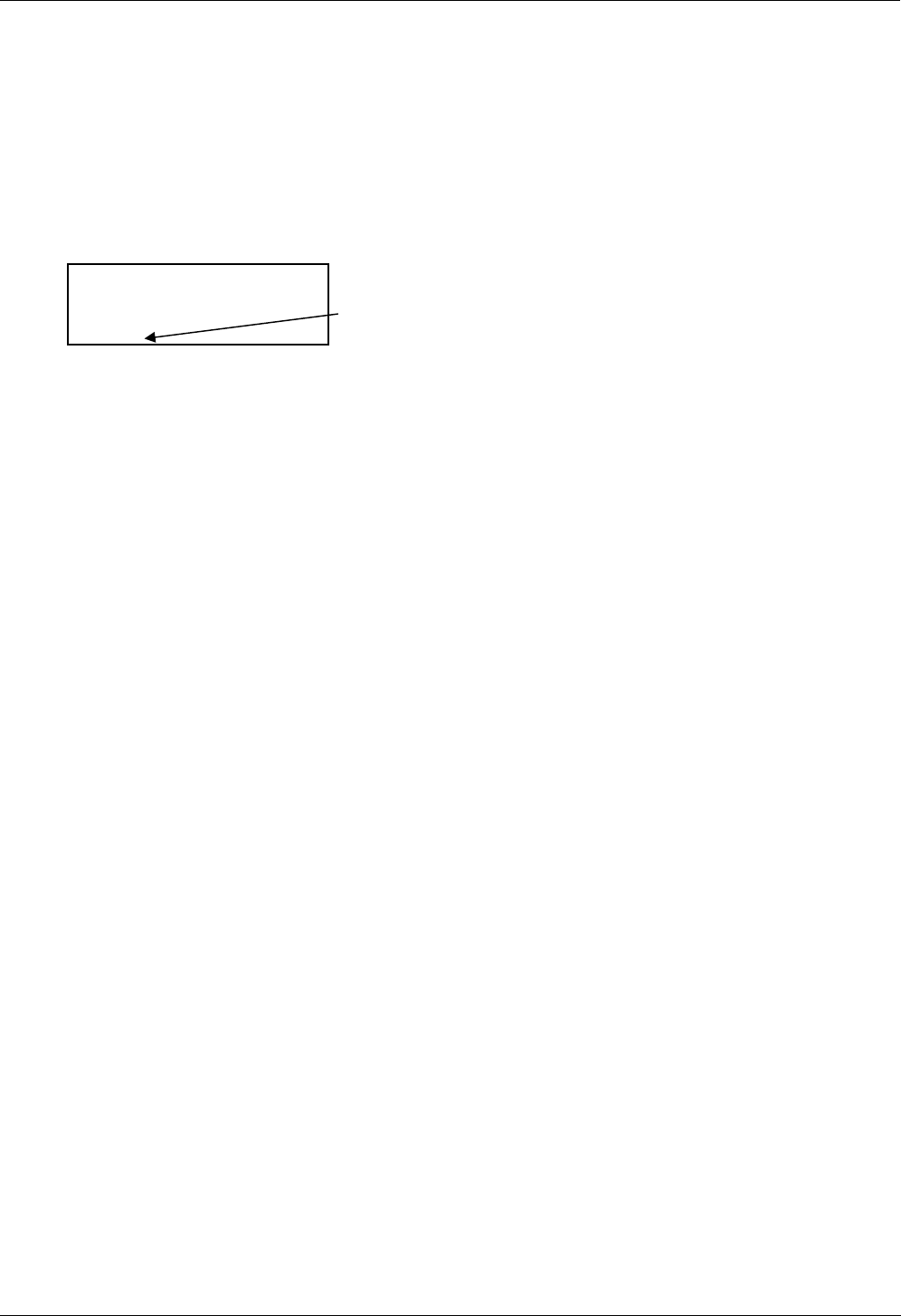
H25-IR Operation
Instruction 3015-4342 31
4.2.5 Volume Adjustment
A speaker at the rear of the instrument produces an audible tone whose frequency increases as the detected
level of gas increases. An earphone when plugged into the instrument’s earphone jack automatically
disconnects the speaker, allowing the operator to listen to the unit’s audible tone in high-noise environments.
TIP: If additional volume is required, connect an amplified speaker to the earphone jack.
Adjust the speaker and earphone volume as follows:
1. Press the VOL (volume) button to display the ADJUST SPEAKER VOLUME screen.
2. Press the Up button to increase volume, and press the Down button to decrease volume. Pressing
the Left button sets the volume to minimum, while pressing the Right button sets it to maximum.
A visual indication of the volume level is provided by a bar graph at the bottom of the Data Display
screen.
3. Press ENT to save the new volume level.
4.2.6 Searching for a Leak
Use the following procedure to locate a leak.
1. Press the MODE button to display “SRCH” at the bottom of the Data Display screen or on the
Smart probe.
The Search Mode is used to locate leaks because of its ability to auto-zero or block out background
contamination. This greatly reduces and/or eliminates false positives while retaining the
sensitivity to quickly locate small to large leaks.
TIP: The auto-zero function can be turned OFF, or configured to automatically turn OFF at a user-
defined leak rate. Refer to Section “
2.5.6 Search Auto Zero”.
2. Begin leak testing by moving the probe tip slowly toward the area being tested. Pinpointing leaks
requires continuous probe movement. (2 inches [50 mm] per second is recommended as specified
in SAE J1627 and J1628.) When the gas being monitored is detected the instrument responds in a
positive manner as follows:
• The gas reading increases
• The bar graph at the bottom of the Data Display screen moves upscale
• The audible tone from the speaker increases in frequency
• If the hand-held probe contains an LED, its blink rate will increase
3. If the probe tip is held over the leak source the instrument will zero-out the leak, causing all gas
indicators to return to their idle state. Briefly moving the probe away from the leak allows the
instrument to quickly regain its sensitivity. Returning to the leak source will again cause the
instrument to respond in a positive manner.
4. By repeating Step 3, the instrument will reliably and repeatedly pinpoint the leak with each pass
over the leak source.
A
DJUST SPEAKER
VOLUME
-
-----
Oz/yr
R134A
SETUP
SM SRCH
Speaker Volume Bar Graph


















