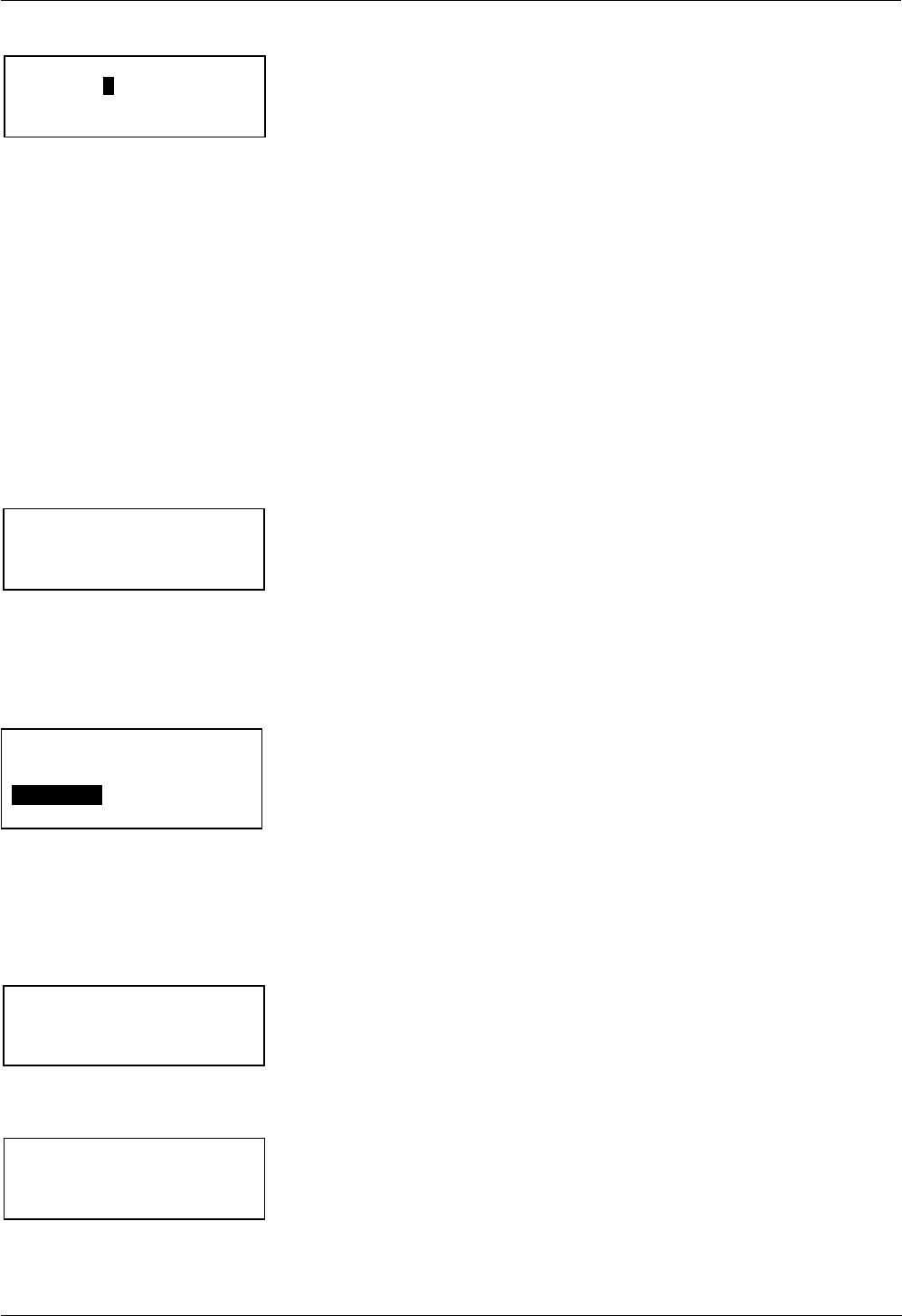
Maintenance H25-IR
42 Instruction 3015-4342
5.2.7.3 Box Temperature Calibration Screen
In order to accurately determine when the internal leak source is running out of gas, the enclosure’s
temperature sensor must match the temperature of the leak source, as computed using the pressure/
temperature curve for the gas contained in the leak source and the measured pressure of the leak source.
Before making this adjustment, all enclosure lids must be in place and the instrument must be allowed to
warm up for at least 30 minutes.
Next, adjust the value displayed on the Box Temperature Calibration screen to match the calculated
“LEAK” temperature as displayed in the lower-right corner of the screen. In the example above, set the
box temperature for a reading of 28.41 by using the Left and Right buttons to move the blinking cursor
across the screen to highlight the digit to be modified, and then using the Up and Down buttons to modify
that digit. Press ENT to save the new box temperature value. Note that the “OFFSET” value is the
difference between the box temperature sensor reading, and the box temperature reading adjusted to
match the leak source temperature.
5.2.8 Model Select
The Model Select function is used to set up the instrument’s operating characteristics as defined by its
Part Number (refer to Appendix “A”). Use the Up and Down buttons to select the appropriate Part
Number (as marked on the instrument’s rear panel). Press ENT to activate the selection.
5.2.9 Probe Type
Use the Probe Type function to select the probe type that is connected to the instrument. Use the Up and
Down buttons to select the appropriate probe type. Press ENT to activate the selection. Refer to Sections
1.7.4, 1.7.5, and 1.7.6 for descriptions of available probe types.
In the example below, a Smart 6 ft probe has been selected. A message is also displayed warning that if
the probe type is changed the instrument must be recalibrated, and the new calibration value must be
saved as the default factory calibration as described in Section
5.2.7.2.
5.2.10 Firmware
The Firmware screen displays the firmware’s revision number, date, and time of compilation.
REV x.xx COMPILED ON
Month Day Year
At hh:mm:ss
ENTER BOX TEMP degC
28.41
OFFSET=0.18 LEAK=28.41
MODEL SELECT
< 3015-4348 R134A
3015-4464 R600A
< 3015-4465 R600A
PROBE TYPE
STD 6ft
STD 12ft
SMART 6 ft
SMART 12 ft
SMART 6ft SELECTED
IF CHANGED, YOU MUST
RESET FACTORY CAL


















