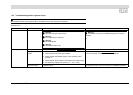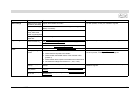Instruction manual SGE 76
is
12.4 Displaying the water heater history
The water heater history sub-menu is used to display
the burning hours, the number of ignitions, the number
of flame errors and the number of ignition errors.
Call up the menu for displaying the water heater
history as follows:
•:
APPLIANCE HISTORY
The figure shows an example.
12.5 Display the selected water heater
Call up the menu for displaying the water heater
selection as follows:
•:
SELECT APPLIANCE
The water heater number can be found on the
rating plate.
The water heater selection has been correctly
preset in the factory.
12.6 Switching the pump on or off
If a program-controlled pump is
installed (3.11.5 "
Connecting a program-controlled
pump") , it can be switched ON or OFF as follows:
•:
PUMP RELAY
The standard setting for the pump relay is OFF.
If the mode
WEEK PROGRAM
or
EXTRA PERIOD
is
active, then the setting for mode
WEEK PROGRAM
or
EXTRA PERIOD
has priority over the ON/OFF
selection for the pump relay in the service menu.
Example
One of the week program periods is currently active.
During this period, the pump relay setting is OFF. If the
pump relay is set ON in the service menu, the pump
will nonetheless remain OFF. The pump will only
switch ON once the week program period has ended.
12.7 Setting the service interval
The service interval is a feature of the controller to help
the service and maintenance engineer set the
frequency of maintenance (14.2 "Determining service
interval").
The service interval is determined by the number of
months that the appliance has been running. This can
be set to 6, 9 and 12 months. The default service
interval is 12 months . When the preset number of
hours has been reached, an appropriate message
(8.4 "
Service condition") will appear. Set the service
interval as follows:
•:
SERVICE INTERVAL
12.8 Service mode
The Installation engineer uses the
SERVICE
OPERATION
menu to adjust the water heater CO
2
setting during
FULL LOAD
and
PARTIAL LOAD
operation.
Use :
SERVICE OPERATION
to display the
SERVICE OPERATION
menu.
and can be used to switch between
PARTIAL
LOAD
and
FULL LOAD
.
If there is a heat demand, the water heater will first run
through a startup cycle, then continue to operate in
FULL LOAD
or
PARTIAL LOAD
mode.
If there is no heat demand, the installation engineer
must create one. This can be done by draining the
water heater until it is cold or by temporarily raising the
set point using . After adjustment, the set point must
be set back to the original value using .
if you exit the
SERVICE OPERATION
menu or if no
buttons are pressed for a period of 15 minutes, the
water heater will revert to the original operating mode.
APPLIANCE HISTORY
BURNINGHOURS 000410
^IGNITIONS 001000
ÈFLAME ERRORS 000021
IGNIT ERROR 000013
SELECT APPLIANCE
»5934
^ 8576
È 3379
6527
....
PUMP RELAY
»ON
OFF
SERVICE INTERVAL
6
9 Months
»12
SERVICE OPERATION
»FULL LOAD
PARTIAL LOAD