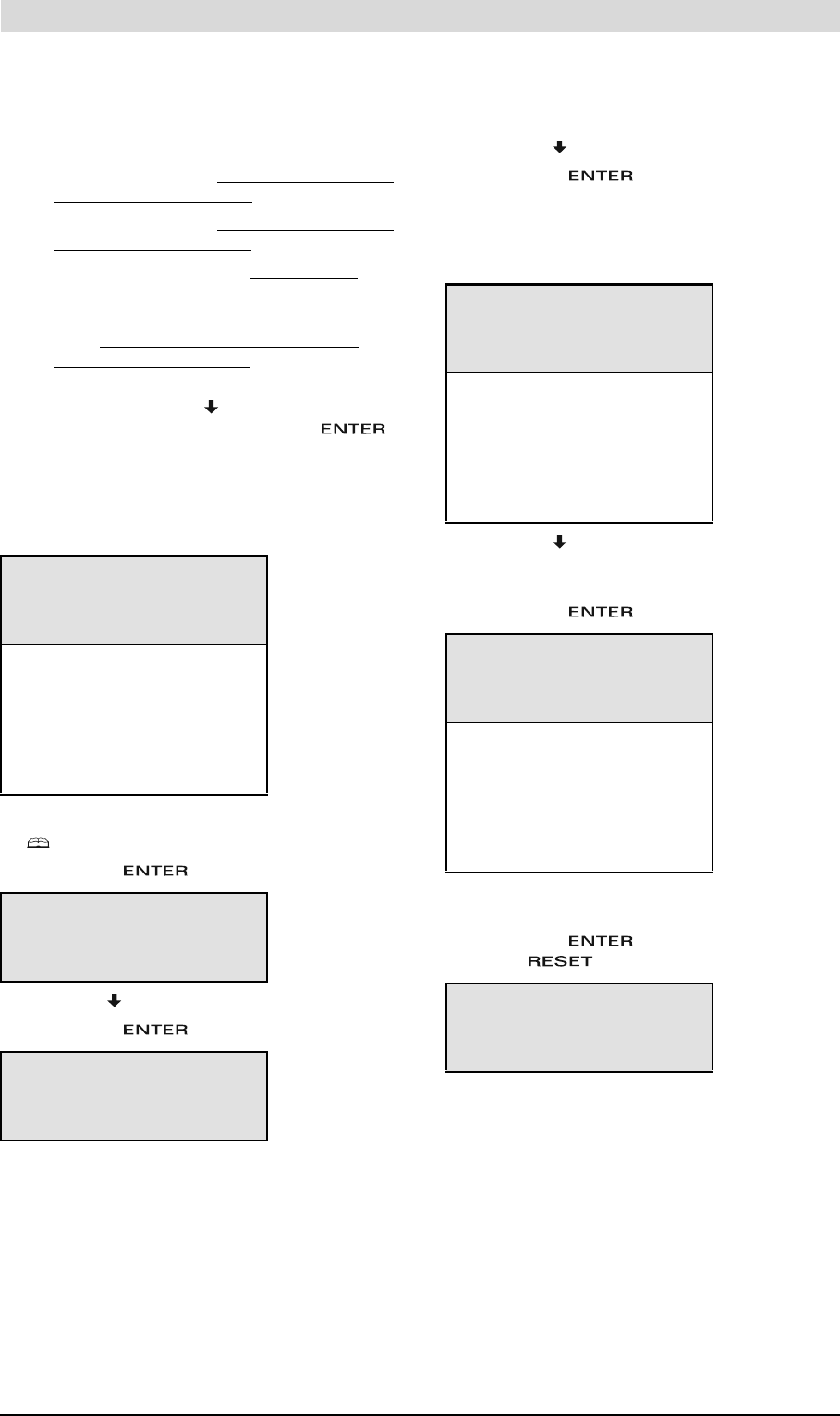
Instruction manual SGE 71
gis
3. Proceed as follows:
a. Set the switch-on time (11.7.1 "
Week program:
setting the switch-on time").
b. Set the switch-off time (11.7.2 "
Week program:
setting the switch-off time").
c. Set the water temperature (11.7.3 "
Week
program: setting the water temperature").
d. Set the program-controlled
pump (11.7.4 "
Week program: setting the
program-controlled pump").
5. To activate the week program with the new period
added, scroll down with to
START OPERATION
and confirm with .
11.9 Deleting times from a week program
All switch-on/off times are shown sequentially in the
display. Assume that the switch-on/off times for the
water heater are programmed as in the figure.
To delete a period, proceed as follows:
1. :
WEEK PROGRAM
|
PROGRAM OVERVIEW
.
Confirm with .
2. Scroll with to
PROGRAM OVERVIEW
.
Confirm with .
The display shows the menu for the week
program.
3. Scroll with to
DELETE
.
Confirm with .
To warn you that you are now working in the delete
sub-menu, the cursor is replaced with an
exclamation mark (!) and the period settings will
blink.
4. Scroll with to the day to be deleted. For
example,
SU
(Sunday) in the second period. See
the figure.
Confirm with .
5. The lines showing switch-on/off times are replaced
by the text
DELETE BLOCK?
. See the figure.
Confirm with .
(or use to cancel)
DAY TIME Tset
ON »SU 08:15 75ÉC P
OFF SU 12:45
ON SU 18:00 75ÉC P
OFF SU 22:00
....................
....................
OFF SA 23:59
INSERT
DELETE
START OPERATION
MENU
OFF
^»ON
È WEEK PROGRAM
WEEK PROGRAM
START OPERATION
^»PROGRAM OVERVIEW
È
DAY TIME Tset
ON !SU 08:15 75ÉC P
OFF SU 12:45
ON SU 18:00 75ÉC P
OFF SU 22:00
....................
....................
OFF SA 23:59
INSERT
DELETE
START OPERATION
DAY TIME Tset
ON !SU 18:00 75ÉC P
OFF SU 22:00
ON MO 00:00 65ÉC P
OFF MO 23:59
....................
....................
OFF SA 23:59
INSERT
DELETE
START OPERATION
DAY TIME Tset
ON ! DELETE
OFF BLOCK?
ON MO 00:00 65ÉC P


















