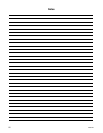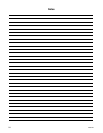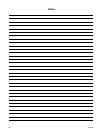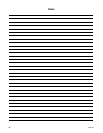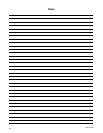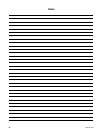29
F232122
Programming
NOTE: The following programming information is
for both Cabinet Freestanding and Pocket
Hardmount models with the Water Saving System
(WSS). Use in conjunction with respective
operating/programming manuals.
When programming steps using the WSS, the
computer must be in the PROGRAM mode and ready
for the next step. The display will read “nncc”, where
“nn” represents step number and “cc” represents cycle
number.
Programming a Recovery Fill from
Water Saving Tank(s)
1. Press the Auxiliary key. The display will read
“A-nncc”.
2. Press key 6 to select a fill from tank A. The
display will read “a-nncc”. To select a fill from
tank B, press key 7 instead. The display will read
“b-nncc”.
3. Press the Low, Medium, or High key to select a
water level. The second digit of the display will
read either “L”, “M,” or “H”, respectively for a
low, medium, or high water level. For example, if
a low level fill from tank A is selected, the
display will read “aLnncc”.
4. Press the Enter key. The display will now read
“M---S”.
5. Enter the desired maximum fill time. To program
5 minutes, press key 5. The display will read
“5M-00S”.
6. Once the desired time had been entered, press the
Enter key to go to the next step of the cycle or to
exit PROGRAM mode.
Programming a Water Saving
Drain Step
1. Press the Drain key. The display will read “D-nncc”.
2. Press key 2 to drain tank A or key 3 to drain to
tank B. The display will read “Danncc” if tank A
is selected and “Dbnncc” if tank B is selected.
3. Press the Enter key. The display will read “M---S.”
4. Enter the desired time for the drain step. For
example, to enter a time of five minutes, press
key 5. The display will show “5M-00S.”
NOTE: If machine does not empty in this amount
of time, “EMTY”, will be displayed.
5. Press the Enter key and go to the next step in the
cycle or the PROGRAM mode may be exited.
NOTE: When programming a drain step, it is
necessary to specify which type of drain is desired,
because water saving features are available at all
times.
NOTE: The WE-6 computer will not permit draining
into a tank if the water temperature exceeds 160
degrees Fahrenheit. In that event, the display will
show “DRTEMP”, the WE-6 will turn off all outputs
(except applicable drain[s]) and will sound the buzzer.
This will continue for up to two minutes. If the
operator does not respond within two minutes the
WE-6 aborts the cycle. The operator can press the
START key to begin the drain step again, or press
the STOP key to end the cycle.
Programming Cycles
Refer to the Programming section in the Operation/
Programming manuals (P/N F232059 for UF models,
P/N F232089 for UW models) for preprogrammed cycles.