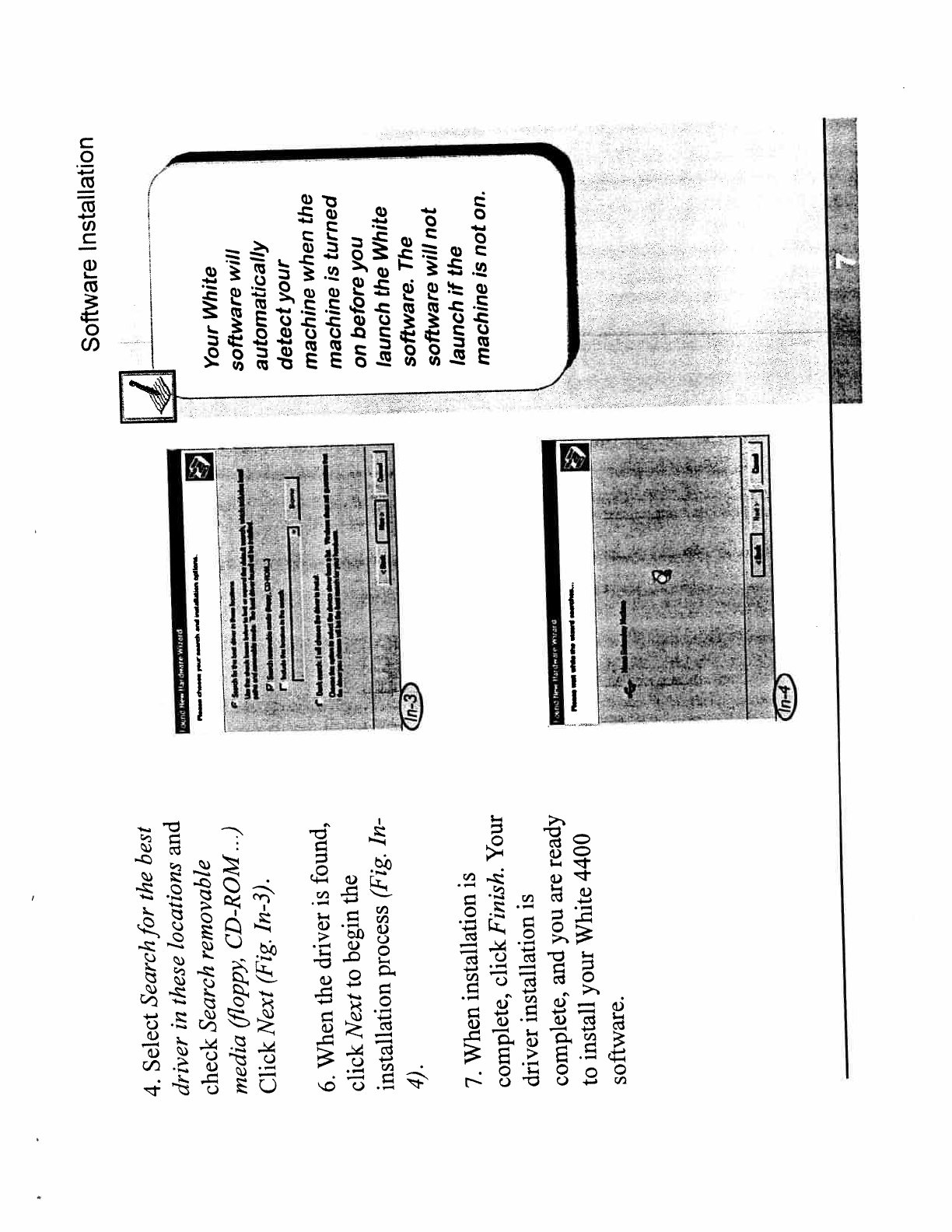
Software
Installation
4.
Select
Search
for
the
best
driver
in
these
locations
and
check
Search
removable
media
(floppy,
CD-ROM...)
Click
Next
(Fig.
In-3).
6.
When
the
driver
is
found,
click
Next
to
begin
the
installation
process
(Fig.
In-
4)
7.
When
installation
is
complete,
click
Finish.
Your
driver
installation
is
complete,
and
you
are
ready
to
install
your
White
4400
software.
ro.Jn
Mc.,
twdc.,c
Wizard
-
Your
White
software
will
automatically
detect
your
machine
when
the
machine
is
turned
on
before
you
launch
the
White
software.
The
software
will
not
launch
if
the
machine
is
not
on.
-4
I-


















