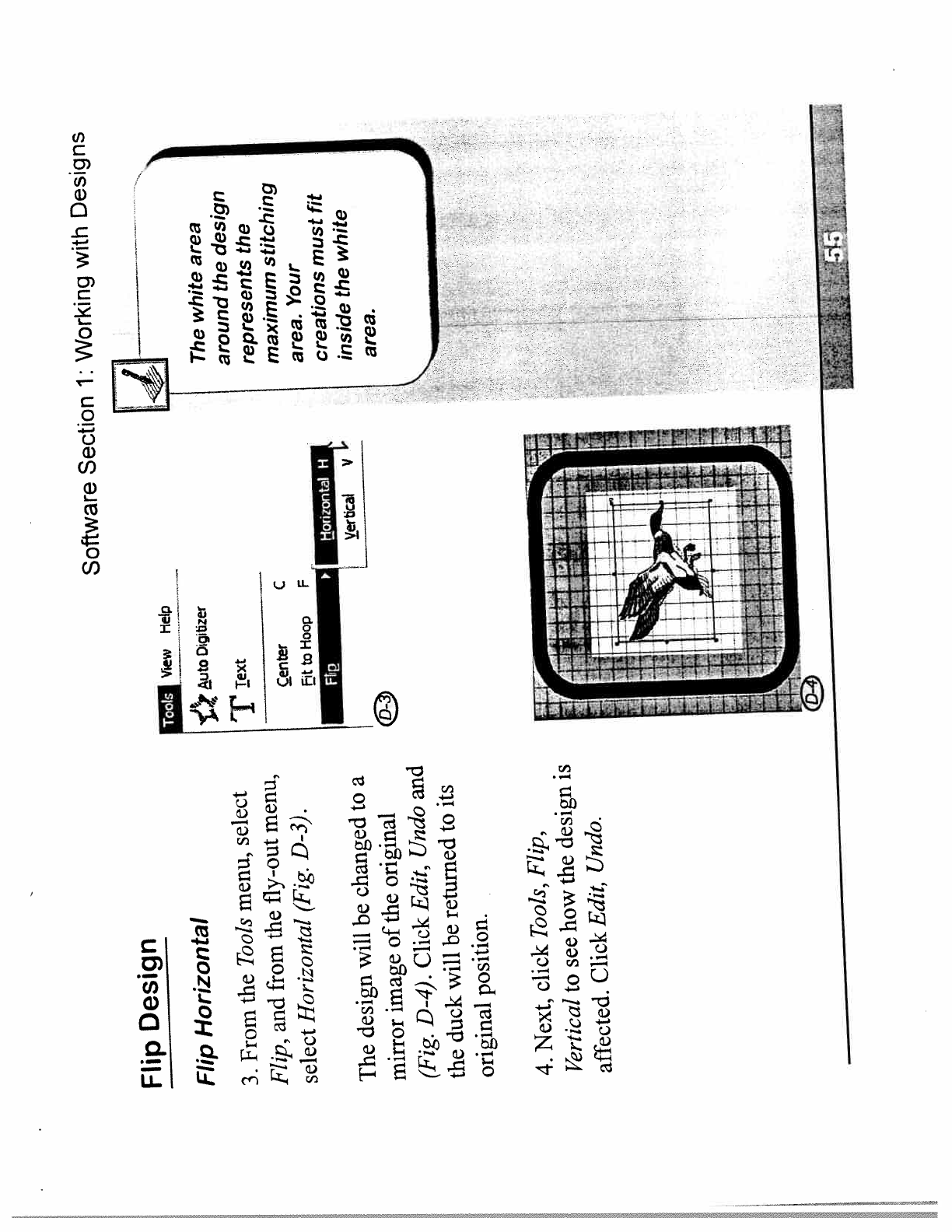
Software
Section
1:
Working
with
Designs
Flip
Design
Flip
Horizontal
3.
From
the
Tools
menu,
select
Flip,
and
from
the
fly-out
menu,
select
Horizontal
(Fig.
D-3).
The
design
will
be
changed
to
a
mirror
image
of
the
original
(Fig.
D-4).
Click
Edit,
Undo
and
auto
DgiUzer
T
Iext
center
C
ttoHoop
F
lI.
Horizontal
H
erbca
V
The
white
area
around
the
design
represents
the
maximum
stitching
area.
Your
creations
must
fit
inside
the
white
area.
the
duck
will
be
returned
to
its
original
position.
4.
Next,
click
Tools,
Flzp,
Vertical
to
see
how
the
design
is
affected.
Click
Edit,
Undo.
-
I_
IIIII:
-
-
48
4
FiT
1IITN
$
zzt
1
tt
1
t
Ii
1
•
iiL


















