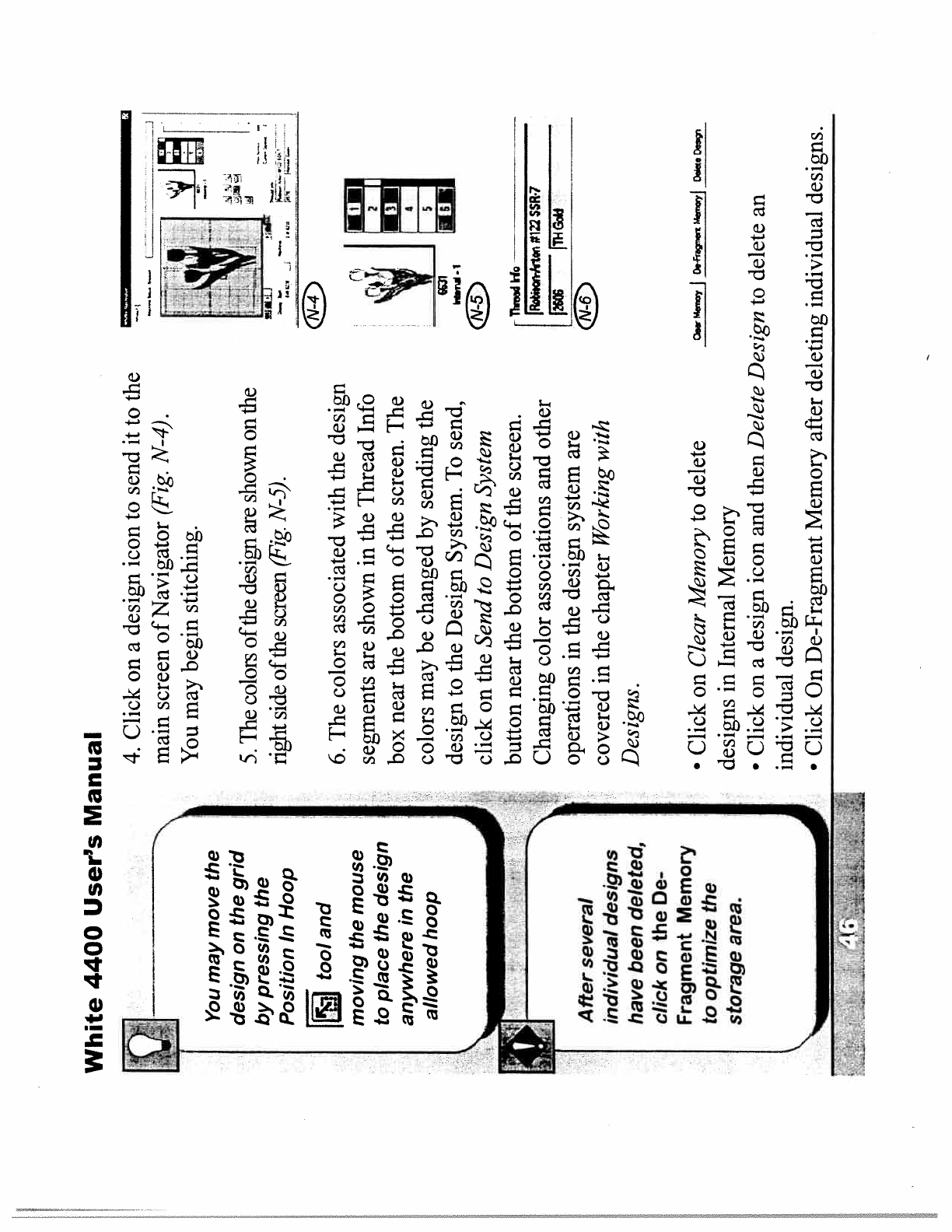
White
4400
User’s
Manual
4.
Click
on
a
design
icon
to
send
it
to
the
main
screen
of
Navigator
(Fig.
N-4).
You
may
begin
stitching.
5.
The
colors
of
the
design
are
shown
on
the
right
side
of
the
screen
(Fig
N-5).
6.
The
colors
associated
with
the
design
segments
are
shown
in
the
Thread
Info
box
near
the
bottom
of
the
screen.
The
colors
may
be
changed
by
sending
the
design
to
the
Design
System.
To
send,
click
on
the
Send
to
Design
System
button
near
the
bottom
of
the
screen.
Changing
color
associations
and
other
operations
in
the
design
system
are
covered
in
the
chapter
Working
with
Designs.
N
You
may
move
the
design
on
the
grid
by
pressing
the
Position
In
Hoop
tool
and
moving
the
mouse
to
place
the
design
anywhere
in
the
allowed
hoop
Ej
—-
—
;._.
i,,---
..-—
—
I
l
E.
N
After
several
individual
designs
have
been
deleted,
click
on
the
De
Fragment
Memory
to
optimize
the
storage
area.
ilimedHo
——•_________
*
IR*o.Me
#122
SSR7
I26
ITHGaei
-____
•
Click
on
Clear
Memory
to
delete
I
oeoe
designs
in
Internal
Memory
•
Click
on
a
design
icon
and
then
Delete
Design
to
delete
an
individual
design.
•
Click
On
De-Fragment
Memory
after
deleting
individual designs.


















