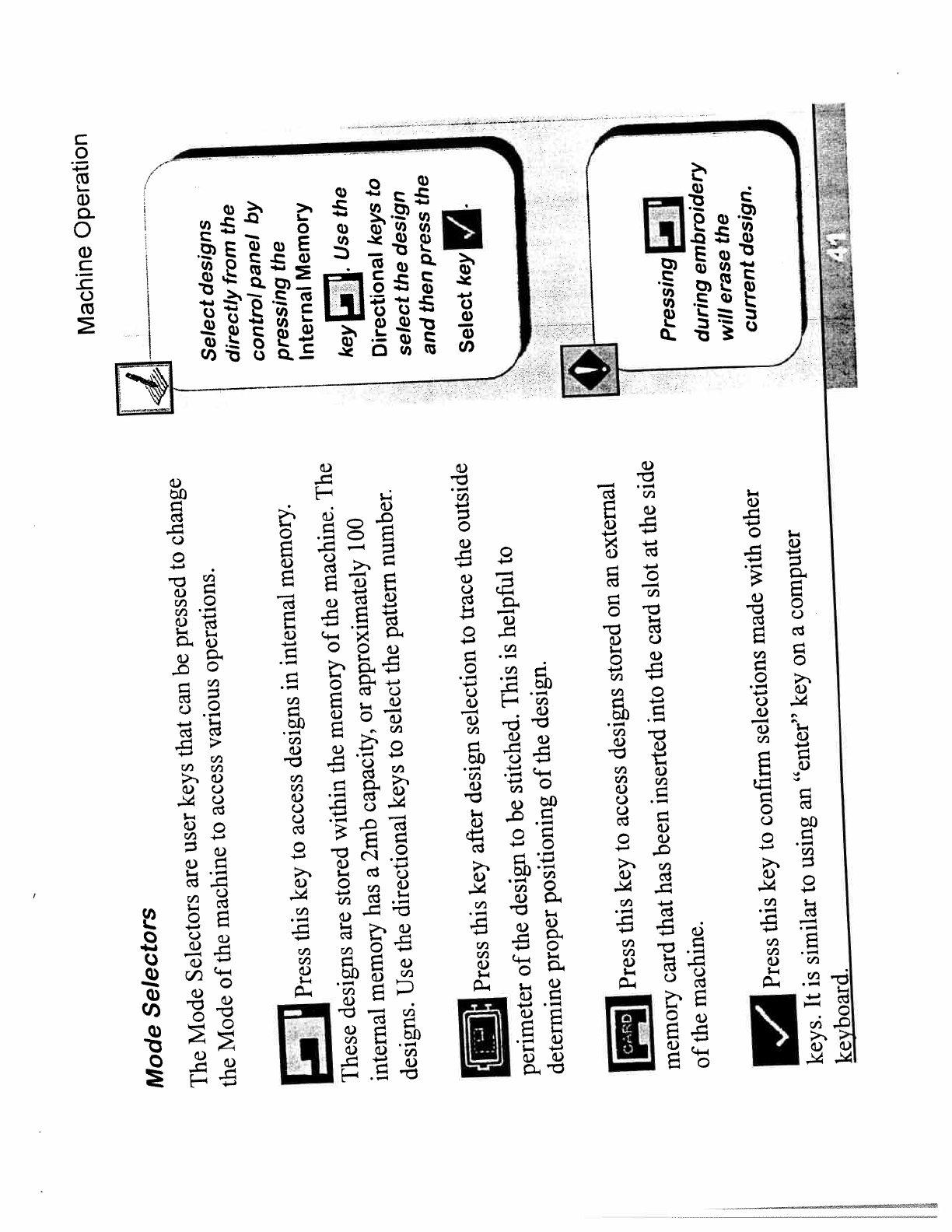
Machine
Operation
Mode
Selectors
The
Mode
Selectors
are
user
keys
that
can
be
pressed
to
change
the
Mode
of
the
machine
to
access
various
operations.
Press
this
key
to
access
designs
in
internal
memory
These
designs
are
stored
within
the
memory
of
the
machine.
The
internal
memory
has
a
2mb
capacity,
or
approximately
100
designs.
Use
the
directional
keys
to
select
the
pattern
number.
_____
Press
this
key
after
design
selection
to
trace
the
outside
perimeter
of
the
design
to
be
stitched.
This
is
helpful
to
determine
proper
positioning
of
the
design.
Press
this
key
to
access
designs
stored
on
an
external
memory
card
that
has
been
inserted
into
the
card
slot
at
the
side
of
the
machine.
Press
this
key
to
confirm
selections
made
with
other
keys.
It
is
similar
to
using
an
“enter”
key
on
a
computer
keyboard.
Select
designs
directly
from
the
control
panel
by
pressing
the
internal
Memory
key
Use
the
Directional
keys
to
select
the
design
and
then
press
the
Select
key.
Pressing
during
embroidery
will
erase
the
current
design.


















