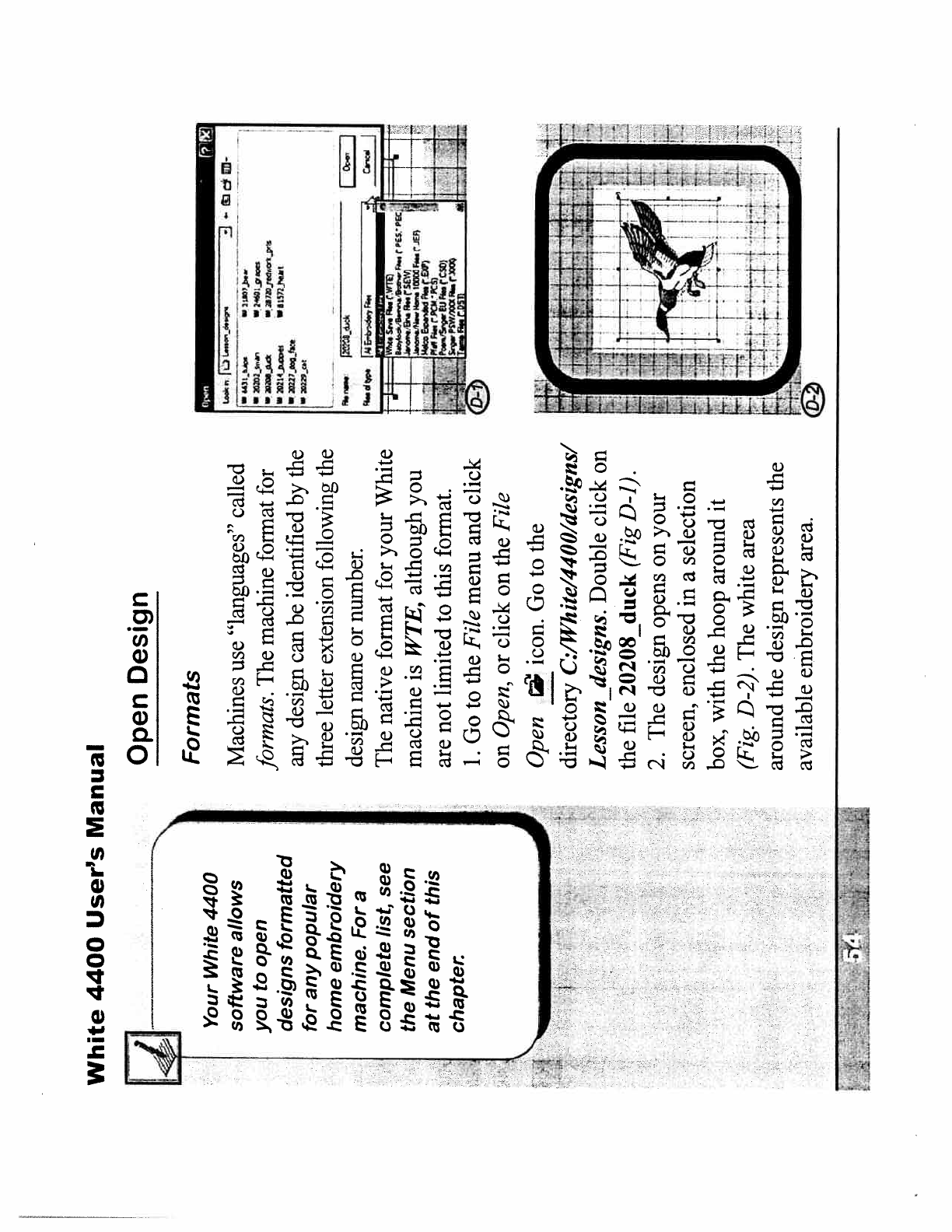
Your
White
4400
software
allows
you
to
open
designs
formatted
for
any
popular
home
embroidery
machine.
For
a
complete
list,
see
the
Menu
section
at
the
end
of
this
chapter:
Machines
use
“languages”
called
formats.
The
machine
format
for
any
design
can
be
identified
by
the
three
letter
extension
following
the
design
name
or
number.
The
native
format
for
your
White
machine
is
WTE,
although
you
are
not
limited
to
this
format.
1.
Go
to
the
File
menu
and
click
on
Open,
or
click
on
the
File
Open
l
icon.
Go
to
the
directory
C:/White/4400/designs/
Lesson_designs.
Double
click
on
the
file
20208_duck
(Fig
D-]).
2.
The
design
opens
on
your
screen,
enclosed
in
a
selection
box,
with
the
hoop
around
it
(Fig.
D-2).
The
white
area
around
the
design
represents
the
available
embroidery
area.
White
4400
User’s
Manual
Open
Design
Formats
-
.


















