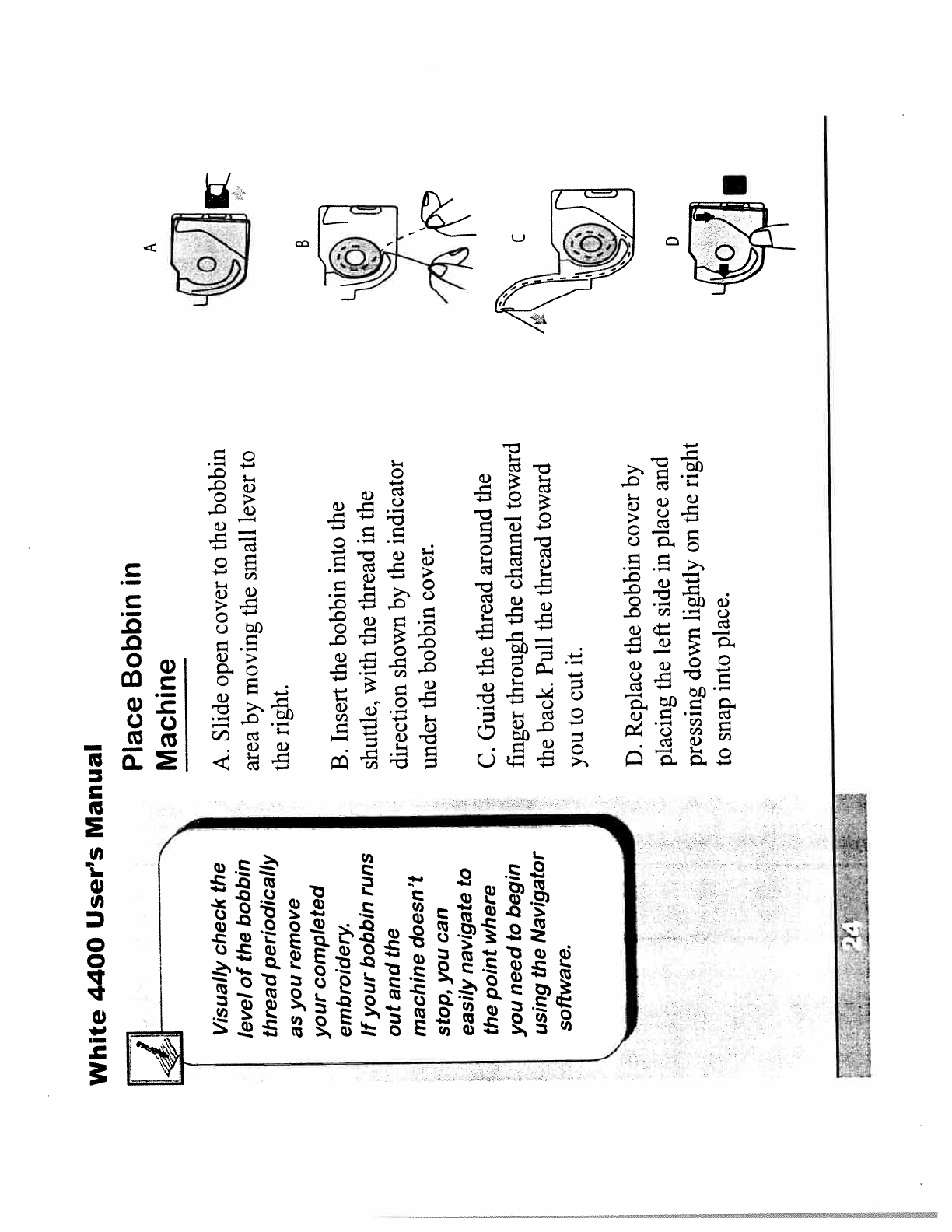
White
4400
User’s
Manual
Place
Bobbin
in
___
Machine
A.
Slide
open
cover
to
the
bobbin
area
by
moving
the
small
lever
to
the
right.
B.
Insert
the
bobbin
into
the
shuttle,
with
the
thread
in
the
direction
shown
by
the
indicator
under
the
bobbin
cover.
C.
Guide
the
thread
around
the
finger
through
the
channel
toward
the
back.
Pull
the
thread
toward
you
to
cut
it.
D.
Replace
the
bobbin
cover
by
placing
the
left
side
in
place
and
pressing
down
lightly
on
the
right
to
snap
into
place.
A
Visually
check
the
level
of
the
bobbin
thread
periodically
as
you
remove
your
completed
embroidery.
If
your
bobbin
runs
out
and
the
machine
doesn’t
stop,
you
can
easily
navigate
to
the
point
where
you
need
to
begin
using
the
Navigator
software.
B
D
I
,—.


















