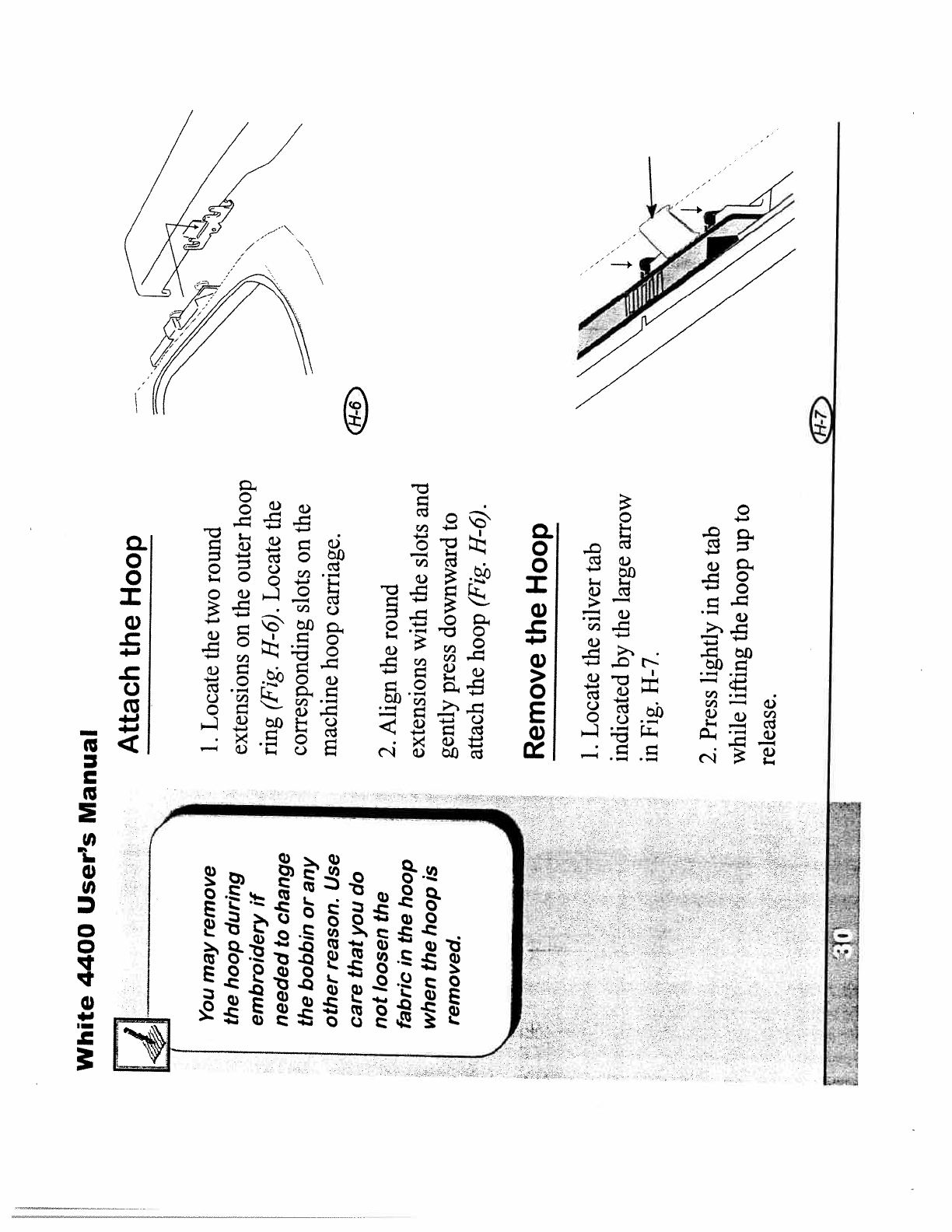
White
4400
User’s
Manual
Attach
the
Hoop
1.
Locate
the
two
round
extensions
on
the
outer
hoop
ring
(Fig.
H-6).
Locate
the
corresponding
slots
on
the
machine
hoop
carriage.
2.
Align
the
round
extensions
with
the
slots
and
gently
press
downward
to
attach
the
hoop
(Fig.
H-6).
Remove
the
Hoop
1.
Locate
the
silver
tab
indicated
by
the
large
arrow
in
Fig.
H-7.
2.
Press
lightly
in
the
tab
while
lifting
the
hoop
up
to
release.
You
may
remove
the
hoop
during
embroidery
if
needed
to
change
the
bobbin
or
any
other
reason.
Use
care
that
you
do
not
loosen
the
fabric
in
the
hoop
when
the
hoop
is
removed.
\
‘I,


















