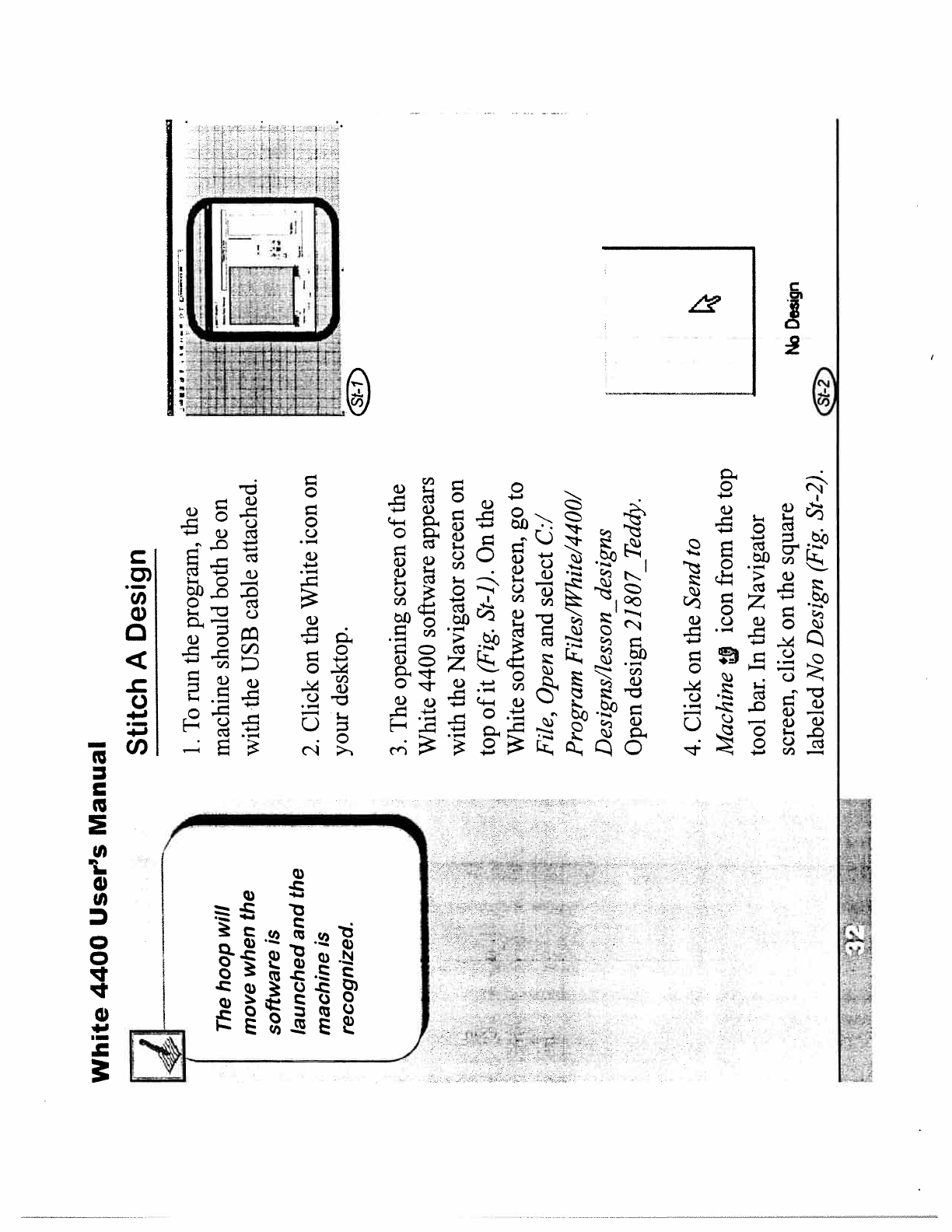
White
4400
User’s
Manual
Stitch
A
Design
__.J
S
•
—
1
r
-
1.
To
run
the
program,
the
+
The
hoop
will
machine
should
both
be
on
L
i44
move
when
the
with
the
USB
cable
attached
L
software
is
launched
andthe
J____
-
-
-
machine
is
2
Click
on
the
White
icon
on
-;
recognized
your
desktop.
:
3.
The
opening
screen
of
the
LJL
-
White
4400
software
appears
with
the
Navigator
screen
on
top
of
it
(Fig.
St-i).
On
the
White
software
screen,
go
to
+
File,
Open
and
select
C:/
Pro
gram
Files/White/4400/
Designs/lesson_designs
Open
design
21807_Teddy.
4.
Click
on
the
Send
to
Machine
icon
from
the
top
tool
bar.
In
the
Navigator
screen,
click
on
the
square
labeled
No
Design
(Fig.
St-2).


















