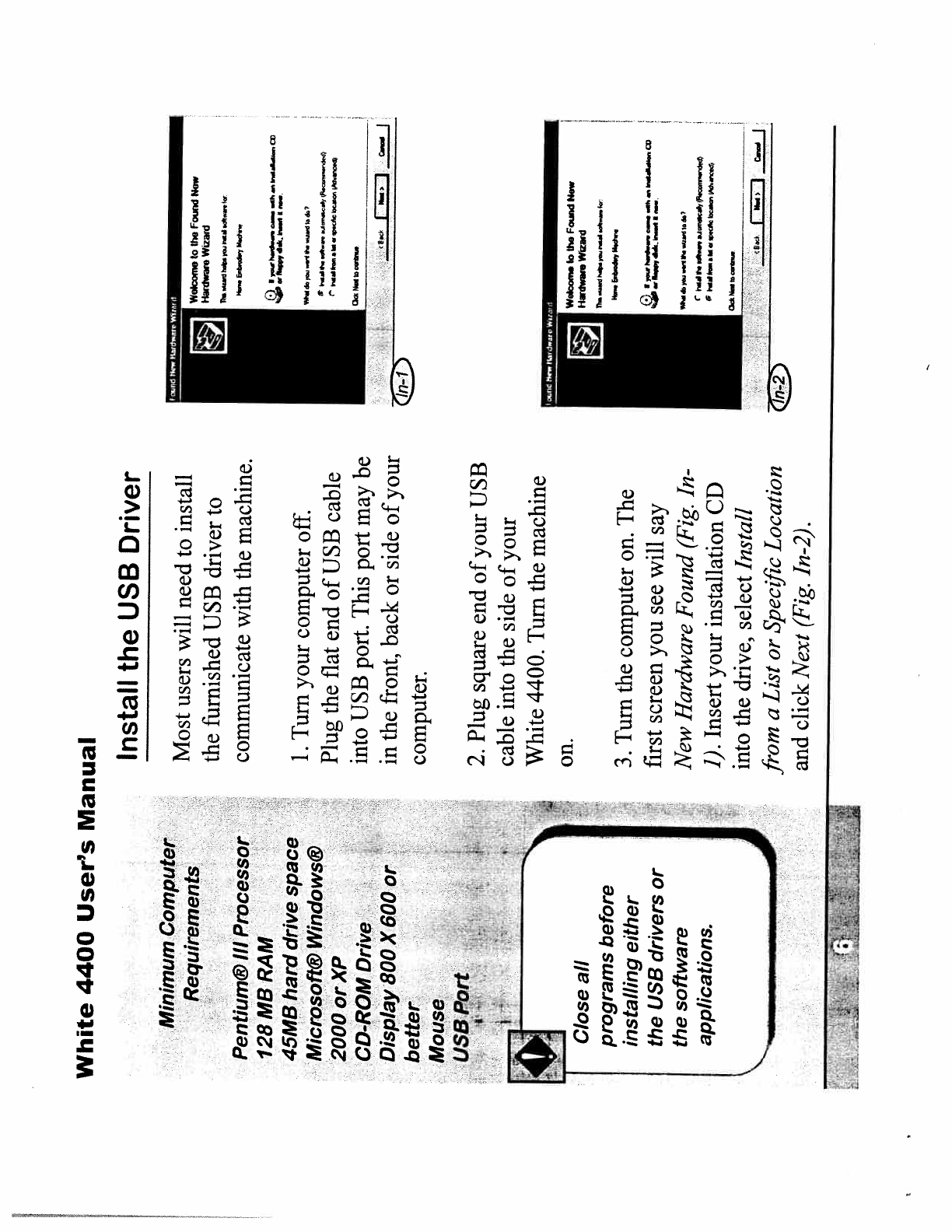
White
4400
User’s
Manual
Install
the
USB
Driver
Minimum
Computer
Requirements
Pentium@
Ill
Processor
128
MB
RAM
45MB
hard
drive
space
Microsoft@
Windows@
2000
orXP
CD-ROM
Drive
Display
800
X
600
or
better
Mouse
USB
Port
Close
all
programs
before
installing
either
the
USB
drivers
or
the
software
applications.
Most
users
will
need
to
install
the
furnished
USB
driver
to
communicate
with
the
machine.
1.
Turn
your
computer
off.
Plug
the
flat
end
of
USB
cable
into
USB
port.
This
port
may
be
in
the
front,
back
or
side
of
your
computer.
2.
Plug
square
end
of
your
USB
cable
into
the
side
of
your
White
4400.
Turn
the
machine
on.
3.
Turn
the
computer
on.
The
first
screen
you
see
will
say
New
Hardware
Found
(Fig.
In-
1).
Insert
your
installation
CD
into
the
drive,
select
Install
from
a
List
or
Specflc
Location
and
click
Next
(Fig.
In-2).
Wolcocno
to
the
Found
Now
IIr
Hardww
Wizaid
C)
%
e
r
rmd..
.*...
.4...r
r
ad
j
iJ
—
Welcome
l
the
Found
New
Hwd
fl4.b*
4
.r
-
E
C;)
ie”w—
.
I
*.Ile.
.u..dl.4.1
e
rdF.
.*....
V
N
e..
1
1
a—’
r


















